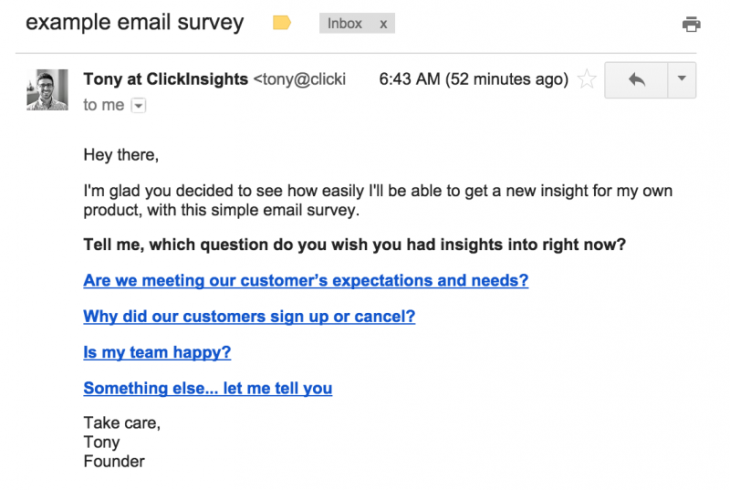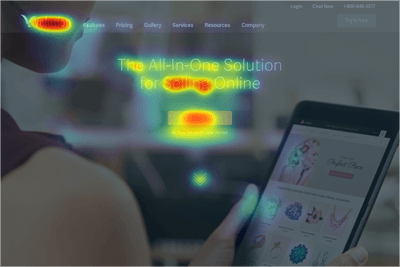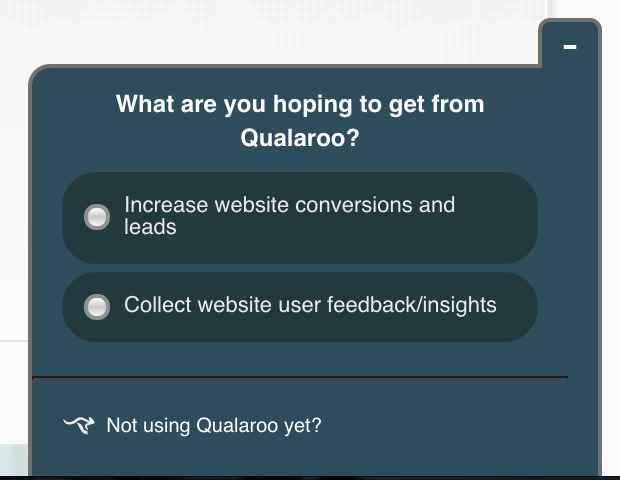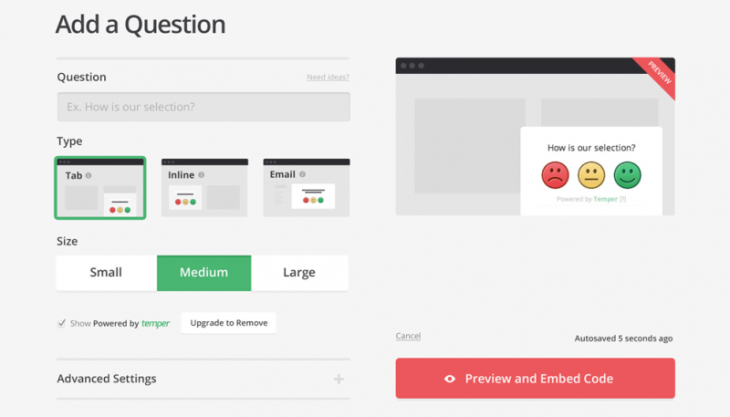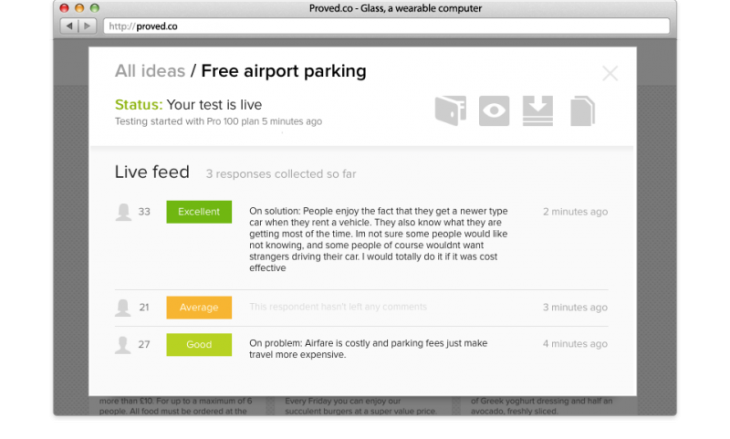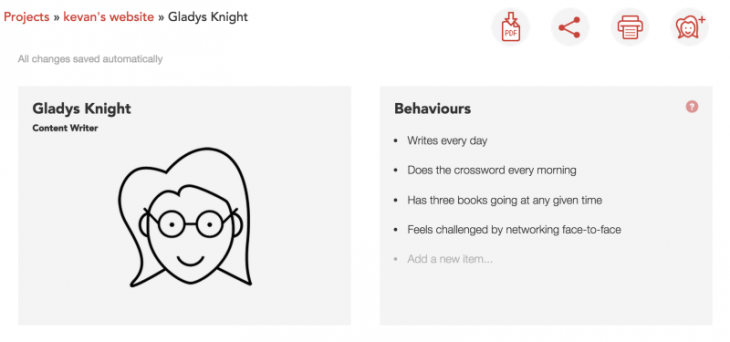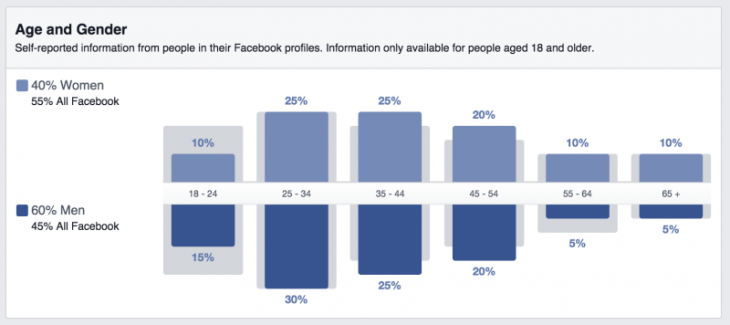This post originally appeared on the Buffer blog.
You may have heard it said that understanding your audience on social media is one of the keys to success with social media marketing. (We may have even said it ourselves a time or two!)
Makes a lot of sense. The more you know about your audience, the better you’ll be able to deliver the kind of helpful content and updates they’re interested in.
So what might be the simplest, most efficient ways of understanding an audience?
This is the part where I often get stuck: Implementing the good advice into my own social media strategy. Fortunately, there are a good number of useful market research tools that can help deliver insights into your audience. I’ve collected 17 that caught my eye. Check them out below.
1. Typeform – free
One of our favorite survey tools at Buffer, Typeform specializes in beautiful, intuitive survey experiences. For instance, survey takers can navigate through with just their keyboard, and survey creators can set up awesome visuals and interactive elements throughout.
One way that we’ve found to use surveys for research is to share a survey link on our social media accounts. That way we get direct insights into the people who engage with us on social.
It’d be so great to have you involved in content planning on the Buffer blog in 2015! We’ve got a quick survey here: http://t.co/1e20gY2Rto
— Kevan Lee (@kevanlee) January 7, 2015
2. Survey Monkey – free
The most-used survey tool out there, Survey Monkey has a huge list of features for surveys of all sizes—everything from a quick-and-simple two-question survey to huge, robust surveys sent out to thousands. Their free plan gives you 10 questions and 100 responses. For $25/month, you can unlock unlimited questions and responses.
3. ClickInsights – 14 days free
Here’s a cool concept: Send a one-click, one-question email survey to your audience. Simple as that.
4. Surveypal – free
A super simple survey option, Surveypal has a clean drag-and-drop interface and is designed to be a great experience for survey takers whether on desktop or mobile.
5. Survata – $100/survey
With Survata, you create the survey and Survata finds people to take it, based on your chosen demographics. It’s a neat way to get targeted insights from a select group.
6. Voice Polls – $0.10/response
After creating a survey, Voice Polls goes out and finds the survey takers for you. For ten cents per response, you can get feedback from the general population. For ten more cents, you can opt to receive responses from a select group of people, complete with demographic info.
Additional survey options: Survmetrics, Survs, Google Consumer Surveys
Feedback tools – How to involve your audience
7. Heat-map – 14-day free trial
In early-access beta, Heat-map allows you to see where on the page your readers are looking so you can tell if your copy, design, and calls-to-action are getting seen. Heat-map can be used for sketches, designs, mockups, and web prototypes—anything visual you’d love some feedback on.
8. User Testing – $225/month
One of the feedback tools we use often at Buffer, User Testing provides video of real people sharing their thoughts as they go through your website, app, or prototype.
9. UsabilityTools – 14-day free trial
This suite of tools offers all kinds of options for involving your audience in the research process. Surveys, web testing, and click testing are some of the many features you’ll find here.
10. Qualaroo – 14-day free trial
A very helpful tool for us (and one we’ve used to find product-market fit with Buffer tools), Qualaroo allows you to add a simple survey to any page on your site or at any point in your product. We’ve found great value in further customizing the slide-up questionnaire to show only to particular customers who have taken certain actions.
11. Temper – $12/month
A super simple way to collect feedback, Temper asks a reader or customer to simply click a smiley face to relate their feelings on a topic.
Your questions can pop up on a webpage, blog post, or email footer—anywhere it might be helpful to get some quick feedback from your audience.
12. Proved.co – free
Share your great new idea for an app, tool, product, or service, and the community at Proved will give quick feedback on whether it’s worth pursuing.
Persona tools – How to identify your audience
13. Personapp – free
With Personapp, you can create quick and informal profiles for the different personas you’ve developed among your audience. After setting a name, title, and image for the persona, you can add in personal details like behaviors, demographics, and needs/goals.
14. Up Close & Persona – free
For a thorough profile of an audience persona, the Up Close & Persona tool asks a host of great questions for getting at the heart of what motivates your audience and which factors influence their behavior.
View some of the sample personas created at Up Close & Persona to see the depth available here.
Data tools – How to analyze your audience
15. Wolfram Alpha Facebook report – free
Using the data from your Facebook profile, Wolfram Alpha puts together an extensive report on all sorts of different data points from your updates and from your friends. There are some really neat insights to gain here on the demographics of those you connect with on Facebook.
16. Facebook Audience Insights – free
The robust audience creation tool from Facebook lets you create any sort of target demographic—by region, by age and gender, by interest, by page likes, and more—and shows you the break down of the audience slice you’ve chosen.
One of the quickest ways to learn about those who have liked your page is to run insights on that specific segment.
17. Followerwonk – free
Similar to what Audience Insights is to Facebook, Followerwonk provides audience data for Twitter. Enter a Twitter username into Followerwonk to see how that person’s audience is composed, by region, activity, keywords, authority, follower size, and more.
Summary
Learning about your audience can be a great step forward in creating shareable, engaging content. Where do you begin?
- Conduct surveys
- Solicit feedback
- Create personas
- Analyze your follower data
Any of the above tools would be a great starting point for market research and discovery. If you get a chance to test any of them out, I’d love to hear how it goes for you!
What tools have you found particularly useful for your social media market research? Feel free to share in the comments!
Read next: 300 awesome free things: A massive list of free resources you should know
Get the TNW newsletter
Get the most important tech news in your inbox each week.