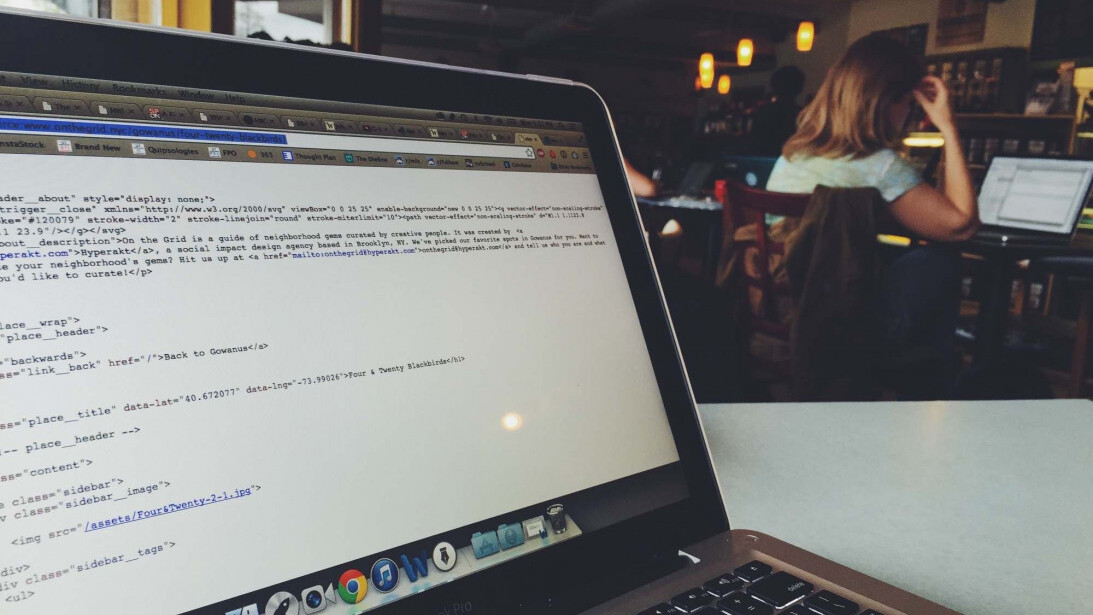
As technology increases at an ever-faster rate, so too do the ways in which our information can be put at risk. With the constant growth of internet of things, it’s now more important than ever to make sure all aspects of our lives are protected from online dangers.
To find out the top protection strategies used by industry leaders, we asked a panel of entrepreneurs from YEC the following question:
What’s your best tip for how customers can protect themselves and their information online this year?
Their best answers are below:
1. Use a password manager
The time has come for everyone, including your average consumer, to use a password manager. I use LastPass, and after a few months I realized that I had accounts at over 100 different sites. Needless to say, using the same password on all of those sites would not be very secure. Enter the password manager to save the day! I use LastPass and it’s great. – David Boehl, GraphicBomb
2. Be fully aware of what you’re sharing
Customers should be fully aware of the data they’re sharing and with whom. In this day and age it’s critical that we’re cognizant of where our information is being shared, and protecting that data as best we can. If you decide to share information, utilize strong passwords and enable multi-factor authentication to safeguard sensitive information. – Stephen Beach, Craft Impact Marketing
3. Avoid clicking on links
Stay away from any links that ask for information or payment to be updated. Let your customers know how you will request changes and how they can know whether it is a legitimate request. – John Rampton, Calendar
4. Be diligent, aware, and cautious
Hacker and identity thieves are becoming more clever. That’s why it is important to inform customers of their tricks. The best way to protect identity and information is to check every email or inquiry. Don’t assume that it’s from a company or someone you know. Instead, go directly to the company’s website to complete any action to ensure you actually need to do something. – Peter Daisyme, Hostt
5. Enable double-confirmation on all accounts
I realized last year that a couple of my accounts got hacked and I wasn’t able to get into them at all. I had given out many of the passwords to my team members and while using LastPass, I decided to make the passwords a lot stronger this year and also enable double-confirmation on all my accounts when someone logs in. It may seem tedious, but it is better than getting hacked on your accounts. – Sweta Patel, Startup Growth Mode
6. Use credit locks and cloud security
These days it’s important to acknowledge that nefarious actors are out there trying to steal your information. It’s even more important to take steps to do stop them. A credit lock which only allows other parties to view your credit when you specifically authorize it is one way. Having your information stored on a cloud so that only certain IP addresses/devices can access it is another way. – Jared Weitz, United Capital Source Inc.
7. Remove personal data from your social media
Whether it’s logging into your bank or paying a credit card, you are likely asked to answer a personal question to gain access to your account. Since most companies use similar questions, make sure you aren’t leaving information about your pet, your full birth date, and your mother’s maiden name on your social media pages. This is a quick way for cyber-attackers to get this data. – Blair Thomas, eMerchantBroker
8. Do your research
If you’ve gotten an email from a company you’re not familiar with or a website seems suspect, before you buy from them or give them any information, do your research. Google the company or product name along with the words “complaints,” “scam,” “review,” etc. That way you can make sure the company is legit before you make a decision. – Chris Christoff, MonsterInsights
9. Check your settings
Many online platforms have extra security settings that you can put in place to protect your information, but you might have to go looking for them. So head over to the Settings area of all your online accounts and make sure you’re making use of all the security features they offer. – John Turner, SeedProd LLC
10. Protect your online browsing
If you use free wifi hotspots in public spaces, the privacy of your personal information can be threatened by users who may be lurking on the same unsecured public network. Make sure you use a VPN to protect your private information whenever you’re surfing the web at your favorite coffee shop. – Blair Williams, MemberPress
11. Stop using the same password for everything
Reused passwords are still one of the top ways cybercriminals takeover online accounts. If just one of your passwords gets exposed, criminals can use credential stuffing methods to instantly try that same password across thousands of other sites. Up to 43 percent of login attempts on most sites are bad guys trying out stolen passwords! Mix it up and choose passwords that are easy to remember, but hard to guess. – Jen Cadmus, The Dialog Lab
12. Stick with reputable sites
Anyone who watches the news will know your data is never 100 percent safe. There are all manner of ways people can get hold of your personal details. As well as varying your passwords, try to stick to reputable sites that will be proactive in protecting your data. After all, it’s in their interests to do so. Stay away from sites that do not “feel” right, no matter how good the offer is. – Thomas Smale, FE International
13. Close old accounts you’re no longer using
My advice to keeping your data secure is to go through your inbox and check for any accounts you have for retailers where you don’t shop anymore. Removing your personal information or closing your old accounts can limit your risk of data leakage if one of these sites gets hacked. This will also help to ease your mind since you’ll know that your “digital paper trail” has been reduced. – Bryce Welker, CPA Exam Guy
14. Start over with a new credit card and new accounts
Over the years you no doubt have created dozens, or hundreds, of accounts across the web. If your credit is strong enough, consider creating a new credit card account and starting over with the sites you actually care about. Take all of the best-in-practice privacy actions (unique passwords, two-factor authorization, etc.). Start from scratch so you build your online presence the right way. – Aaron Schwartz, Passport
15. Remove yourself from people search sites
Take a deep dive into your privacy by googling yourself and clicking on background check websites. It’s alarming what information is available about you for less than $50. Pay a company like Brand Yourself or Delete Me to remove you from these listings or do it yourself. Stop giving out your home address, phone and email and instead give out a P.O. Box, junk email address and Google Voice number. – Matt Wilson, Under30Experiences
Get the TNW newsletter
Get the most important tech news in your inbox each week.





