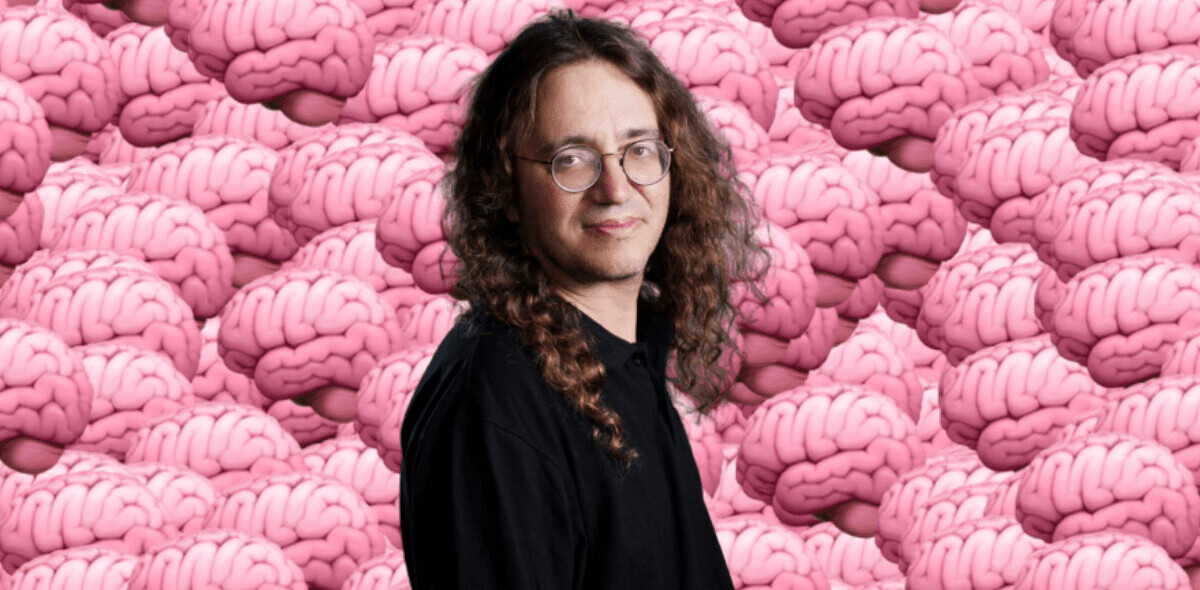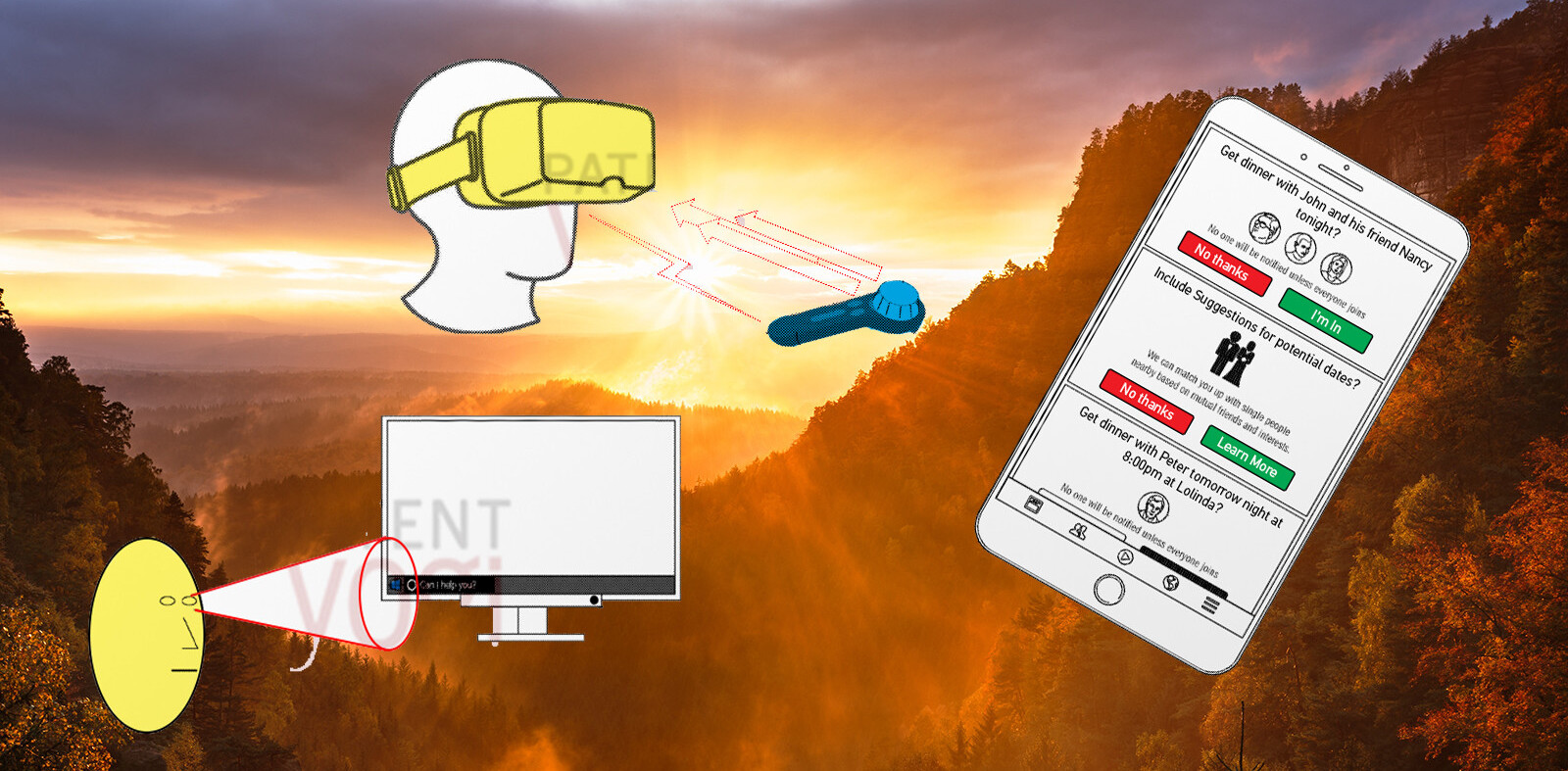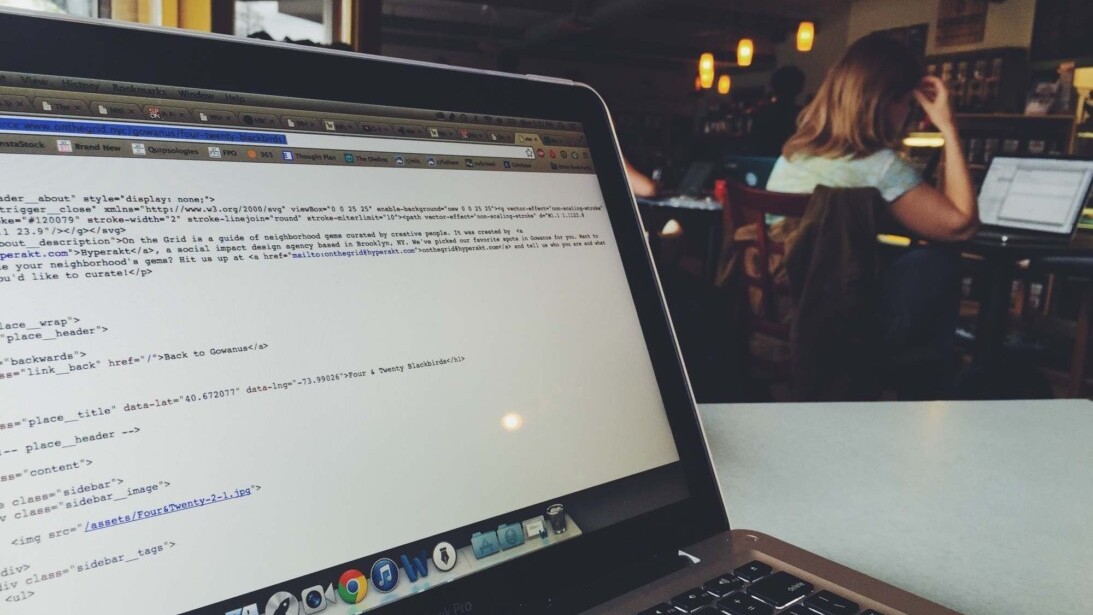
A well-designed app or website can dramatically increase interest in a company or product, but both require an investment of time and capital. As these resources are often in short supply for many startups, releasing a poorly thought-out product can leave a company struggling to regain ground.
To avoid losses, businesses need a good prototype process. To find out how to do that on a limited budget, 13 entrepreneurs from the Young Entrepreneur Council give their best advice on how they’d handle the issue.
1. Follow Lean Startup Methodology
 The best way to create a prototype on a limited budget is to follow The Lean Startup methodology — do less, test, iterate and drop things that the market doesn’t need. The prototype can be as small as a couple of wireframes created in a free version of InVision. It can be user-tested for free among your friends and family. You’ll receive market feedback without writing a single line of code. –Andrey Kudievskiy, Distillery
The best way to create a prototype on a limited budget is to follow The Lean Startup methodology — do less, test, iterate and drop things that the market doesn’t need. The prototype can be as small as a couple of wireframes created in a free version of InVision. It can be user-tested for free among your friends and family. You’ll receive market feedback without writing a single line of code. –Andrey Kudievskiy, Distillery
2. Do It Yourself
 If cash is tight, the best option is to do it yourself. You can extend your runway significantly if you are going into a field where you have a high level of expertise. I built the first version of ZipBooks myself, and am still very involved in its day-to-day development. –Tim Chaves, ZipBooks Online Bookkeeping Services
If cash is tight, the best option is to do it yourself. You can extend your runway significantly if you are going into a field where you have a high level of expertise. I built the first version of ZipBooks myself, and am still very involved in its day-to-day development. –Tim Chaves, ZipBooks Online Bookkeeping Services
3. Self-Fund
 By self-funding the prototype, you ensure you arrive at the most efficient process possible for proving the vision. If you can’t build it with equity, sweat equity and a small financial investment from the original team (or maybe close friends if it’s a large project), you likely haven’t put in enough thinking to ensure success. –Brennan White, Cortex
By self-funding the prototype, you ensure you arrive at the most efficient process possible for proving the vision. If you can’t build it with equity, sweat equity and a small financial investment from the original team (or maybe close friends if it’s a large project), you likely haven’t put in enough thinking to ensure success. –Brennan White, Cortex
4. Sketch It Out on Paper First
 Before you start designing your new website, software or mobile app, sketch it out on paper first. Mocking up screens, what they do, where the buttons are and how each screen flows from one to the next is both faster and cheaper on paper rather than in Photoshop. There are even stencils and paper sketch pads for this very purpose, or you can just use plain old 8.5″ x 11″ printer paper and a marker. –David Ciccarelli, Voices.com
Before you start designing your new website, software or mobile app, sketch it out on paper first. Mocking up screens, what they do, where the buttons are and how each screen flows from one to the next is both faster and cheaper on paper rather than in Photoshop. There are even stencils and paper sketch pads for this very purpose, or you can just use plain old 8.5″ x 11″ printer paper and a marker. –David Ciccarelli, Voices.com
5. Create Mockups on InVision or Marvel
 Use mockup tools such as InVision or Marvel to create prototype designs. These tools are now advanced enough that you can give users what seem to be functional app or website experiences. Users can click certain parts of a page or screen and navigate around, almost as if it were a real experience. These are very simple and low budget to create as they require no back-end engineering. –Adelyn Zhou, TOPBOTS
Use mockup tools such as InVision or Marvel to create prototype designs. These tools are now advanced enough that you can give users what seem to be functional app or website experiences. Users can click certain parts of a page or screen and navigate around, almost as if it were a real experience. These are very simple and low budget to create as they require no back-end engineering. –Adelyn Zhou, TOPBOTS
6. Use Balsamiq
 Balsamiq is an incredible app for you to create prototypes. It’s very inexpensive to get started — there’s even a free trial — and, importantly, even non-technical folks can use the tool. You’re able to mock something up and get feedback quickly. Always start with an app like this before you invest any time in true development! –Aaron Schwartz, Modify Watches
Balsamiq is an incredible app for you to create prototypes. It’s very inexpensive to get started — there’s even a free trial — and, importantly, even non-technical folks can use the tool. You’re able to mock something up and get feedback quickly. Always start with an app like this before you invest any time in true development! –Aaron Schwartz, Modify Watches
7. 3-D Print It
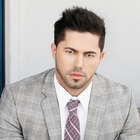 Companies today are using 3-D printers for rapid and cost-effective prototyping. Building a prototype with your hands or with a traditional manufacturer is time-consuming. With 3D printing, you can quickly create preliminary designs, identify product flaws and iterate accordingly. –Firas Kittaneh, Amerisleep
Companies today are using 3-D printers for rapid and cost-effective prototyping. Building a prototype with your hands or with a traditional manufacturer is time-consuming. With 3D printing, you can quickly create preliminary designs, identify product flaws and iterate accordingly. –Firas Kittaneh, Amerisleep
8. When Wireframing, Use UX-App
 This depends on the type of prototyping you’re planning to create. If you’re wireframing an app, try UX-App. It’s low-cost and relatively easy to use. –Erik Bullen, MageMail
This depends on the type of prototyping you’re planning to create. If you’re wireframing an app, try UX-App. It’s low-cost and relatively easy to use. –Erik Bullen, MageMail
9. Use an Existing Tool
 Use a tool such as Google Drive or Typeform. You can build a surprising amount of prototypes through these products. Simplify what you’re building (if it’s software) and take a look at what you can build as a basic version. Typeform even has Stripe integrated, so you can take payments –Ben Lang, Spoke
Use a tool such as Google Drive or Typeform. You can build a surprising amount of prototypes through these products. Simplify what you’re building (if it’s software) and take a look at what you can build as a basic version. Typeform even has Stripe integrated, so you can take payments –Ben Lang, Spoke
10. Test an Idea Manually First
 When you are first testing out an app or website idea, you are figuring out if there’s a market. If you’re not an engineer, you don’t want to spend a lot of resources creating a fancy product with no customers. For example, Groupon first started with a one-page WordPress blog. One way to save money is to have the app or website be manual first and automate to keep up with demand. –Syed Balkhi, OptinMonster
When you are first testing out an app or website idea, you are figuring out if there’s a market. If you’re not an engineer, you don’t want to spend a lot of resources creating a fancy product with no customers. For example, Groupon first started with a one-page WordPress blog. One way to save money is to have the app or website be manual first and automate to keep up with demand. –Syed Balkhi, OptinMonster
11. Visit the Hardware Store
 You can find most of the supplies you need to prototype your product at a local hardware store or hobby shop. Use cheap materials and adopt a do-it-yourself attitude and put forth the effort. Not only will you garner cost savings, but having a more intimate understanding of your product will go a long way to making useful improvements and revisions. –Blair Thomas, eMerchantBroker
You can find most of the supplies you need to prototype your product at a local hardware store or hobby shop. Use cheap materials and adopt a do-it-yourself attitude and put forth the effort. Not only will you garner cost savings, but having a more intimate understanding of your product will go a long way to making useful improvements and revisions. –Blair Thomas, eMerchantBroker
12. Look for Help on Upwork
 Save on costs by having someone else with experience develop it. Even if it isn’t perfect, you’ll at least have a basic prototype that you can share with others. –Karl Kangur, MRR Media
Save on costs by having someone else with experience develop it. Even if it isn’t perfect, you’ll at least have a basic prototype that you can share with others. –Karl Kangur, MRR Media
13. Hire an Independent Artist
 If your city has an art district, chances are you will be able to find an unlimited amount of talented artists who can create exactly what you want, whether it’s electronically or through means of sculpting. At the very least, they will probably know someone who does. This is why the arts are such an important talent to invest in. You never know how it will improve your business! –Patrick Barnhill, Specialist ID, Inc.
If your city has an art district, chances are you will be able to find an unlimited amount of talented artists who can create exactly what you want, whether it’s electronically or through means of sculpting. At the very least, they will probably know someone who does. This is why the arts are such an important talent to invest in. You never know how it will improve your business! –Patrick Barnhill, Specialist ID, Inc.
Get the TNW newsletter
Get the most important tech news in your inbox each week.