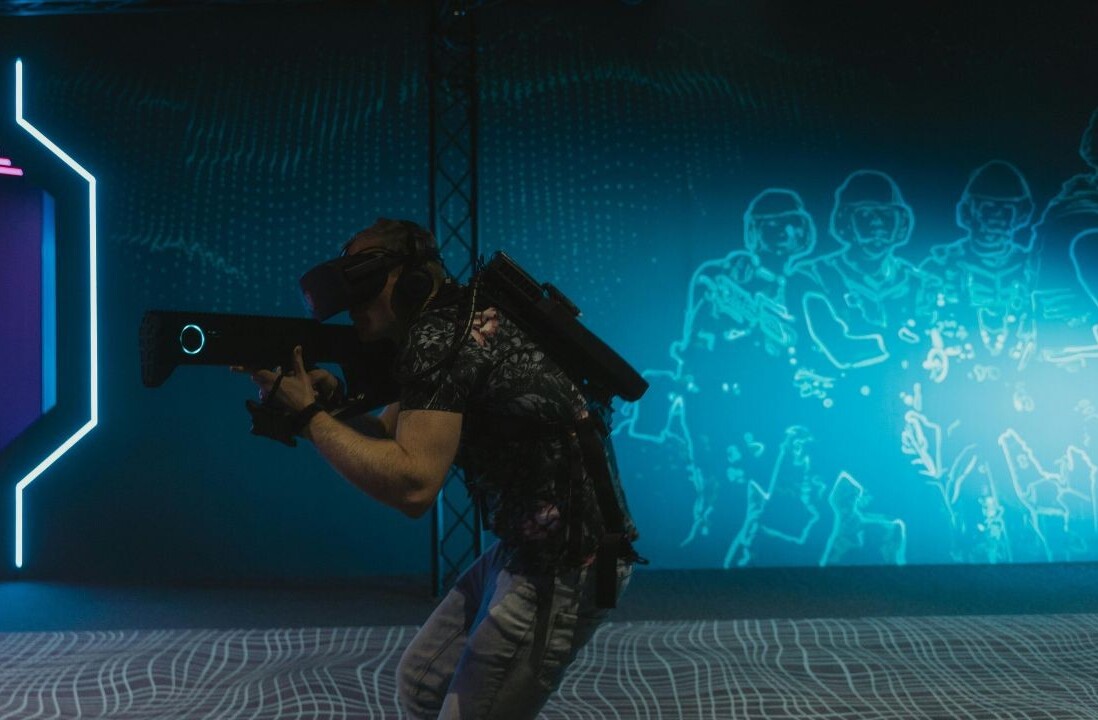Without the proper precautions in place during storm season, businesses, especially smaller ones, that are hit by bad weather can potentially face massive data loss if their sites are compromised. Companies can spend months working to reconstruct documents, billing information and records — especially if that information only existed in one location.
Planning for how to deal with disasters — natural, financial or otherwise — is a part of running a small business. And while storm season does provide an impetus, a company should always have a backup plan in mind in order to mitigate potential data loss. That’s why I asked a panel of YEC entrepreneurs the following question:
In the face of storm season, what can small businesses do to help protect their data — and teams — from potential disasters?
Here is what they advise:
1. Back up data and create a COOP.
Secure, protect, back up, and store all documents and personal data at an off-site location. A continuity of operations plans (COOP) tailored to your needs also needs to be developed. It should list what duties staff needs to perform, the personnel and resources they need to perform them, what to do if they can’t do what they need to do, and how they begin operating again after an emergency. – Blair Thomas, eMerchantBroker
2. Integrate with Google Drive and iCloud.
Backing up your data is always important, regardless if it’s a storm season or a sunny season. You never know when and what could happen. So it’s safe to always back it up at all times. One efficient way is to integrate your data with Google Drive and iCloud. This way, you’ll have access to both top two servers/data-sharing space. If your system fails, you’ll always have two backups to choose from. – Fritz Colcol, ABN Circle
3. Use encrypted off-site servers.
Encryption is one of the most important things you can do to your customer and business data. If you’re worried about a natural disaster instead of a human hacker, consider storing all of your data off-site on an encrypted database, in case of an emergency. – Syed Balkhi, WPBeginner
4. Organize, document and track your data.
Have trackable systems for confidential data and standardize everything. Document every step of the process, and store off-site. This will let you pinpoint problems. Have evacuation procedures and standardized office communication to notify employees when it’s safe to come back to the office. Be honest about how salaries will be affected. This will reduce potential confusion or worry. – Patrick Barnhill, Specialist ID, Inc.
5. Implement a business continuity plan.
This is critical for every business: It means making sure that key people are accounted for and that all the staff know what to do in the event of an emergency. Larger companies can purchase systems and appoint someone responsible for activating it that will allow staff to be notified and request their check-in. These systems can save lives and get people rescued. Worth every penny. – Nicole Munoz, Nicole Munoz Consulting, Inc.
6. Set up a communication plan.
For data, it’s sensible to have backups stored on a cloud server. Beyond this, one of the biggest problems caused by storms and power outages is that it can be difficult to stay in touch with your team. That’s why it’s a good idea to have alternative modes of communication in place. It’s also good to get an emergency contact number of someone not in the immediate area for each team member. – Kalin Kassabov, ProTexting
7. Work remotely.
Even in southern California, we have been getting a lot of rain in the winter. During this time, traffic can be pretty horrific. On occasions like this, we encourage our team to work from home. We stay connected using Trello, so everyone is on top of their goals. But this gives us peace of mind knowing that it won’t take anyone two hours to arrive and that they’re safe. – Zach Binder, Bell + Ivy
8. Create a ‘storm-proof’ room.
If you live in an area where storms are common, you can buy supplies to storm-proof a room in your office. Ideally, this room will contain all physical records and servers with sensitive data. A storm room should be used in conjunction with an off-site backup service. – David Henzel, LTVPlus
9. Have emergency kits ready.
In southern California, we don’t have to deal with many storms. However, we do have to be wary of earthquakes, which is why I make sure that our office always has a fully stocked emergency kit with water bottles, energy bars and first aid supplies. For data protection, our IT team performs semi-regular backups onto a physical hard drive contained in an emergency-proof safe. – Bryce Welker, Beat The CPA
10. Practice preparing your team.
It’s important to have fully open communication with your team members in case anything happens to your data during storm season. By letting them know what to expect, it’s possible you can save your business before all important data and information is lost. A prepared team is one likelier to succeed. – Chris Christoff, MonsterInsights
11. Use surge protectors.
If hospitals have generators, then businesses should have surge protectors in every outlet. Never let your machines get fried, whether you’re at the office or not. Shut them down if you do leave for the storm. Back up your data constantly. Allow employees to work remotely during the storm and ask them not to rely on internet-based services that might not save properly. – Duran Inci, Optimum7
12. Get server racks.
Flooding is a real issue during storm season, so make sure your important equipment is off the ground so that in the case of a flood, it will be out of harm’s way. For example, you can get server racks to store your servers off the ground. They’re inexpensive, easy to install and a simple way to protect your data during storm season. – John Turner, SeedProd LLC
Get the TNW newsletter
Get the most important tech news in your inbox each week.