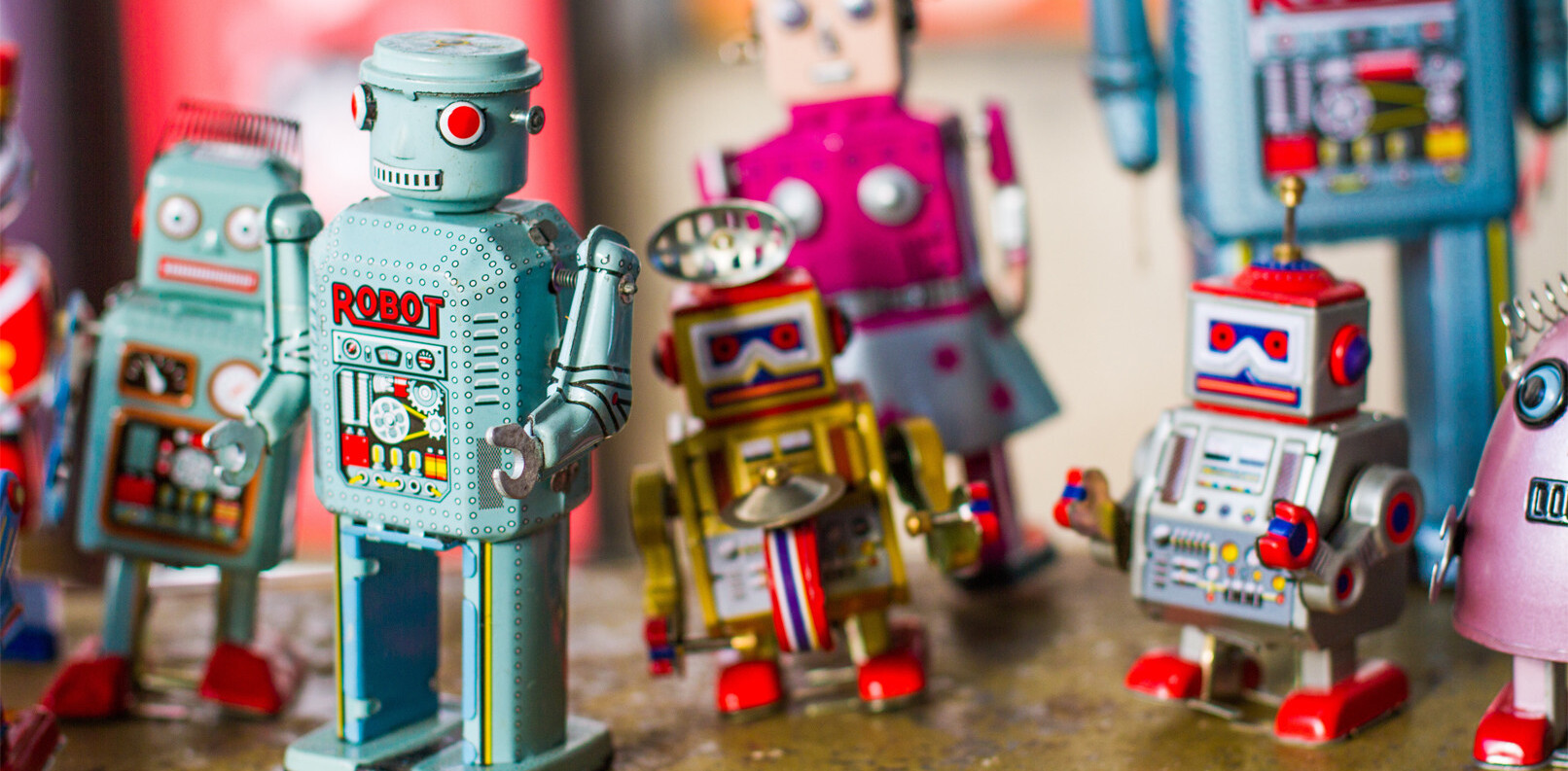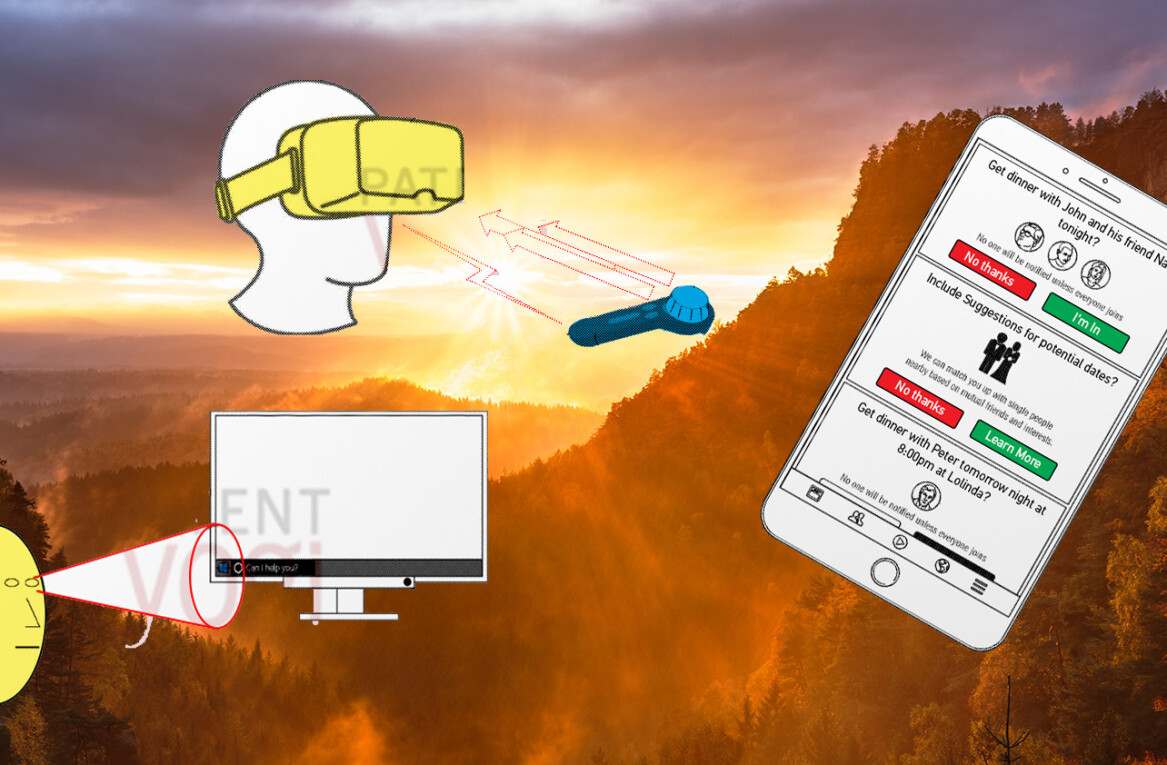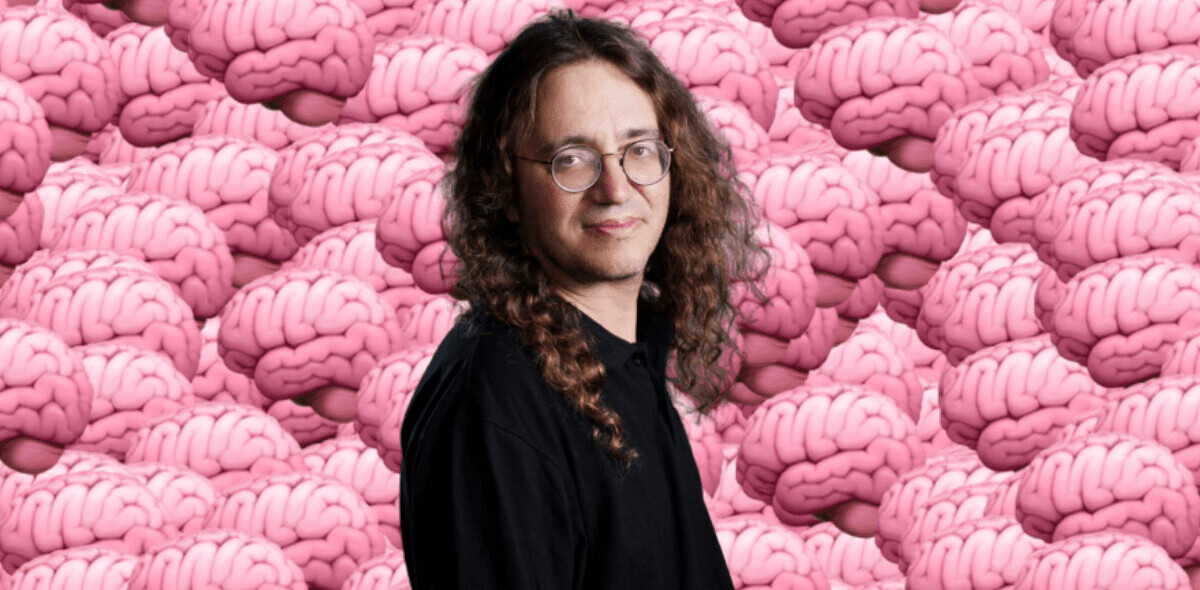The cloud is the quintessential way to do business in 2018. It allows you complete access to your data faster, easier and more effectively. Adding the cloud to your operations also means you are able to do more with less downtime, cost and loss. But, integrating the technology into your business takes some effort and coordination.
You may feel prepared to make the switch now but are hesitant of how to make it happen. To help your business identify the steps it needs to take to integrate the cloud into its operations, entrepreneurs from YEC provided their advice.
What’s one important step to successfully migrate your business to the cloud?
Their best answers are below:
1. Go with a trusted vendor.
 If you don’t feel confident making a migration from a local server that’s in your office to a cloud-based solution, find a vendor that you can trust. A good way to evaluate a vendor is getting a recommendation from another business owner that you know and trust. Once you’re there, ask for a detailed bid — you’re less likely to run into surprise costs. – Tim Chaves, ZipBooks Accounting Software
If you don’t feel confident making a migration from a local server that’s in your office to a cloud-based solution, find a vendor that you can trust. A good way to evaluate a vendor is getting a recommendation from another business owner that you know and trust. Once you’re there, ask for a detailed bid — you’re less likely to run into surprise costs. – Tim Chaves, ZipBooks Accounting Software
2. Build in “off ramps.”
 Cloud migration is a daunting task involving almost every business function. Because of that, I’d advise businesses to build in milestones where it would be possible to temporarily stop the migration for whatever reason. For example, structure the migration so that it’s possible to just adopt Amazon’s S3 service if other aspects are struggling. – Ashish Datta, Setfive Consulting
Cloud migration is a daunting task involving almost every business function. Because of that, I’d advise businesses to build in milestones where it would be possible to temporarily stop the migration for whatever reason. For example, structure the migration so that it’s possible to just adopt Amazon’s S3 service if other aspects are struggling. – Ashish Datta, Setfive Consulting
3. Hire experienced developers.
 While the cloud is considered a reliable and secure place to store your data, the migration process isn’t if you don’t have the right kind of developers. There are many e-commerce platforms that claim to guide you through the process so that you can do it manually, but this is a huge risk. Finding the right team of developers will save you time and money. – Derek Broman, DEGuns.net
While the cloud is considered a reliable and secure place to store your data, the migration process isn’t if you don’t have the right kind of developers. There are many e-commerce platforms that claim to guide you through the process so that you can do it manually, but this is a huge risk. Finding the right team of developers will save you time and money. – Derek Broman, DEGuns.net
4. Consider security.
 By migrating your business to the cloud, you risk opening it up to anyone with a browser. Focus on your weakest link — which might be an employee who forgets to secure their smartphone with a password. We use a password management tool, such as 1Password or LastPass, which offers a team feature where passwords can be managed centrally, allowing you to shut down should there be a breach. – Diego Orjuela, Cables & Sensors
By migrating your business to the cloud, you risk opening it up to anyone with a browser. Focus on your weakest link — which might be an employee who forgets to secure their smartphone with a password. We use a password management tool, such as 1Password or LastPass, which offers a team feature where passwords can be managed centrally, allowing you to shut down should there be a breach. – Diego Orjuela, Cables & Sensors
5. Know how it works first.
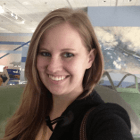 Don’t move or use the cloud until you fully understand what is involved and how it works. A lot of people assume they will figure it out later or will learn as they go. However, it’s better to have a clear picture before you put your business into something you are not fully aware how it works, including how your information can be secured. – Angela Ruth, Calendar
Don’t move or use the cloud until you fully understand what is involved and how it works. A lot of people assume they will figure it out later or will learn as they go. However, it’s better to have a clear picture before you put your business into something you are not fully aware how it works, including how your information can be secured. – Angela Ruth, Calendar
6. Make multiple backups.
 Copy your critical systems to cloud drives like Google and Microsoft, which both provide unlimited storage to business customers. Amazon web services and Dropbox also offer inexpensive backup options. The best strategy is to set up automated backups to multiple locations. These backups can save your business one day. – Brian Greenberg, True Blue Life Insurance, Inc
Copy your critical systems to cloud drives like Google and Microsoft, which both provide unlimited storage to business customers. Amazon web services and Dropbox also offer inexpensive backup options. The best strategy is to set up automated backups to multiple locations. These backups can save your business one day. – Brian Greenberg, True Blue Life Insurance, Inc
7. Consider the application you want to use.
 Not every cloud application fits all. Depending on your cloud strategy and business objectives, the application might only solve certain parts of your migration or needs and not be flexible enough to transfer all of your intended data. Compare cloud applications. Weigh the costs, security, flexibility, storage and the efficiency of the application before you decide to go with a specific solution. – Solomon Thimothy, OneIMS
Not every cloud application fits all. Depending on your cloud strategy and business objectives, the application might only solve certain parts of your migration or needs and not be flexible enough to transfer all of your intended data. Compare cloud applications. Weigh the costs, security, flexibility, storage and the efficiency of the application before you decide to go with a specific solution. – Solomon Thimothy, OneIMS
8. Manage every step of the process.
 Migrating to the cloud is a big step and one that can have some positive effects on your business. However, such a major change also carries some risks with it. Don’t think of it as flipping a switch and making the change all at once. Nor should you put all of the responsibility on the shoulders of the cloud vendor. Take steps of your own to stay organized and maintain security. – Kalin Kassabov, ProTexting
Migrating to the cloud is a big step and one that can have some positive effects on your business. However, such a major change also carries some risks with it. Don’t think of it as flipping a switch and making the change all at once. Nor should you put all of the responsibility on the shoulders of the cloud vendor. Take steps of your own to stay organized and maintain security. – Kalin Kassabov, ProTexting
9. Eliminate all points of failure.
 Identify and eliminate any single points of failure in your architecture. Cloud servers are prone to failure and unplanned maintenance. Companies like Netflix plan for these failures to the extent that they built open-source tools (dubbed “Chaos Monkey”) to intentionally flip the switch on running servers randomly. Plan for these failures ahead of time to maintain uptime and sleep easy. – Jared Atchison, WPForms
Identify and eliminate any single points of failure in your architecture. Cloud servers are prone to failure and unplanned maintenance. Companies like Netflix plan for these failures to the extent that they built open-source tools (dubbed “Chaos Monkey”) to intentionally flip the switch on running servers randomly. Plan for these failures ahead of time to maintain uptime and sleep easy. – Jared Atchison, WPForms
10. Do a dummy traffic test.
 A dummy traffic test enables you to test out your website with more traffic before you actually get more traffic. This will allow you to address any weaknesses in your system, fix anything that is broken and be proactive before anything breaks. – Syed Balkhi, OptinMonster
A dummy traffic test enables you to test out your website with more traffic before you actually get more traffic. This will allow you to address any weaknesses in your system, fix anything that is broken and be proactive before anything breaks. – Syed Balkhi, OptinMonster
11. Identify what is and isn’t worth moving.
 Don’t indiscriminately move all your systems to the cloud ‘just because.’ There are certainly some processes, like payroll, in which technology and cloud hosting have an almost universal advantage over paper systems. However, that’s not the case for every single one of your processes — there may be some that may actually be better to keep as is. No need to fix things that aren’t broken! – Roger Lee, Captain401
Don’t indiscriminately move all your systems to the cloud ‘just because.’ There are certainly some processes, like payroll, in which technology and cloud hosting have an almost universal advantage over paper systems. However, that’s not the case for every single one of your processes — there may be some that may actually be better to keep as is. No need to fix things that aren’t broken! – Roger Lee, Captain401
12. Build a cloud-based company wiki.
 The most important step to migrating to cloud is to keep everything organized and centralized on one main platform. We use a cloud-based wiki that has become the nerve center of our business. We run a distributed team that’s spread across four continents, and our cloud-based wiki allows us to track goals, as well as to document best practices, processes and product specs — all in one place. – Brian David Crane, Caller Smart Inc.
The most important step to migrating to cloud is to keep everything organized and centralized on one main platform. We use a cloud-based wiki that has become the nerve center of our business. We run a distributed team that’s spread across four continents, and our cloud-based wiki allows us to track goals, as well as to document best practices, processes and product specs — all in one place. – Brian David Crane, Caller Smart Inc.
Get the TNW newsletter
Get the most important tech news in your inbox each week.