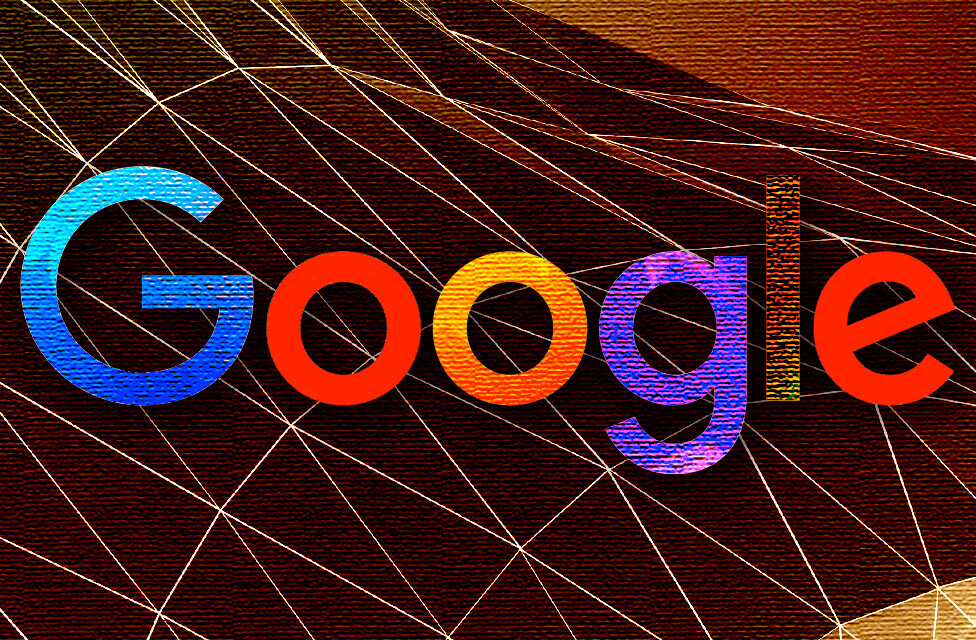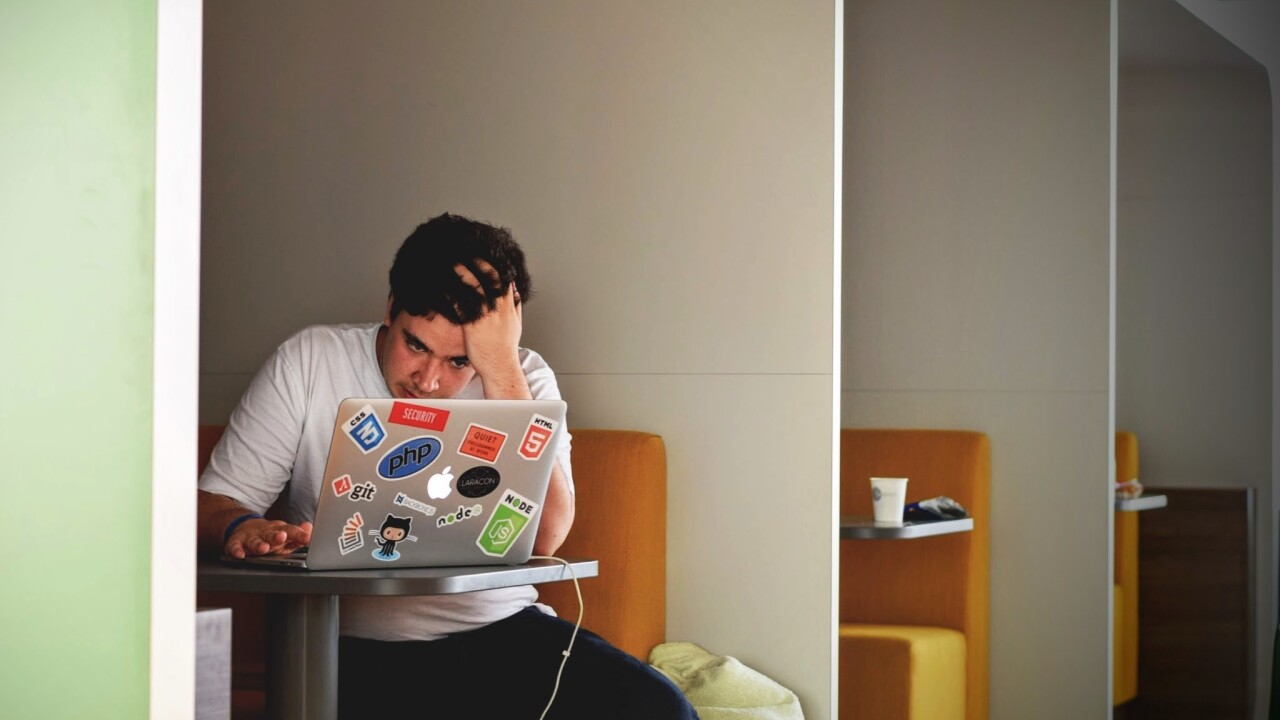
While companies are quick to integrate new technologies to stay ahead of their competitors, every new technology also comes with risks. Malware, phishing and other cyberattacks are an all-too-common occurrence — especially following the implementation of newer technologies.
To find out the most effective ways to educate consumers about the risks they can face from hackers, we asked entrepreneurs from YEC the following question:
Q. What is an effective way to educate consumers about malware, phishing or other cyber attacks?
Here is what they said:
1. Explain the potential negative impact
The way that we approach our cybersecurity customers is by explaining what could potentially happen. We never aim to do the fear-based sell but it’s easiest for a consumer to understand what could potentially happen if their site got hacked or their network was compromised. Nobody thinks it will happen to them, but it’s always an eye-opening discussion when they see the potential harm involved. – Joel Mathew, Fortress Consulting
2. Send a security awareness newsletter
Educating customers is an invaluable way to manage risk and reduce fraud. Sending a monthly newsletter that contains security awareness articles, videos and current trends about malware and phishing is a great way to keep everyone up-to-date on potential threats. – Blair Thomas, eMerchantBroker
3. Write a blog post
Write an in-depth but easy-to-read blog post that educates consumers about malware, phishing and cyber attacks, one that includes tips on how to protect themselves and what to look out for. You can link this post in other posts whenever you’re talking about a related topic and provide the link in emails as well, when relevant. A blog post will be easy for consumers to bookmark and look back on. – John Turner, SeedProd LLC
4. Use persona-based short education videos
Build short education videos based on demographically based personas. Build content specific to different levels of understanding of these concepts and use examples from their daily lives. For example, explaining malware to an eight-year-old kid and a 70-year-old would need a different kind of storytelling. Also, you might want to gamify the video for kids while keeping it traditional for older people. – Shilpi Sharma, Kvantum Inc.
5. Tell them about Have I Been Pwned
Typically, people don’t realize how exposed they really are when it comes to cyberattacks. The site haveibeenpwned.com is a great way to show almost anyone that one of their accounts has likely been hacked at one point or another. If they share the same password with whatever the exposed site was, chances are someone can access more than they want; i.e. bank accounts. – Michael Averto, ChannelApe
6. Set up test traps
Cybersecurity issues are always someone else’s concern until it personally happens to you. One way to educate would be to set up test traps and educate the consumer as to what they did wrong after they fall for it. Example: fake phishing emails, leading to a landing page telling them what happened, the implications if it were a real attack, what to look for in the future to avoid it, etc. – Justin Beegel, Infographic World
7. Focus on a specific threat
Focus your message on a specific risk consumer can identify with. Educating about multiple forms of cybersecurity can be overwhelming for consumers and cause them to lose interest. If you use a specific example of how a cyber-attack harmed someone it may improve results. Providing a face to the harm cyberattacks can create will be a more powerful message than an abstract and remote threat. – Matthew Podolsky, Florida Law Advisers, P.A.
8. Share real-life examples
One of the most effective ways to educate consumers is by showcasing real-life examples of malware, phishing or cyberattacks through videos, blogging, articles and social media. Consumers will have a better understanding if they are true events and that it could happen to them if they don’t protect themselves. – Charles Koh, Pixery
9. Send password change reminders
For customers who are enrolled in your mailing list that have an account on your site, it’s not a bad idea to send a reminder to their inbox every few months to change their password. So long as it isn’t obnoxious, they will likely appreciate the reminder and know that you’re looking out for the safety of their data. – Bryce Welker, Crush The CPA Exam
10. Share stories and case studies
While not trying to scare anyone, showing what can actually happen when someone falls into malware, phishing or cyber attacks will probably work best. This would include stories and case studies from those who have already been affected. This will grab their attention and then you can walk through the process of how to avoid such events, while also keeping personal data safe in the process. – Zac Johnson, Blogger
11. Create an infographic
Create content around these security issues and use them on your social media platforms, blogs, and direct email correspondence. Create an infographic that makes it easy to understand these security threats and deliver clear options to help consumers better protect themselves. They will appreciate the help and then may see you as a trusted partner. – Peter Daisyme, Hostt
Get the TNW newsletter
Get the most important tech news in your inbox each week.