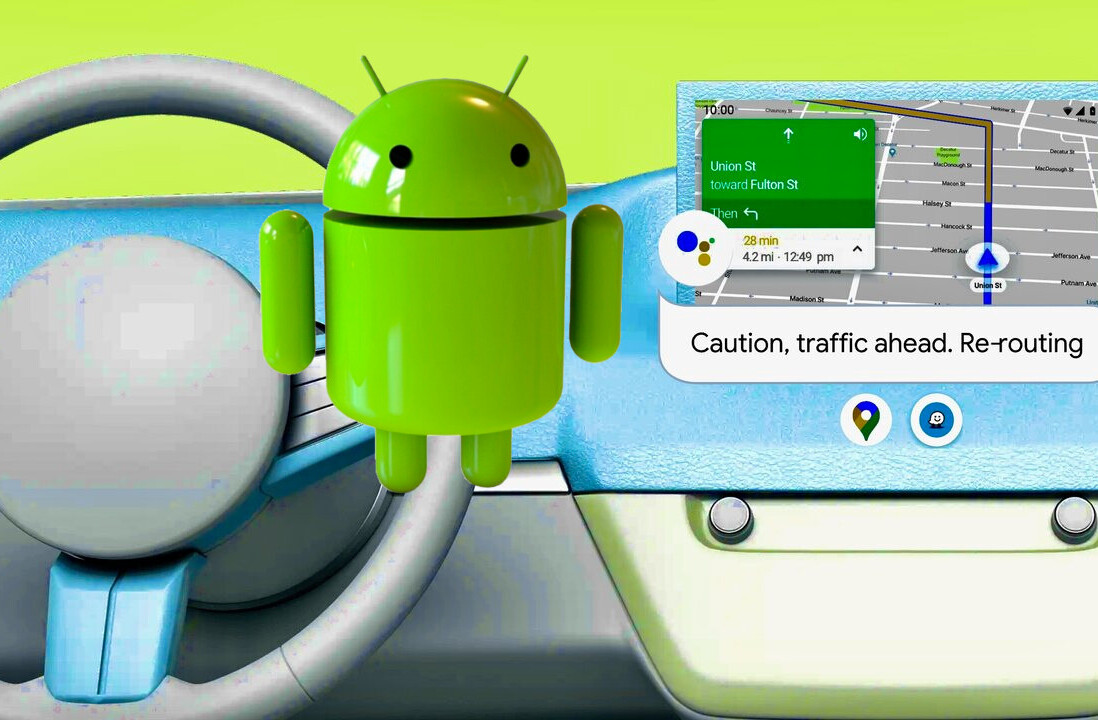If you like taking pics on your device as much as we do, then you’re always looking for apps that will help you produce stunning photographs. We’ve provided 5 iOS apps and 5 Android apps that offer gorgeous effects, sexy filters and uploading to the cloud.
iPhone & iPod touch
Color Splash
 Color Splash helps iPhone users achieve a popular wedding photography trick in seconds. Have you ever seen a professional wedding photo of a bride in black & white with her bouquet in colour? That’s the effect this app will produce, and without the use of a professional editor like Photoshop. This app turns your image into black & white then allows the user to splash some colour back on the image with their finger. I had a chance to use this app in the summer during a wedding and I was really taken back with the quality.
Color Splash helps iPhone users achieve a popular wedding photography trick in seconds. Have you ever seen a professional wedding photo of a bride in black & white with her bouquet in colour? That’s the effect this app will produce, and without the use of a professional editor like Photoshop. This app turns your image into black & white then allows the user to splash some colour back on the image with their finger. I had a chance to use this app in the summer during a wedding and I was really taken back with the quality.
This effect adds a level of drama to a photo as well, a picture of the family in black & white with the Christmas tree all in colour could potentially be really beautiful pic. While a user is in the process of editing a pic, Color Splash allows for zooming to ensure the user doesn’t go over the lines or colourizing something by accident.
Users can paint in both colour and black & white, so re-touching mistakes is quite easy. All in all, this app is fantastic and one I’ll be adding to my arsenal of photo-editing apps over the holidays. This app has both a free and ad-free paid version for .99.
ToonCamera
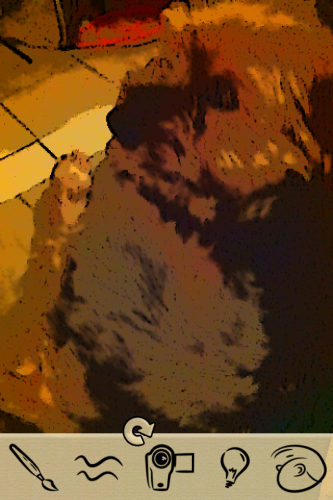 ToonCamera turns both images and live video into rad looking cartoons. This app would still be great if it was strictly an image editor, but its ability to record live video of the cartoon effects is outstanding.
ToonCamera turns both images and live video into rad looking cartoons. This app would still be great if it was strictly an image editor, but its ability to record live video of the cartoon effects is outstanding.
This is an interesting way to spruce up family videos, and the video itself can even be uploaded to YouTube within the export options. Users can modify the look of the cartoon-effect by tweaking the line widths or by playing with different styles; cartoon, sketch and stipple styles. At first glance, viewing the cartoon effects through the camera is really cool, the default effect available when the app is launched, appeared to have a sort of SinCity-ish look.
The other added features have completely different styles including; black & white sketches, over saturated drawings and comic book. The quality of the effects are excellent and images and video can be later shared with Facebook, Twitter, YouTube or via email. And, If you have an iPhone 4, you can also switch between the front & back cam. Across the board, it’s a sweet photography app, and it’s only .99
CameraBag
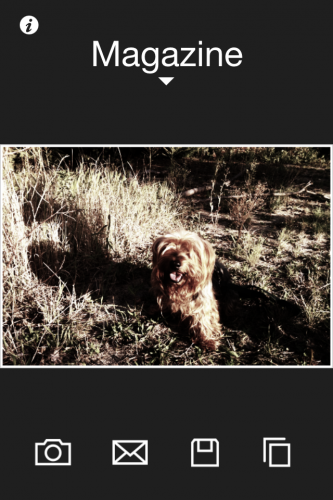
CameraBag for the iPhone has multiple filters to help you add some character to those bland holiday photos.
It’s an extremely straight-forward app that offers 14 high quality filters Using one of the filters called 1962, a user is capable of taking a boring pic of grandma and making her look worthy of a vintage Rolling Stone cover –it’s impressive.
Each one of the filters also comes with pre-set boarders and crops although they can be turned off/on within the CameraBag settings. Another nice thing about this app is how quickly users can preview filters. After taking a pic/selecting an image from the device’s photo library, a user can fly through the previews by using a flick gesture on the screen.
Output sizes can be adjusted before exporting/saving a photo however there are no options to share the photo with social networks, only email. If you have an iPad, I’d suggest you grab the iPad version, it’s stunning. With the iPad version, you’ll still receive the filters but it offers options to upload photos straight to popular photo storage sites such as Flickr. The iPhone version is $1.99.
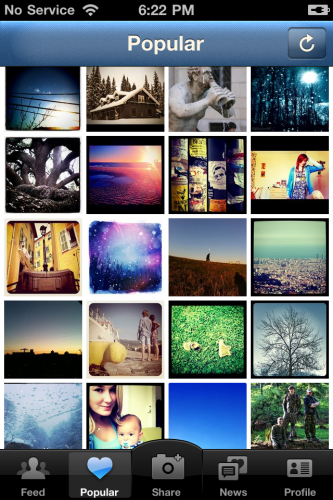
Instagram is a free photography app with a social twist, it enhances photos and it connects you with your friend’s photography. After logging into Facebook or Twitter within Instagram, the app searches for people and common users within its service. And once a few friends are added, their images can be browsed, rated and commented on.
There are also quite a few neat filters to alter photos and a few different ways to discover new photography. Images can be browsed by friend profiles, the friend feed, popular images or by a user’s profile page. The entire stream of pics a user has taken is posted on the profile page, it’s similar to a Facebook wall but it only contains pics.
By using one of the 12 filters, users can alter their photos in a variety of artistic ways, one of the better filters called “1977” will transform the image into an oldschool vintage looking pic. Overall most of the filters I tried were groovy and the added value of having a social network built-in is great. The user interface is pretty slick and the service itself is addictive. Instagram is a major win, expect for the fact that users are “forced to browse and navigate solely from the iPhone”
Photogene
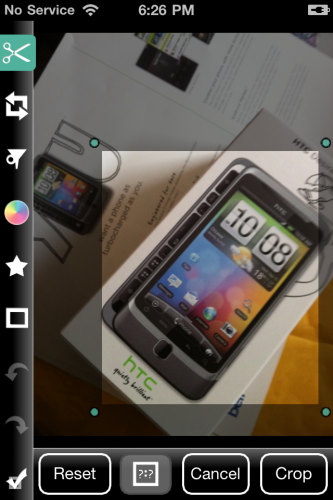 Photogene is a full featured, user-friendly photo-editor for the iPhone an iPod touch. This app is jam packed full of features like customizable backgrounds and stylized filters coupled with tools to crop, resize and rotate images. In fact, it offers so many features, I often use this app instead of firing up one of my robust desktop editors.
Photogene is a full featured, user-friendly photo-editor for the iPhone an iPod touch. This app is jam packed full of features like customizable backgrounds and stylized filters coupled with tools to crop, resize and rotate images. In fact, it offers so many features, I often use this app instead of firing up one of my robust desktop editors.
After launching the app, users can take a pic within the app or choose an image from the device’s photo library. The user interface is highly intuitive and it displays the entire toolbar flush to the edge of the screen. With all of the tools visible and readily available, it makes photo-editing really snappy. Photogene’s cropping feature works very well with the use of the multi-touch screen. To crop, users simply preform a pinch-to-zoom gesture on the screen — it even shows the image dimensions as you move the cropping tool over the image. This app is also great for adding boarders and comic speech bubbles, both of these tools have a wealth of different styles within. After a user finishes editing, the resolution of the pic can be tweaked and shared through email, Facebook or Twitter. Photogene is available for $1.99.
Android
Vignette
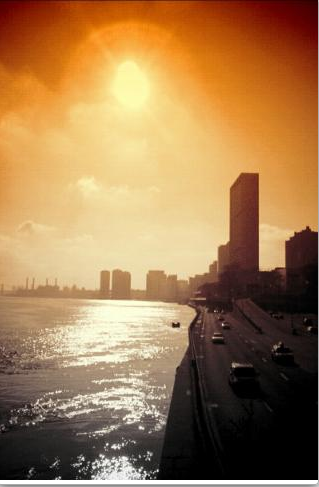 Vignette is overflowing with effects and customizations to beautify your holiday photos.
Vignette is overflowing with effects and customizations to beautify your holiday photos.
Images can be taken within the app or imported from the device and it will automatically apply the effect selected within the settings.
Vignette has even included short cuts for the effect settings, this enables users to add a series of bookmarks to the desktop. This is beneficial because the short cuts eliminate the need to switch back and forth between effects. If you know you want to use the “toy camera” effect as an example, instead of fumbling around for it in the app’s settings, a user could just tap on the short cut on their desktop.
A few of the effects available include; toy camera, vintage, lens effects, cinematic and infrared. Pics can additionally be exported to email or through social network apps like Flickr, Facebook and Twitter. There are so many stylized filters in Vignette, it would take you a great deal of time to try them all, and for a free app, that’s impressive.
The paid version of Vignette is $3.93 and offers higher resolution images (up to 8MP) whereas the free demo version limits the jpeg settings to a smaller 0.3 megapixel photo.
Camera 360
 Camera 360 contains tons of modes to create artsy, funny and dramatic looking pictures.
Camera 360 contains tons of modes to create artsy, funny and dramatic looking pictures.
Within the app, the editing options are divided by modes and effects. The modes screen offers a few wacky effects like scenery mode. This may sound strange but ‘scenery mode’ produces a photo of an artist painting on a canvas, it lets users view the camera through the artist’s canvas and snap a pic. The end result looks like the artist painted the image taken with the camera. As we’d mentioned they’re a bit wacky but fun.
Tilt shift is another great mode to play with, it transforms a pic into a miniature, basically making a pic of scenery look as though it’s a tiny village.
Aside from the modes, there’s a bank of effects and additional photo optimizing options. Photos with poor lighting can be optimized with brightness or other corrective features such as white balance and focus.
Sending and exporting images to social networks and email is also supported. Camera 360 has both a free and paid version for $3.99 which is ad-free with a few more effects.
PicSay
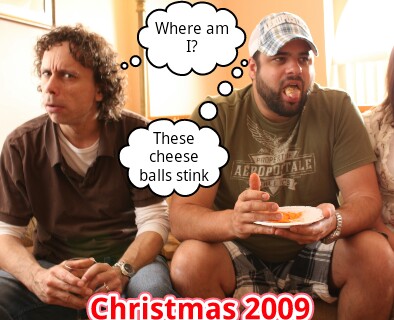 PicSay adds context to holiday pictures through the use of text and speech bubbles. After grabbing an image within PicSay, users can apply various effects, word bubbles and humorous stickers for attaching pirate hats and horns onto family members.
PicSay adds context to holiday pictures through the use of text and speech bubbles. After grabbing an image within PicSay, users can apply various effects, word bubbles and humorous stickers for attaching pirate hats and horns onto family members.
This can add a great deal of fun to even the worst of your photos. I tend to end up with a lot of boring photos of my family over the holiday, but adding a word bubble can sometimes turn a worthless pic into a hilarious piece of art. There are about 15 effects within the free version and each one of the them can be altered to reduce or increase the strength of the effect.
One of the best effects is dizziness. This effect makes the pic look as though it has double-vision, it’s a perfect effect when you match it up with an image of someone with holding a beer. Using PicSay, mobile photographers can have some serious fun with photos, an ideal app for the holidays. Two versions of the PicSay app are available; free and paid. The paid version is $4.10 and offers higher quality for imported images, more stickers and additional effects.
Adobe Photoshop Express
 Adobe Photoshop Express brings users numerous tools and filters to touch-up images. Within edit-mode, users can use the pinch-to-zoom gesture on the screen to rotate, crop, straighten or flip images. The multi-touch screen provides an easy way to quickly crop out unwanted scenery, and the finger gestures work truly well within this app. To add flare to an image, a series of filters can by applied, vignette blue and a Warhol looking filter called ‘pop’ are just a few of the styles.
Adobe Photoshop Express brings users numerous tools and filters to touch-up images. Within edit-mode, users can use the pinch-to-zoom gesture on the screen to rotate, crop, straighten or flip images. The multi-touch screen provides an easy way to quickly crop out unwanted scenery, and the finger gestures work truly well within this app. To add flare to an image, a series of filters can by applied, vignette blue and a Warhol looking filter called ‘pop’ are just a few of the styles.
Fixing images that are too dark or dull can be altered by adjusting the brightness, exposure and tint. The strength of the brightness, as an example, will increase by simply tapping the image, and the more a user taps, the brighter it will become.
One of the best features within this app is batch uploading. Mobile photographers can send a group of photos simultaneously to their photoshop.com account or to social networks; Facebook and Twitter. After selecting a group of photos to upload, the app will display a preview list of the images with the added option to include photo captions. For a free app, it’s great.
Pixelpipe Post & Upload HD
Pixelpipe Post & Upload HD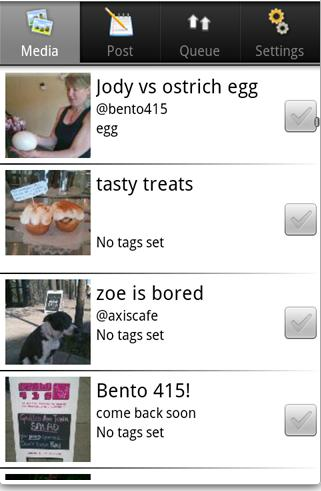 assists users in sending photos to multiple networks like Twitter, Flickr, Google docs, Tumblr and Picasa This app doesn’t have any filters or any fancy effects but it’s the best Android app I’ve seen for sharing images.
assists users in sending photos to multiple networks like Twitter, Flickr, Google docs, Tumblr and Picasa This app doesn’t have any filters or any fancy effects but it’s the best Android app I’ve seen for sharing images.
Pixelpipe will automatically display all of the images found on your device within the media screen. Within media, users can “check off” which images they want to share, this is great because you aren’t required to share one by one, instead it allows you to upload an entire batch.
This is especially handy over the holidays because people tend to be extra snap-happy and uploading can take forever. A plethora of social networks and photo management sites like flickr can be added through the use of pipes. Users can add as many pipes as they like and assign what images go to which site.
Images can be viewed in an upload queue and users can add default tags to the batch of pictures. And if all that isn’t cool enough, this app will also allow you to create and publish a blog post around the image. Bloggers can add a title, body of text and tags to the post and publish on the web. If you’re blogging service isn’t listed in the available pipes, users can add their own blogging site by punching in the url, username and password. If you think you’ll be sharing family photos over the holidays, the app is going to save you a bunch of time, and it’s free.
Did we miss one of your favourite photography apps? If you know of a great app that we haven’t listed or have a suggestion about mobile photography, please tell us about it in the comments.
➤ Read Next: The Top 30 Best Photo Editing Apps for iPhone
Get the TNW newsletter
Get the most important tech news in your inbox each week.