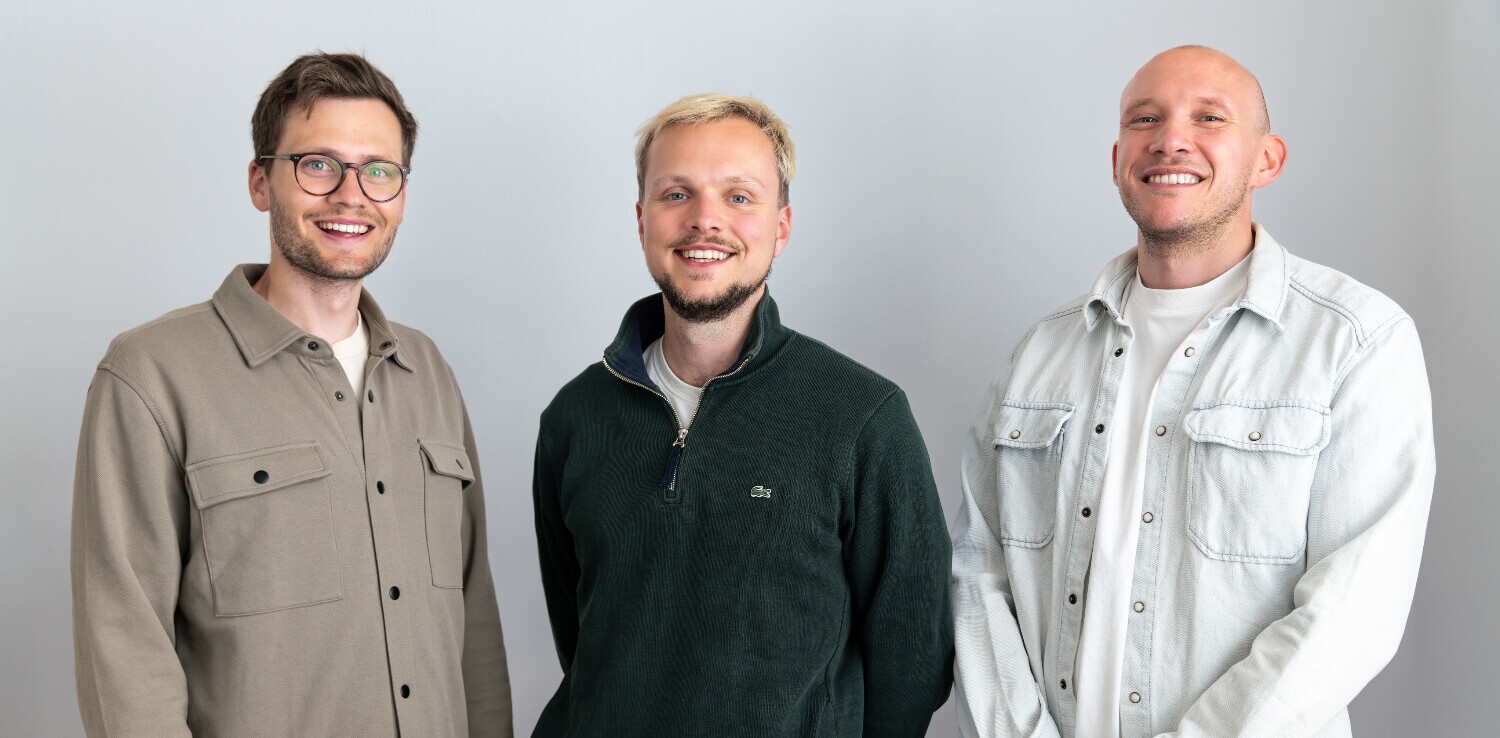You have the big ideas, you’ve got a talented team on board and your startup is on its way to making a notable impact.
No matter the type of startup—whether it’s building a buyable mobile app, creating the next best online lifestyle magazine, or constructing a consulting agency from scratch—you need a sturdy toolbox to help you accomplish your goals.
Think of yourself as the carpenter of your creation: you need the proper tools to hammer, sand, and saw your startup into what you envision. Instead of screwdrivers and circular saws, you need hardware and software that works with you to get the job done. Build the base of your startup toolbox with these gadgets, apps and services…
1. Dell XPS 13

Your startup is going to have to pivot with agility to meet demand and continue to grow. Your main computer—even if you’re not in the tech industry—is going to need to be a workhorse. A laptop, as opposed to a desktop, will allow you to be just as mobile as your business is. Such a laptop is going to need to have a lot power packed inside a light frame.
The XPS 13 Dell laptop measures in at a perfected 11 inches and is prepared to handle the workload with its 5th Generation Intel Core processor. The primary model rings up at just $799.99, meaning you’re not going to spend a fortune on the essential piece of equipment to tackle your success to do list. Plus, the ultra skinny bezel makes for a gorgeous maximized screen size.
If you need portability, the XPS 13 weighs just 1.1kg making it lighter than the competition, and in a package that’s just 15mm tall, you can take this with you, wherever you go.
2. Laser-jet printer

While much of your startup’s business will be conducted digitally, there is still going to be a huge need for printed materials (the world isn’t paperless quite yet). Choosing a frustration-free (or close to one as possible) printer will make the difference in the quality of your reports and marketing materials.
The Brother Work Smart Series MFC-J870DW is an all-in-one affordable lifesaver. Need to fax something ASAP? Not a problem. Scan in a new contract? Easy! Plus this model has a touchscreen display and will print on demand from your smartphone. Set-up is a piece of wireless cake and when the standard high yield cartridges need replacing front loading the replacement is simple.
3. Wireless router

It may not be the first piece of hardware that jumps to mind when evaluating your startup’s needs, but a wireless router is a must. Being plugged in is unrealistic in the fast-paced, mobile world of business.
For the best of the best, you often get what you pay for. Case in point, the Linksys Smart Wi-Fi Router AC 1900 runs at near $250 but offers features like the reliability of four antennas and beamforming technology, so your XPS and other mobile-friendly tech will have no issues receiving the strong signal. Plus, the QoS feature cuts down time to buffer videos and it runs at the high speeds of 1.9 Gbps.
4. External hard drive

It’s wise, no matter what type of computer or workstation you have, to acquire an external hard drive to protect important data. Even if information is stored on the cloud you’ll want a backup of valuable documents and business materials for security and as extra insurance in case of a hack, fire, or theft.
The lucrative crime of data theft shows no sign of slowing so you’ll need to arm your startup from the get-go with measures to fight it. Particularly if you deal with sensitive customer information you’ll need an external hard drive with multiple levels, like Apricorn’s Aegis Padlock DT FIPS. Full-disk hardware-based encryption keeps the 4TB of data in the metal Padlock secure.
What’s more, the Dell XPS 13 comes bundled with a 12-month McAfee SecurityCenter subscription, to keep both your internal and external storage safe.
5. Boombotix Boombot Rex

Working with intense focus—even if it’s your passion project—can be difficult to maintain. Depending on the number of employees working in the same space, human behavior (the dreaded nail biter, constant coughing, endless chatter) can be incredibly distracting.
Hitting ‘Play’ on melodious music has many benefits. Dopamine is released in the brain which translates to a better mood. Concentration can be better held and tasks completed quicker too.
Boombotix’s Boombot Rex is an uber versatile speaker that can add a healthy dose of good vibes to your office space and/or common areas of business. The acoustics sound sensational across the spectrum of pitches (it’s 95 decibels, complete with bass woofer and full-range speakers) and it only weighs 6.3 ounces. Control it with the music library on your computer or smartphone via Bluetooth.
Plus, you can customize the colors so it fits right in with your startup aesthetic.
6. Experiment Board
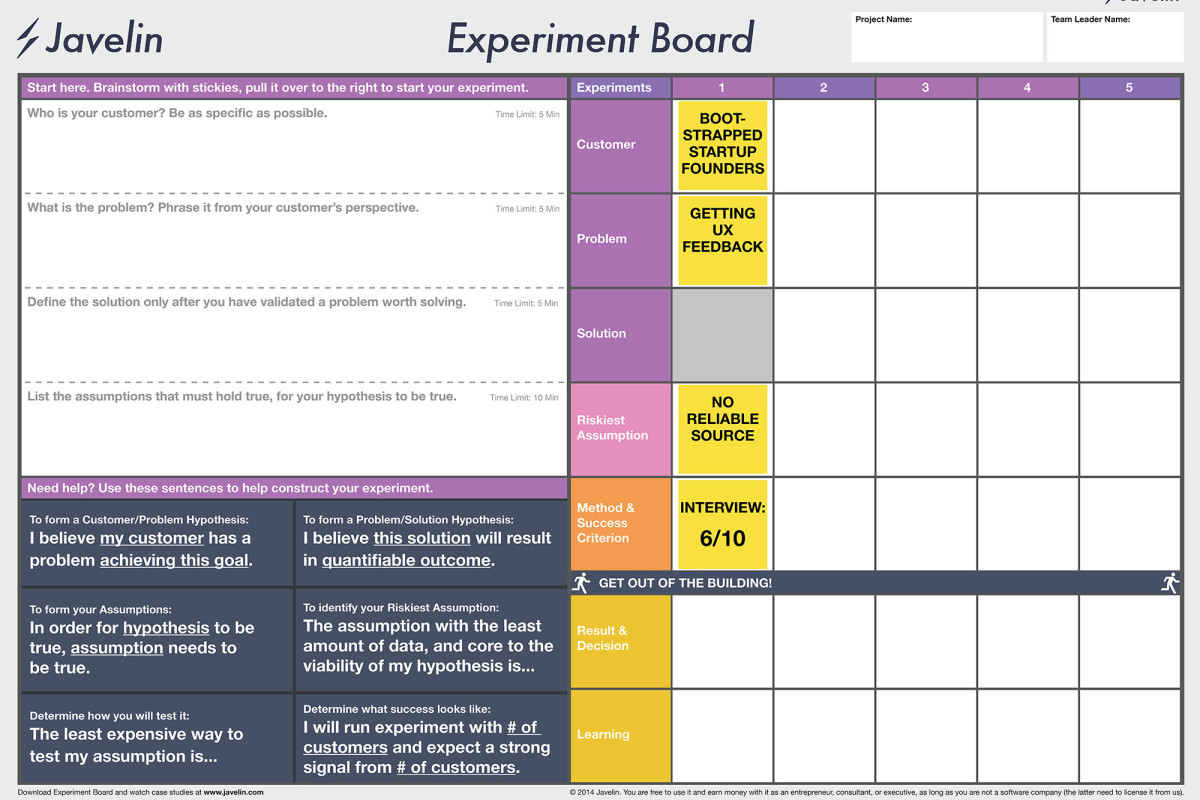
Look at successful companies that grew from fledging startups and many of them asked similar questions: who are our customers? How do we reach them? What problems do your customers have and how will your business help them to resolve that problem?
Organized in meticulous worksheet fashion is the simple yet defining tool, Experiment Board. Javelin created the program after their own founders failed to determine where time and money are best both allocated on previous projects.
Work individually or as a team on Experiment Board when pitching new ideas, development and business models. It’s the most effective way of keeping your business focused on moving forward with a clear mission.
7. Fiverr
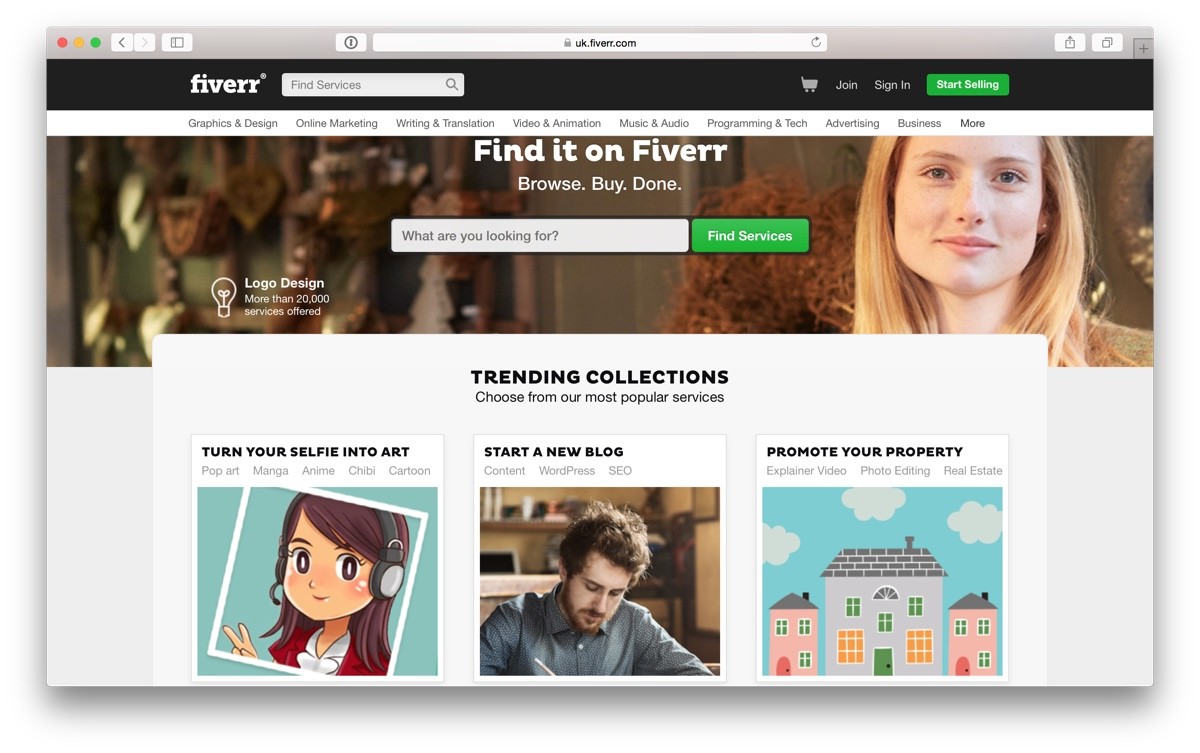
If you haven’t built a strong base for your startup with an attractive brand, clear your priority list. Do not make the mistake of thinking about marketing, graphic design, branding, PR, and social media too late in the game. A solid marketing strategy will need to be aligned with product launches, business openings and feature releases.
However, these business must-haves need not cost a fortune. Hire a professional on Fiverr to do the work that you do not have the time or, maybe, skillset to accomplish. Plus, it fits into a budget. You can get a logo created or a press release written starting at around $5.
While you may not need to hire a CMO this very moment, ensure that the building blocks for a rich presence in the digital and analog world is within any budget’s reach.
8. TermsFeed
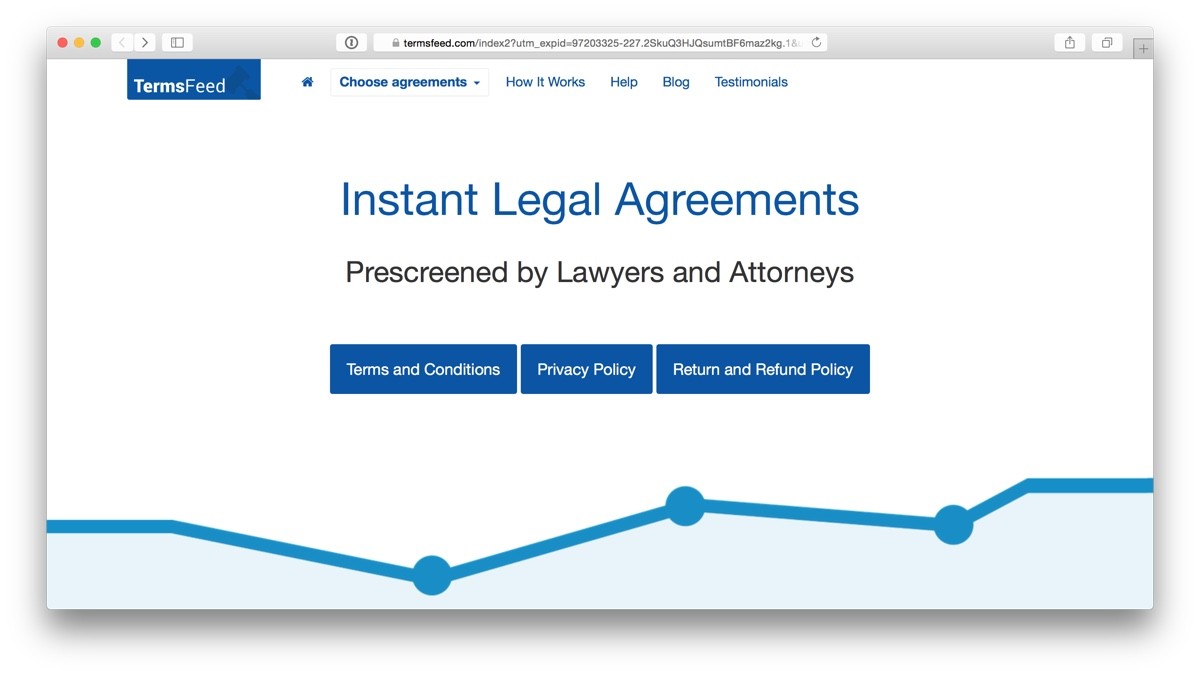
Protect your patents, products and content with TermsFeed. It helps you create legal agreements that have been prescreened by lawyers.
The site doesn’t promise legal advice, so you’ll likely still need a bonafide lawyer in your corner, but you can save some costly hours by bootstrapping some of the necessary legal language.
9. Wave

Before any payments come through for your startup’s product or service you need to have an easy, manageable tool to view, manage and analyze payment transactions. This is where Wave comes in.
This cloud-based software allows for a one-stop shop for payments, accounting, invoicing and payroll. The free tool is built specifically for small startups (nine employees or less), but other sized companies are welcome to the service as well.
10. CamScanner
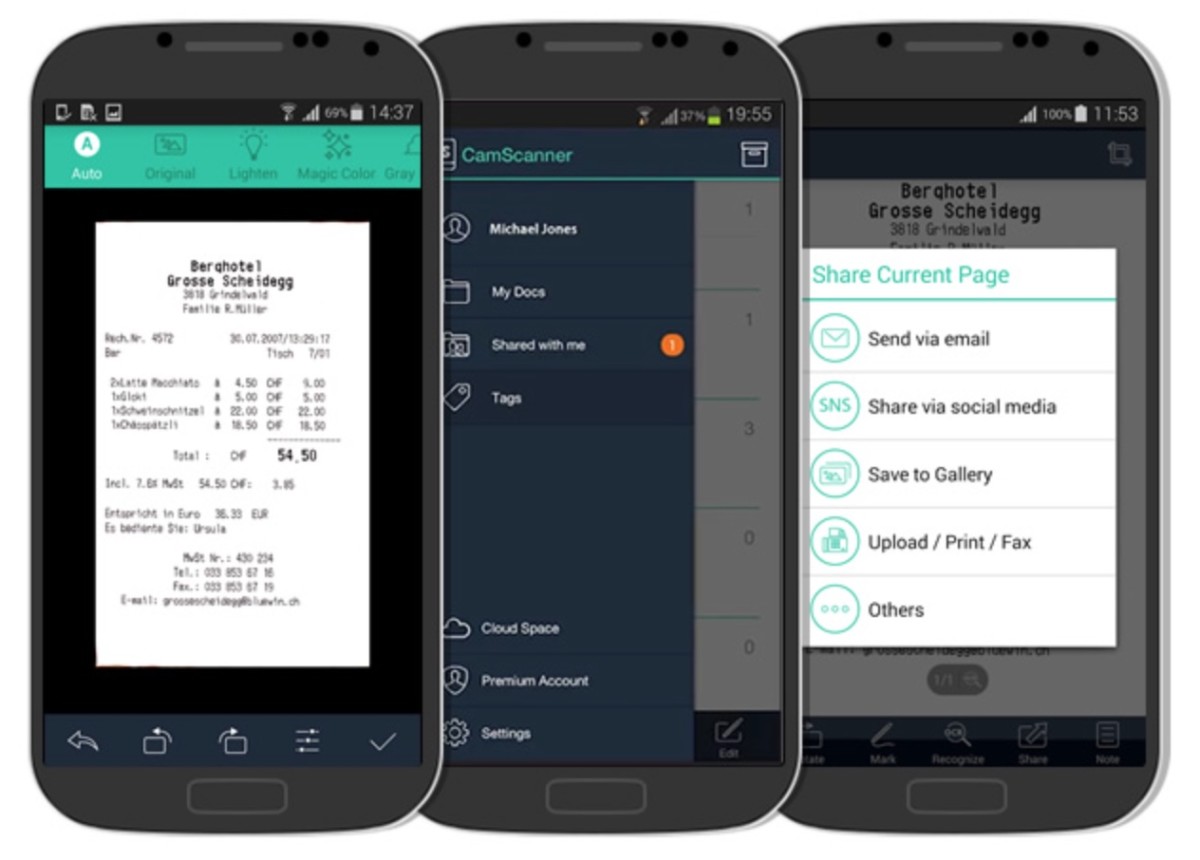
With all of those client meetings and pitching presentations for your startup, you’re going to be spending a lot of time away from the office. There will come times where you want to scan a contract or waiver immediately to expedite business actions. Skip running back to the office and taking out valuable time from your day, with CamScanner.
The app allows for documents to be scanned as .pdf files and sent to storage or email, with immaculate clarity via smartphone camera. Scan, send to your team, and get on with maximizing your productivity.
For $4.99 the free usage CamScanner watermark that shows on the document is removed, along with other benefits like automatic uploads to popular cloud storage tools and the ability to password protect documents.
Get the TNW newsletter
Get the most important tech news in your inbox each week.
 This post is sponsored by Dell and Intel. Make your work beautiful again with their powerful new technology. Intel Inside®. Powerful Solution Outside.
This post is sponsored by Dell and Intel. Make your work beautiful again with their powerful new technology. Intel Inside®. Powerful Solution Outside.