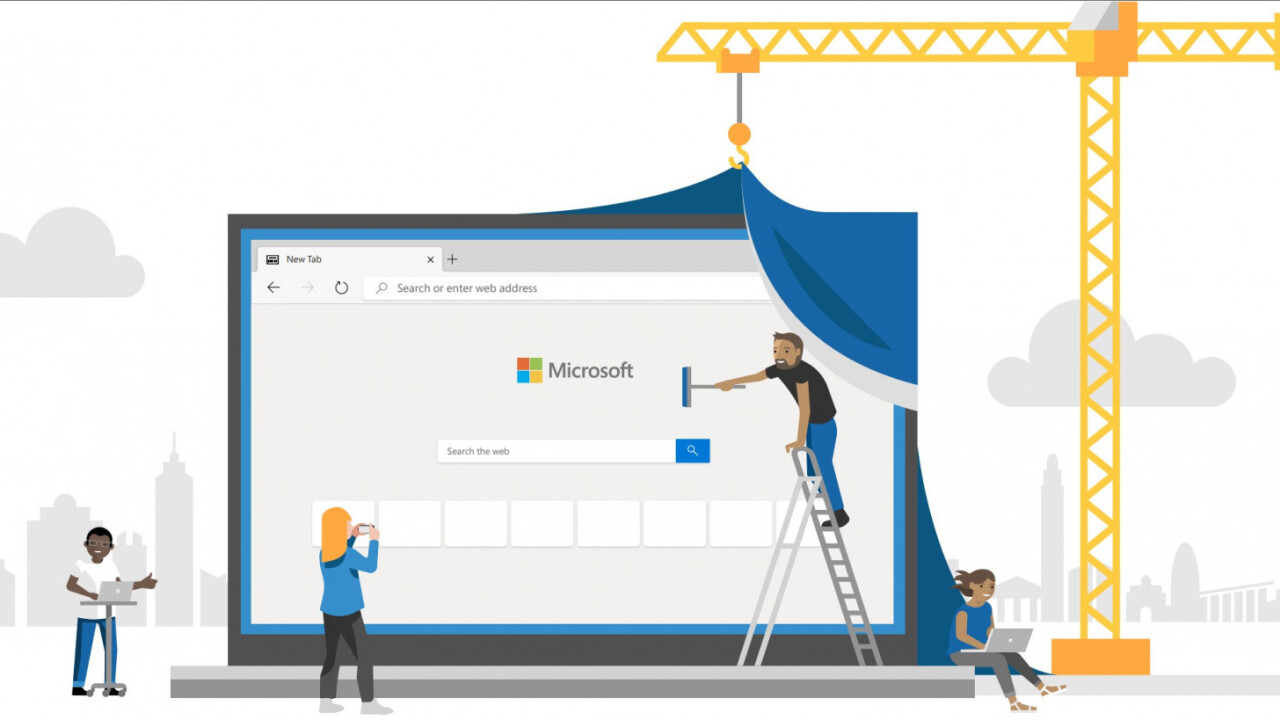
Welcome to TNW Basics, a collection of tips, guides, and advice on how to easily get the most out of your gadgets, apps, and other stuff.
Towards the end of 2018, Microsoft surprised everyone by announcing it was shifting Edge from a custom engine to Google’s ubiquitous and open-source Chromium platform. By switching to Chromium, Microsoft could better support constantly evolving web standards, ensuring that you wouldn’t come across the occasional glitches that occurred with its proprietary engine. Now you can try it for yourself, even if you’re not a developer.
To be clear, Microsoft first allowed public access to the new Edge back in April, but these were Developer (weekly) and Canary (daily) builds that risked instability and glitches. Those were best left to the experts.
But earlier this week, Microsoft introduced an honest-to-goodness beta that promises a more stable experience; the company says the beta is “ready for everyday use.” To try the Edge Beta, or if you were an early adopter who wants to switch to a more stable update channel, simply head on over to Microsoft’s Edge Insider page. From there you’ll be able to try out the various browser channels and stay up to date on what’s new.
The overall feature set hasn’t changed too much since the Developer builds were introduced. You can read our original post for a recap, but for the most part it’s a mishmash of classic Edge and Chrome.
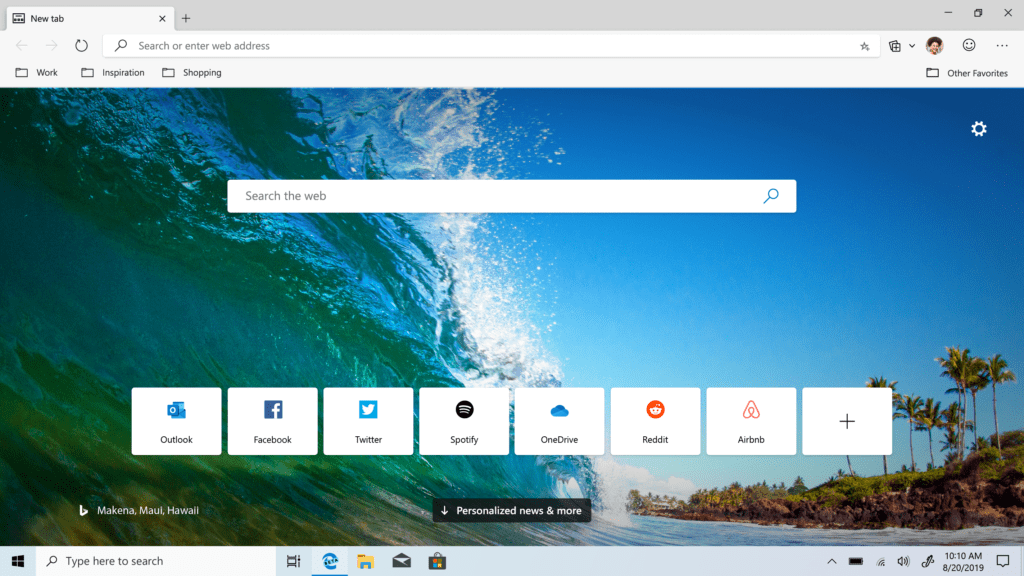
Upon launching the app, you’re asked to choose between three New Tab layouts: Focused, Inspirational, and Informative. Focused is just a blank page with a search bar and some commonly used sites. Inspirational adds a background image pulled from Bing, while Informative behaves the most like the old Edge, adding Microsoft‘s News Feed to the mix. You’re also able to sign in with multiple profiles that will sync across devices, as with Chrome.
One of the biggest advantages in the new Edge, however, is the ability to run most extensions from Google’s Chrome Store. That opens a vast number of custom features that weren’t available in the original version of Microsoft’s browser. Of course, Microsoft has its own set of Edge-specific extensions too, but its store isn’t nearly as robust.
On the other hand, there are some features from the classic Edge that I miss, such as the ‘Reading List’ for saving articles and the ability to annotate pages. Alternatives are available in the Chrome Web Store, but I miss having those features built-in.
Though some will lament how pervasive Chromium is, for most users, it means Windows gets a better built-in browser. And if you want to try it on the Mac, well, you can do that too.
Get the TNW newsletter
Get the most important tech news in your inbox each week.




