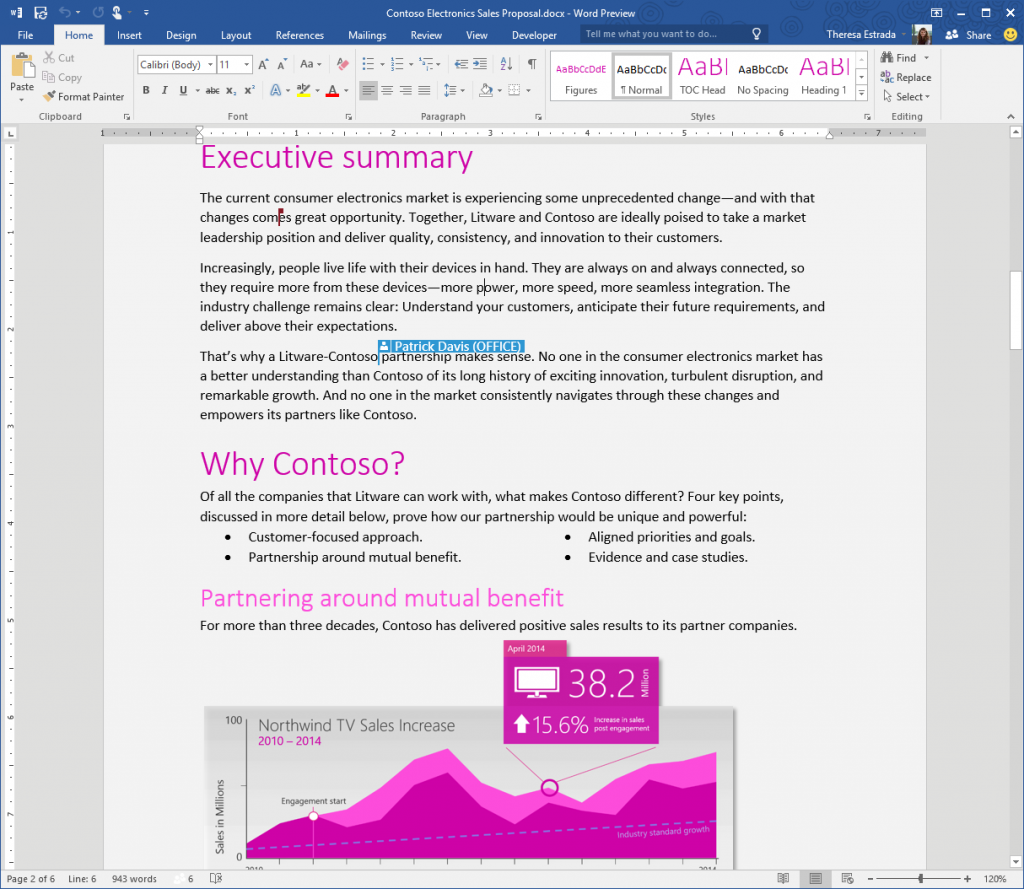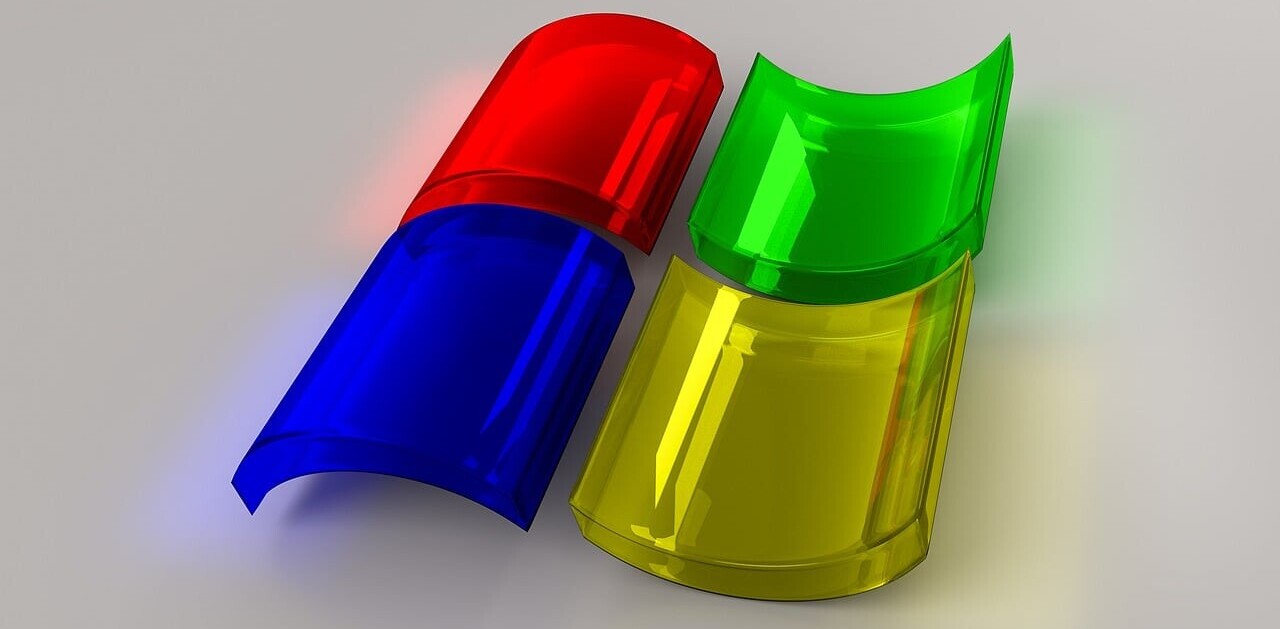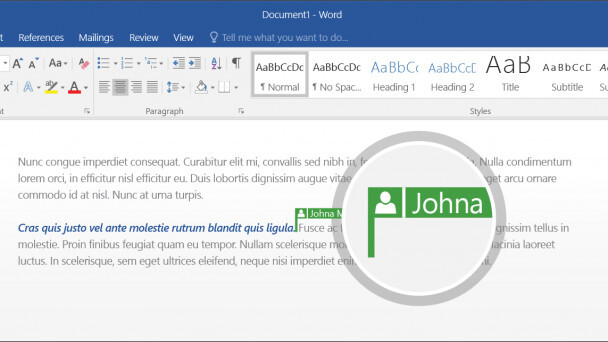
Microsoft will now let you collaborate on Word files stored on OneDrive using the desktop Office 2016 suite.
While real-time co-authoring has been available in for Office Online since 2013, Office 2016 will be the first traditional version of the productivity suite with real-time collaboration support.
If you and your teammate are currently previewing Office 2016, you can try it out by storing a Word document in OneDrive, and giving both users editing permission. Word will then prompt you to automatically share your changes.
Once both authors accept, they’ll be able to see a colored cursor indicating where the other writer is at any point of the document, the same as in Office Online or Google Docs.
The feature isn’t completely new – Microsoft first demoed it for users storing documents on SharePoint Web platform. Sharepoint isn’t exactly the most common or user-friendly Web app though, so the OneDrive support makes sense.
Microsoft hopes the collaborative feature will give office users the best of both worlds; the power of a Desktop productivity suite and the flexibility of an online one.
While Google Docs has grown in popularity due to its ease of use and convenience, it doesn’t hold a candle to the full gamut of tools many power users need; heck, Office even has its own Hunger Games-like annual competition.
If you’ve already signed up for the Office 2016 Preview, the feature should already be live. If you’re interested in signing up, you can follow Microsoft’s instructions here.
➤ Preview real-time co-authoring on OneDrive [Office Blogs]
Get the TNW newsletter
Get the most important tech news in your inbox each week.