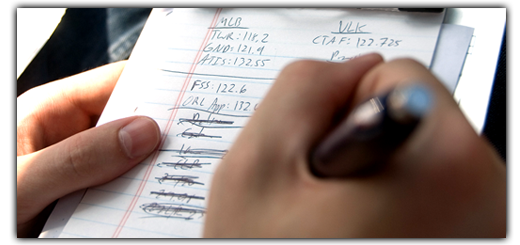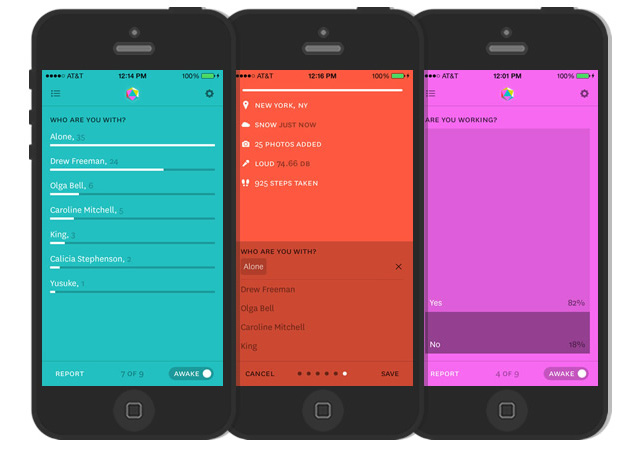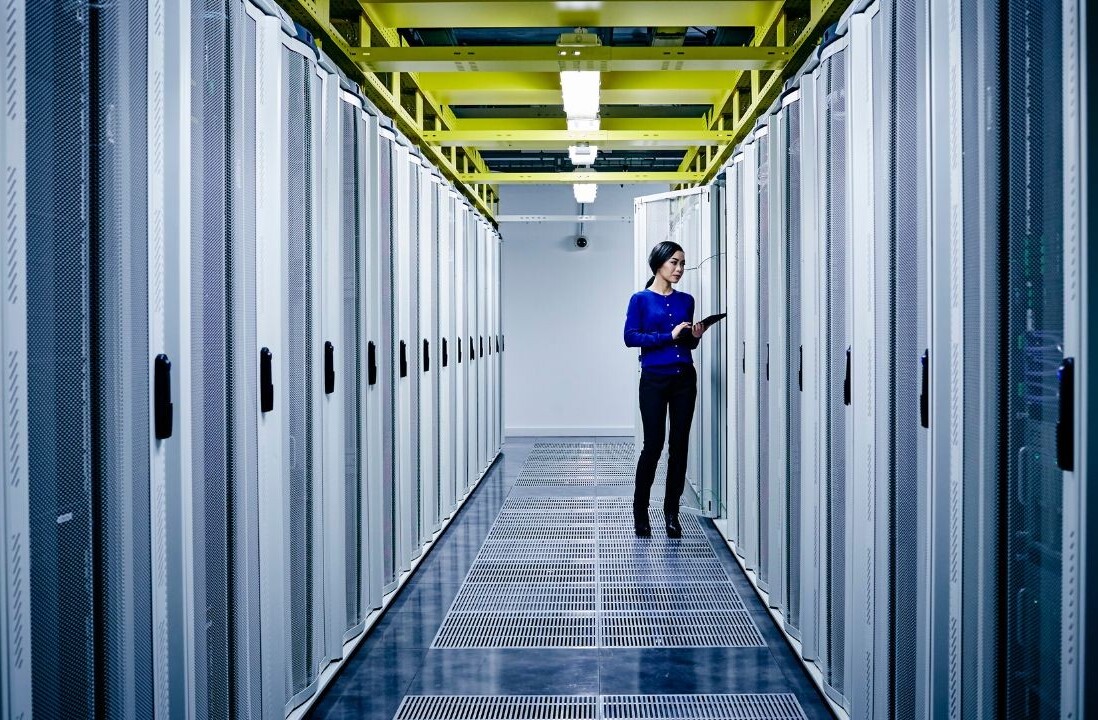I’ve been a sucker for so-called “productivity porn” for a while. I still am, to some degree, but I’ve been working hard to cure myself of this time-wasting habit and I’m getting a lot closer to that.
For anyone who’s not familiar with it, my interpretation of productivity porn is pretty much anything related to productivity as a topic of interest, that doesn’t actually involve getting anything done. For me, it includes things like trying out new task managers, reading blog posts about productivity and stocking up on stationery I don’t need.
I’ve known for years that this habit isn’t doing me any favors, but I’ve only recently started to shake it by enforcing some strict rules on myself. These are the main four:
Go back to basics
The first thing I did that really made a difference was cutting out all the tools, apps and systems I had been using. I grabbed a pen and paper and designed a workflow that suited me, which would work in an ordinary notebook.
I’d never truly understood my own workflow before this. It was always based around the way I did things, rather than the way I wanted to organize my day. With only a pen and paper, I had no guidelines or restrictions and I had to really think about how I work and what information I need at my fingertips.
One thing I realized was that I like to have a consolidated “Today” list that includes work and personal tasks and calendar appointments. Writing this out nightly helped me to mentally prepare for what was coming up the next day, and to prioritize my to do list.
Anytime I get bogged down in systems, processes and new software, I come back to this basic workflow.
Use MITs
Various people advocate for using MITs—Most Important Tasks—in your planning. Though the specifics change, the MIT theory is generally the same—that is, pick only the most important tasks to put on your to do list, and keep the list short. A common rule is to pick a maximum of three MITs each day.
Keeping this rule in mind, I chose just three to five tasks for my daily to do list. The idea of using MITs is that anything you get done on top of those is a bonus.
On the other hand, I sometimes don’t get through all my MITs, so I either carry them over to tomorrow or admit they’re not high enough priority to be an MIT at all.
Focus on what works
Once I had an idea of some of the things that worked for me, I tried to stick with them. Writing out my “Today” list of tasks and appointments, for instance. Rather than getting carried away in how I could be more productive, I try to not mess with anything that’s working well already.
I also noticed that when I try to set due dates for all of my tasks, I waste a lot of time reshuffling them later. Now I leave anything that doesn’t need a due date in one big to do list until they get added to a “Today” list.
Cut out unproductive habits
Once I had a good idea of what my workflow looked like on paper, I went looking for tools that would make it work digitally (I could have stuck with paper but I always have my phone with me, so a digital option makes it easier to ensure I’m never without the information I need).
When I settled on a solution, I made a rule—that I have a lot of trouble sticking to—that I wouldn’t test any new productivity apps or systems for the sake of it. So long as what I’ve chosen suits the way I work, I can’t afford to waste time and energy (or money) trying out software I don’t need. That includes retrying anything I’ve previously given up on, which is a time-wasting temptation in itself.
I also stopped reading articles about productivity which rarely gave me any real insight into how I can do my own job better, and almost all listicles, which I don’t need any excuse to stop reading.
The data doesn’t lie
One of the signs I was a lot less productive than I could be came from using the app Reporter.
Reporter uses random surveys on your phone to find out things like what you’re doing, who you’re with and where you are during the day. It tallies up your answers to show you which ones occur most frequently.
After a couple of months I had enough data to see that I watched far too much TV and spent too much time playing with software. I’ve stopped using Reporter for now, but I’d be interested to see if I had different results in a few weeks’ time after sticking to these new rules.
What are some tricks and tools you employ to actually get stuff done? Let’s discuss below.
Read next: 10 guidelines to help you innovate
Get the TNW newsletter
Get the most important tech news in your inbox each week.