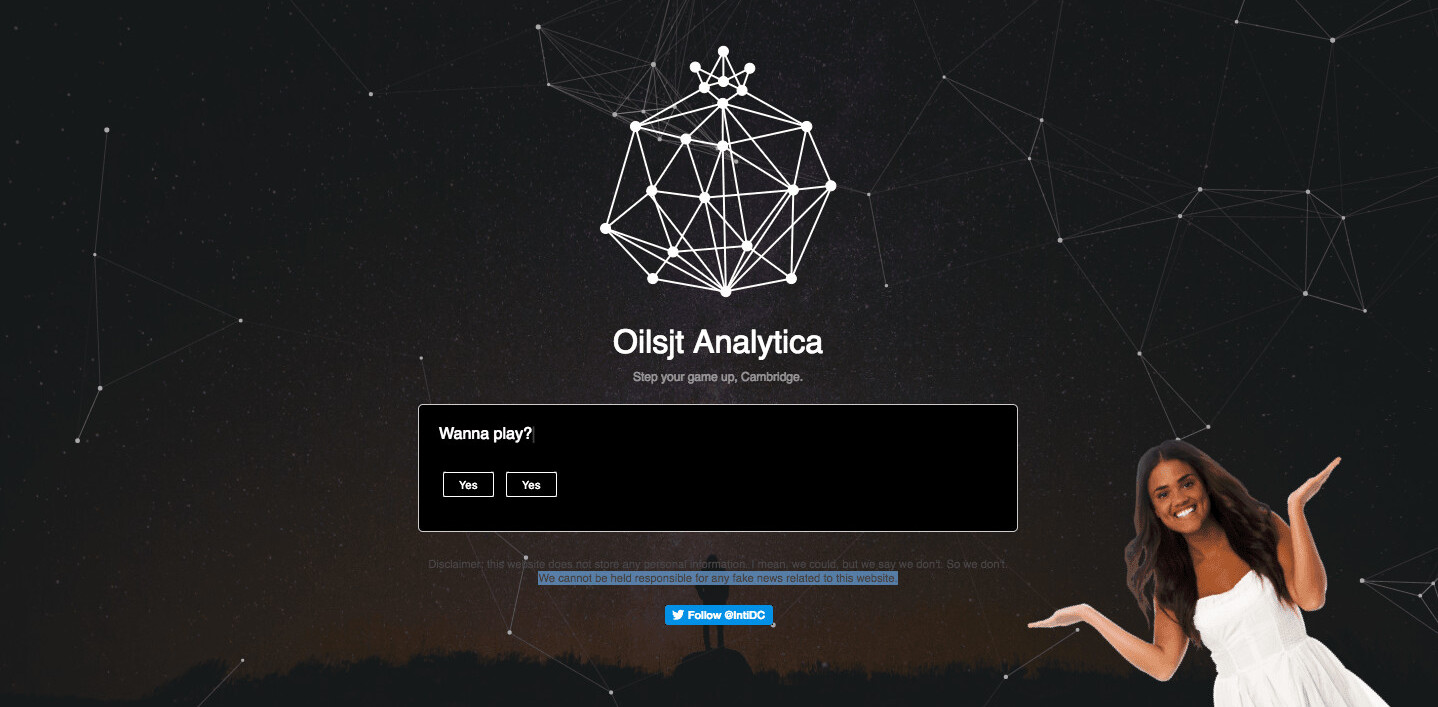There has been a war raging for over a decade now: desktop client or webmail? Like the Mac versus PC debate and so many others in the world of technology, they become full-fledged jihads over what is, at the end of the day, a matter of personal taste.
In the past week, our Editor-in-Chief Zee M Kane posed the question on Google+. The answers were varied, but showed a strong lean towards webmail — Gmail in particular. Let’s have a look at the arguments for and against both desktop and web-based email.
Desktop Mail Clients
We used clients for quite some time after the arrival of the first webmail interface because they gave us faster access to locally stored messages and allowed us to queue up emails in our outbox to go out the next time we were online.
Primarily, the ongoing popularity of the email client was supported by the fact that the Internet used to be a horrible thing that tied up your phone line and lost races to snails.
For a long time, webmail didn’t give heavy users the organizational power they needed. It wasn’t until Gmail came along that things really changed in that department.
It’s in that vein of productivity that I find one of the most appealing reasons to move back to the client. “I’m just finding there’s something about the browser that instinctively makes me want to.. well… browse,” said The Next Web Editor-in-Chief Zee M Kane in his Google+ thread on the subject.
“I’m noticing that using a desktop email client rather than a browser keeps you focused,” says Kane. “I don’t find myself opening that new tab for no reason.”
In response, Adam Helweh said that “since using Gmail I have seen my eyes wander to other tabs far too much.”
It can’t be denied that this is a failing on our parts as human beings, not the software itself. But what really matters is how we’re best enabled to be productive with our email, and the distraction of the browser is a valid point.
Perhaps the biggest point in favor of clients is about managing multiple accounts. For the average user with one email account, this isn’t a big deal. For those with only a couple of Gmail or Google Apps accounts, Gmail’s fairly recent addition of an account switcher makes things easier.
But if you’ve got more than five, you’re in for a headache using webmail, even with the recent removal of Google’s strange three account simultaneous sign-in limit. The client gives you one place to quickly and easily look at every account of every kind.
It is technically possible to do this in Gmail, using forwarding and incoming POP3 as well as the ability to send from an address, but the implementation is fiddly and the interface is not designed for it. I tried it for a few years before ultimately settling for separate accounts.
Webmail
One of the advantages of webmail is that it eliminates the need for extra apps. For much of the last decade, the dream of the cloud has been attached to the romanticization of doing anything and everything, from corporate spreadsheets to shopping lists, inside the browser.
The reality is that the cloud has increased our options. We can use the same information in a variety of apps and clients, including the browser, and across devices without worrying about conflicts and synchronization.
Even so, the computer resource-conscious love to consolidate, and accessing mail from the browser means one less app to access. But the benefits may not be all that desirable — I’ve seen both a single Gmail tab and OS X’s Mail sit at 200MB or more of memory usage.
“Google has made it so much easier to do everything via the browser,” says Andrew Pack. Sometimes it’s not about resources. It’s just convenient.
“I want to access my mail from anywhere,” was the sentiment among some users who stated an anti-desktop stance. But there’s no denying that clients are becoming less and less a place to store email and more of a way to access it instead as protocols such as IMAP slowly (too slowly) kill off POP3. Access from anywhere is only problem when the email server doesn’t have webmail access at all to begin with.
But that doesn’t mean it’s annoying to maintain accounts across apps and platforms, and for those with a view to the low maintenance, it doesn’t get easier than webmail.
Resurgence of the Client
Ever since it stopped being difficult to get a Gmail account when it was in invite-only beta, it seems like desktop clients died a sudden death. There were always webmail users — people I’ll never understand who were able to tolerate Hotmail’s interface — but it seemed to me that pre-Gmail the client was king.
In recent times we’ve seen a resurgence of interest in the client. First we had Postbox, which promised to bring the dusty old email client into the modern era and improve productivity at the same time. More recently we’ve seen Sparrow, which has grabbed the attention of the Mac productivity in a way that surprised me for this class of software.
But perhaps this new wave of modern clients is moving a little too fast in an effort to look like a modern alternative to the ancient clients of myth and legend. Sparrow has no POP3 support. And despite what the typical reader of a blog like The Next Web might think, outside of our privileged bubble, POP3 is still widely used in some settings. I had a client give me POP3 details for an email account a couple of months ago and had to choose to forgo Sparrow for another client or run the account through a Gmail account — which are strangely more capable of connecting to POP3 server than this desktop mail client is.
Sparrow feels to me like it has promise, but in striving for minimalism has left features out that just aren’t ready for that treatment. Apple does this sort of thing all the time and there is inevitable complaining, but I just don’t see POP3 as being in the same place the floppy was when it was removed from Macs.
Now that Lion is out and Mail has been greatly improved, I’m opting to move back to the client for a trial run. Without the distraction of tabs and the addition of full-screen mode, there’ll be less gnawing at my attention when I need to focus on getting to Inbox Zero. I won’t have to switch between tabs to check on various email accounts or make sure they’re all signed in every morning or every time I re-open the browser. I won’t have to resort to strange workarounds to use POP3-only accounts. And there’ll be smoother integration with apps like Address Book and iCal.
The Bottom Line
This debate isn’t a winnable one. Today, webmail and desktop clients compete with each other toe-to-toe on feature set. There’s no performance reason to use one or the other. One could argue that using OS X Mail over webmail has strong benefits in operating system integration, but that’s not an argument for clients in general.
We’re left to settle the debate with subjective things like our own ability to focus in various computing environments. It’s interesting to me, though, that the technology itself plays less of a role. There’s a level of maturity where performance isn’t an issue, feature set isn’t an issue, suitability for one type of connection or another isn’t (unless you live on a farm) — it comes down to user experience.
That’s a good thing in my opinion. When developers have to focus on creating an optimal productive interface instead of just creating the most technically advanced products, the consumer wins.
Get the TNW newsletter
Get the most important tech news in your inbox each week.