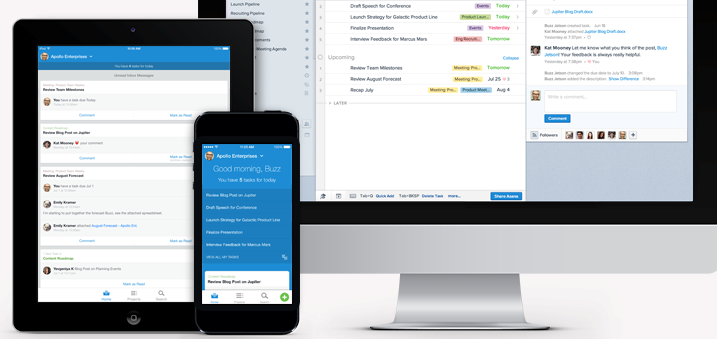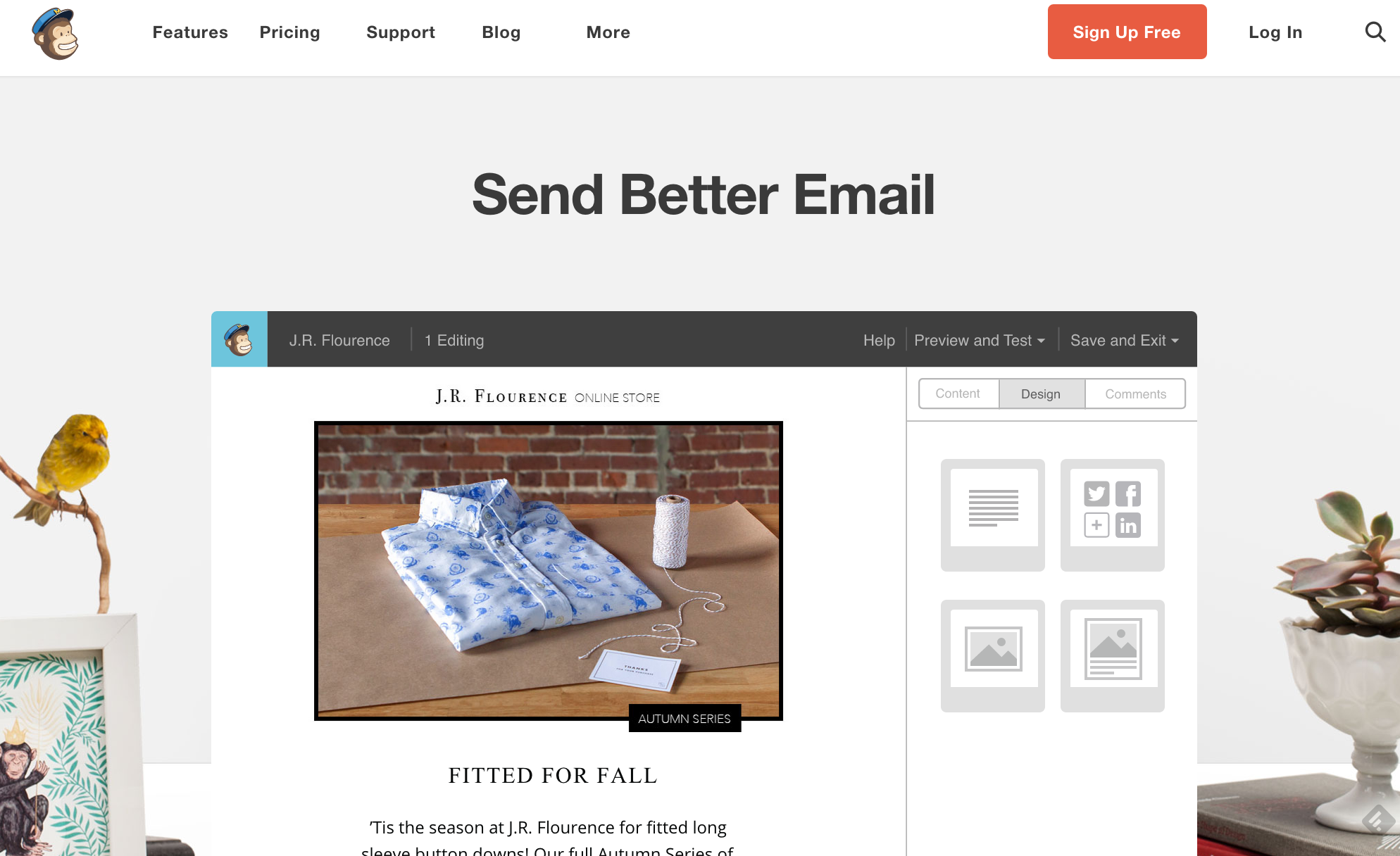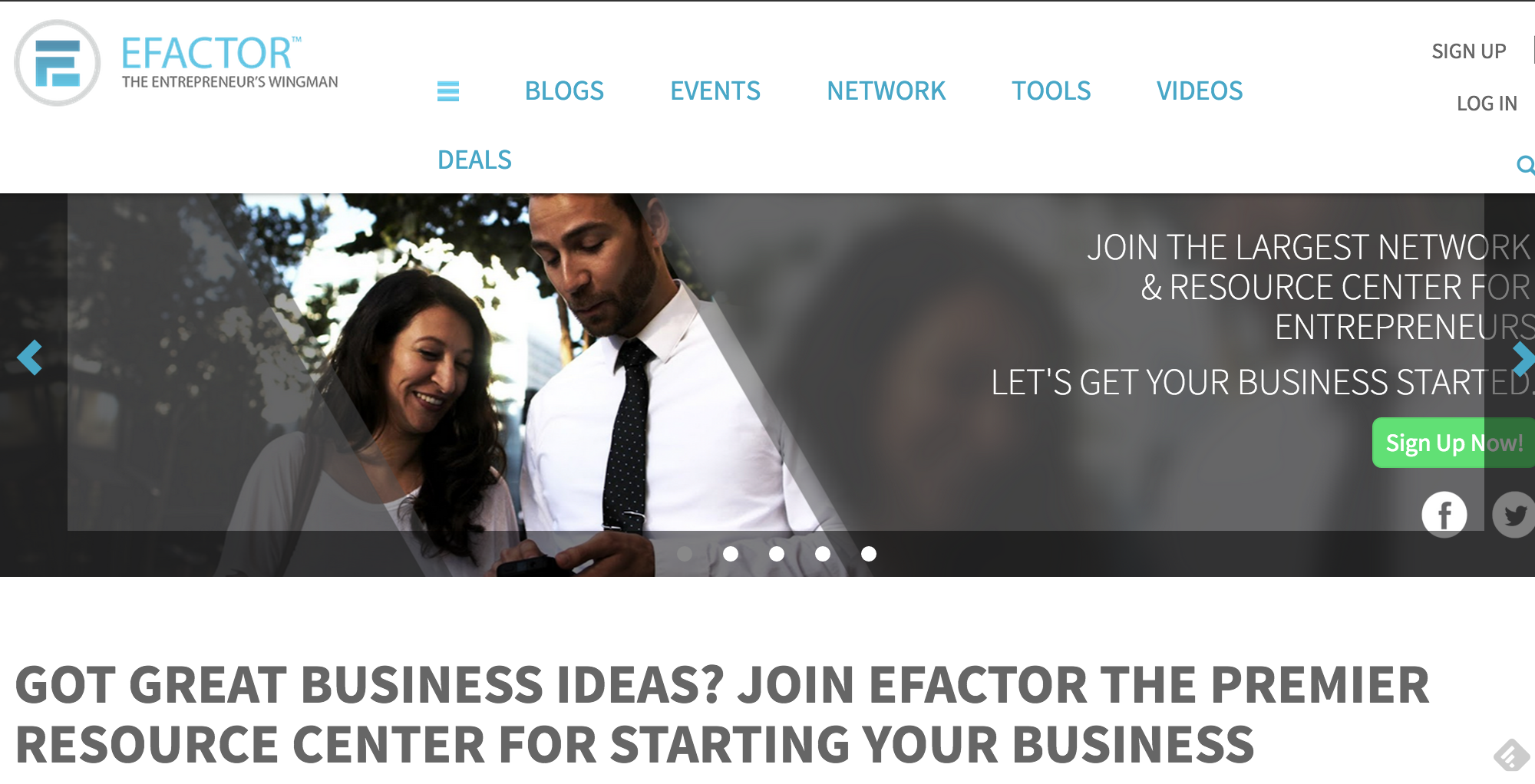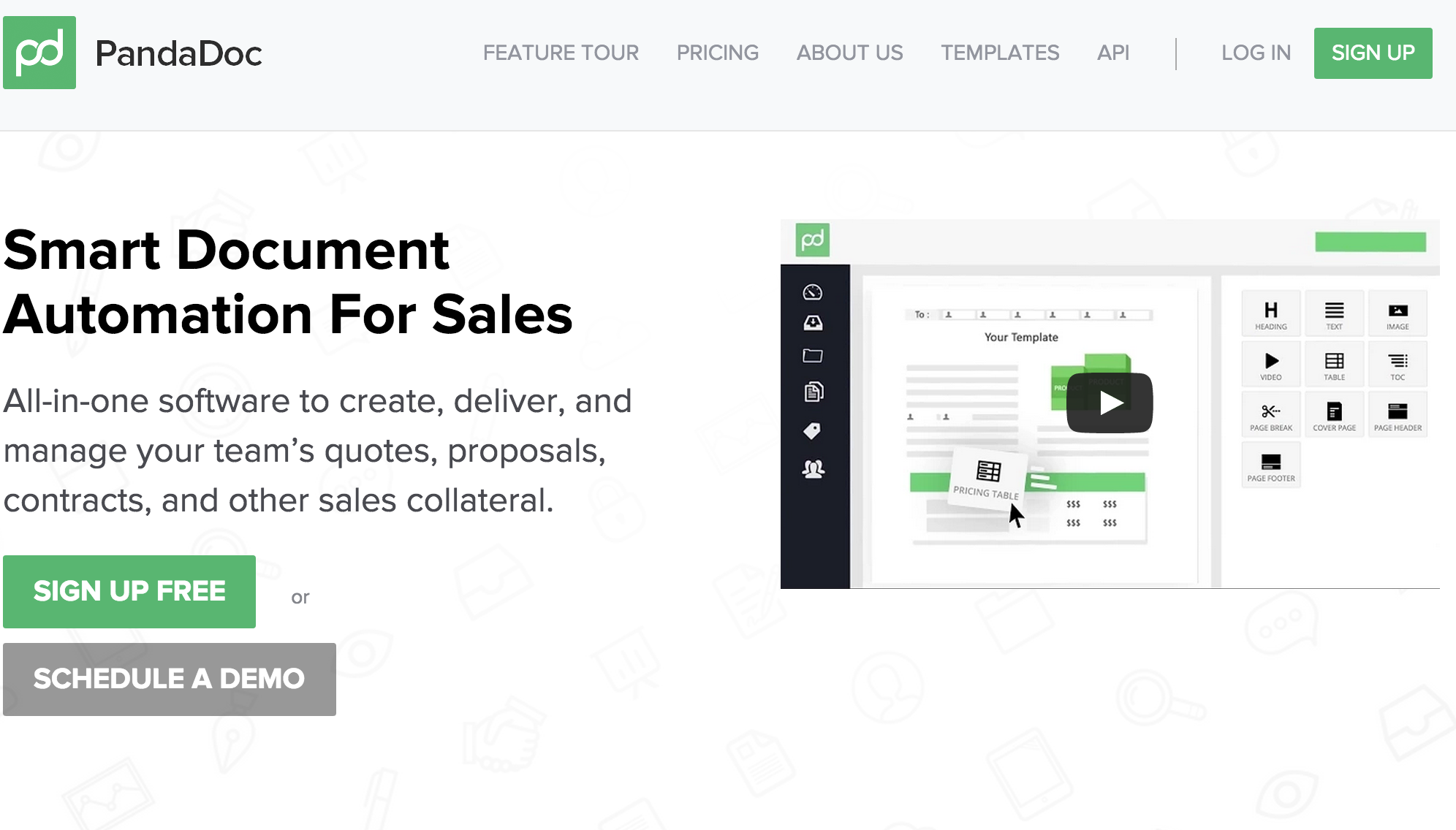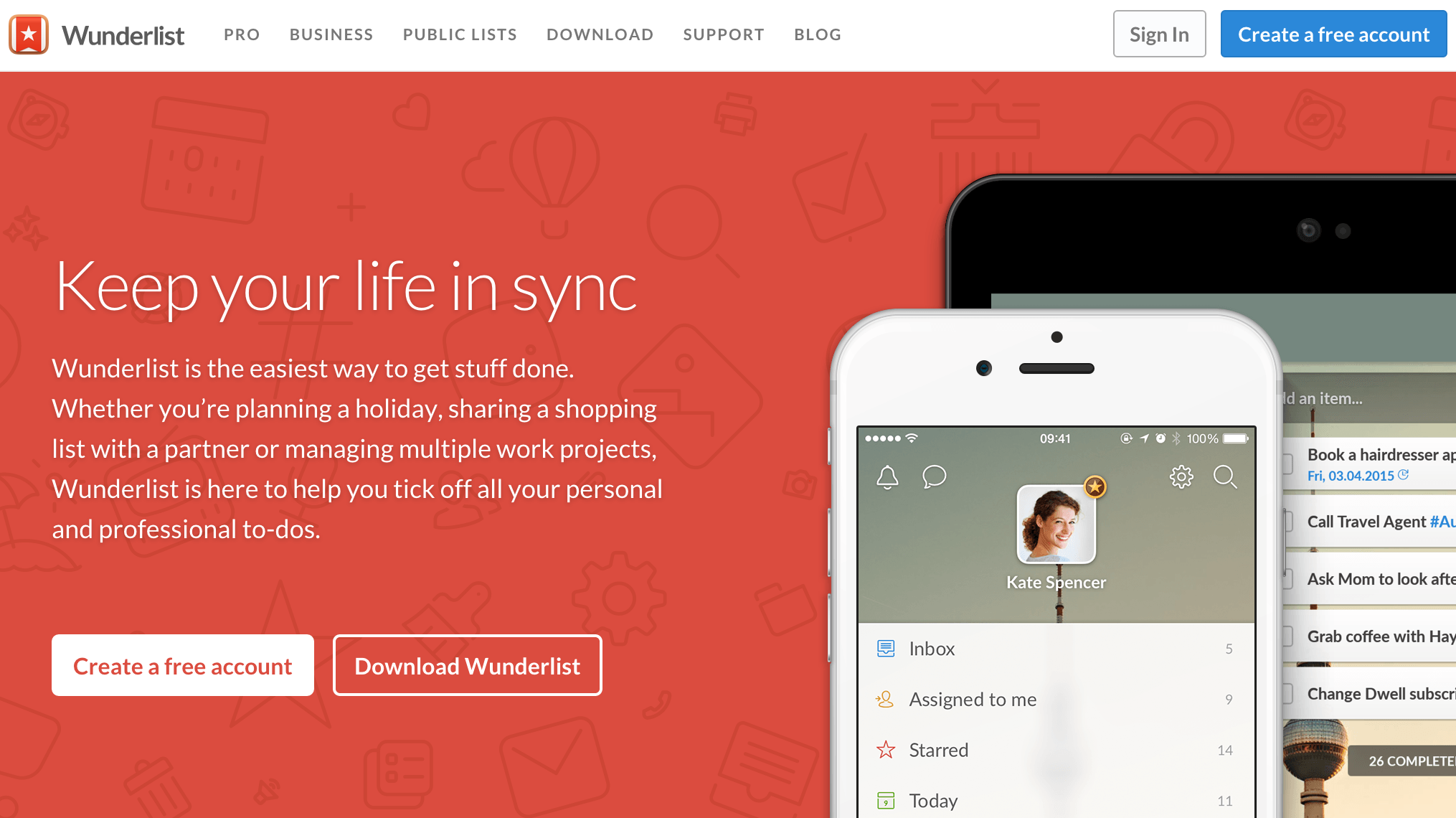While not every freelancer may be operating on a shoestring, if you can save money – or even better, not spend money – it’s a no brainer. There are a plethora of free tools for every aspect of your freelance business that make it easy to maximize your profitability while you continue to work on your terms.
Here are 15 tools that you need to be using right now that will make your business more efficient so you can do and make even more with fewer resources.
1. Time Tracking for Billing
With a freelance business, you often have multiple clients and are working concurrently on a number of projects. With many windows open on the screen and toggling back and forth, it can be difficult to track your true billable project time.
Free tools like SlimTimer provide a way to click on a task, which starts a timer clock in motion until you click the button again to let it know you are done. The report of your time can be sent via Excel and emailed to your client.
2. Collaborative Working
Freelancers most often work in a virtual world, which can make collaboration challenging. In the olden days of freelancing, work would be exchanged via document uploading and downloading.
Numerous drafts would be created, leading to an inefficient process where it was difficult to know which version was the current draft. Then Google Drive came along and offered an extraordinarily powerful solution for online collaboration.
Not only can you start here with your document and work on it together simultaneously, but you can also communicate through an instant messenger feature, add comment bubbles or tracker edits, and download into Word. Plus, you can use it wherever you are, thanks to the Google Drive mobile apps for Android, Windows Phone, and iOS.
3. Effective Communication Beyond Email
While e-mail has long been the go-to way to communicate for freelancers in a virtual work environment, it often sucks time, leads to a lot of waiting, and creates confusion, especially when trying to scroll back through numerous emails to reconnect the dots from a scattered conversation with a client.
Instead, tools like Asana (which is free for teams of 15 people or less), help you work outside of email with features that allow you to organize, share, and keep conversations in one place. You can even add files from Google Drive and Dropbox to go with the effective communication channel that you can now use to stay in touch with clients.
4. Meetings
Meetings are necessary, even for freelancers, to stay in the loop on expectations, upcoming projects, and relationship building. Free tools like Skype have proven to be a great solution for phone and video calls.
But there are many other free tools that offer video conferencing capability, such as Oovoo, which lets you video chat with up to 12 people from your smart phone as well as tablet and computer. This is a great tool to have and offer clients when they want to connect beyond an instant message.
5. Time Management for Productivity
When you are most likely working alone as a freelancer, it is easy to get distracted. Having a time tracking app that keeps you focused is a great way to maximize your time and get projects completed quickly.
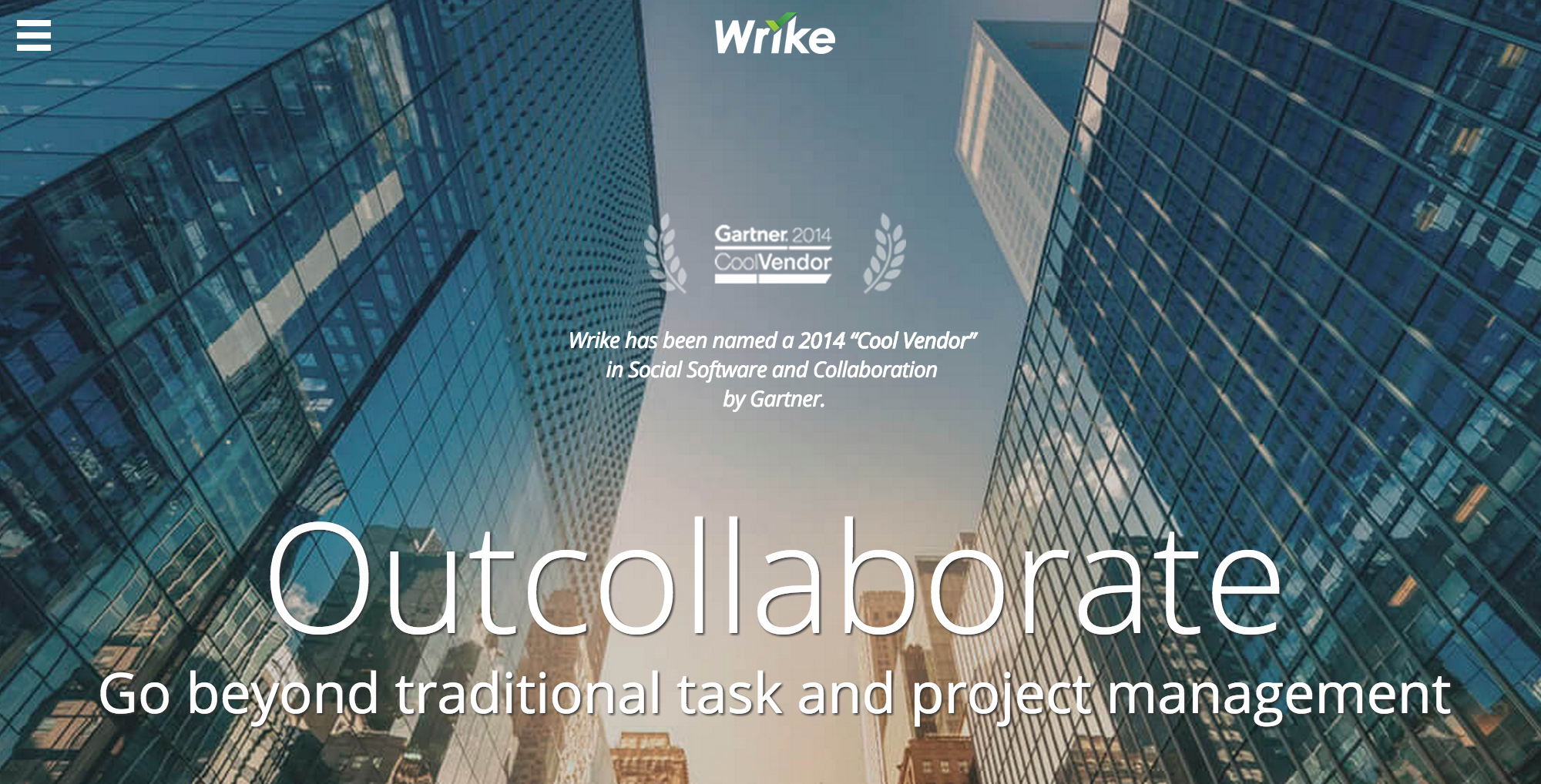
For example, Wrike is an app that offers a dashboard view of how you spend your time so you can identify when it is getting away from you and when you are on target with the greatest level of productivity.
6. Proposals
It’s important to get that proposal just right to close the deal with a new client. Your proposal’s first impression is important, but you may not feel as though you are good with format and design. Also, no one is paying you (yet!) to do these proposals, so the time it takes is eating into time spent on projects that pay now.
That’s why it helps to have a tool like QuoteRoller, which helps you reduce the time it takes to create a project and provides the capability to make you look like a professional designer with its template selection. I’ve personally used them for over three years now and it’s helped me close almost double the business as I know what’s going on behind the scenes with their easy to use proposal tracking. They offer a 14-day trial and then a low-cost monthly option.
7. Marketing
While you may think marketing your freelance business should just be focused on social media platforms like LinkedIn, Facebook, and Google+, don’t discard email marketing tools that let you reach out to many businesses and prospects that still respond positively to an email marketing campaign.
MailChimp is a free tool that helps you to reach out to up to 2,000 subscribers with 12,000 emails without any cost to you as part of their Entrepreneur Package. Email marketing still works and MailChimp offers plenty of advice and templates to help you craft an effective marketing message to attract new clients.
8. Prospect Pipeline
Even when a freelancer is working there is always that concern about where and if future work will appear. While nurturing your current clients, you should always be looking for more because you never know when one door will close.
Numerous freelance job boards and sites are available where you can bid on projects and stay in touch with what types of doors are out there to open. Two job boards that offer free access to projects include Guru and the Blur Group.
Both sites provide a way to get in front of prospects from all over the world, including major corporations, who are looking for freelancers like you that specialize in copywriting and content, graphic design, and technical capabilities.
9. Networking
There are many online tools for networking in order to find new clients, stay on top of trends, and locate those who can mentor you and your freelancing business.
EFactor is a social network for entrepreneurs like you that helps connect you to people all over the world plus delivers access to numerous resources, workshops, and events that can help you grow and develop in your industry.
10. Brainstorming
While good ideas are appreciated by all clients, it is the great ideas that set you apart from your freelance competition. Since most freelancers are working in a creative field, brainstorming becomes a daily task. Within a virtual environment, it may seem difficult to work together in this creative fashion like you would have done in a conference room with a white boards and some markers.
However, when using a free tool like MindMeister, which leverages the proven exercise known as mind mapping, you can generate new ideas, visualize them on-screen, share them with others in a collaborative environment that allows users to change and add to your mind map, and then take those ideas to the next level. The basic subscription allows you to create up to three mind maps and use MindMeister’s collaborative features.
11. Document Signing
Signing contracts and non-disclosure agreements can often be paper-intensive and time-consuming. Each person has to sign and then get each other copies. It used to be through the mail, but then it got better with scanners.
Now, with a tool like PandaDoc it’s become an all-digital experience with fewer steps in the process of getting these type of details out of the way so you can start working together.
12. Website Hosting
It’s important to have an always “up” website so that your customers, clients, and prospects find you and know that you have a viable business. However, you don’t necessarily want to pay for something that seems like it should come for free. Hostt is a truly free website hosting service that throws in numerous value-add features, including a Google AdWords credit, templates for your website, and 24/7 customer support.
13. Planning
Wearing so many hats as a freelancer can get out of hand unless you can find a way to organize and sync both your work and personal life, which so often intersects in this type of environment.
Wunderlist makes it a whole lot easier to juggle it all with list and reminder capabilities for all aspects of your life – from work projects and due dates to shopping lists and travel plans. Understanding that you are always on the go, it works on virtually any type of device and provides the capability of sharing and collaborating with others on all those “to-do’s.”
14. Inbox Housekeeping
Being so busy often means that you let certain things go, such as clearing out all that unnecessary inbox junk that is collecting dust. It’s great to be a busy freelancer, but that busy often comes with thousands of emails. Mailstrom changes that for you by offering a free service that allows you to clear out your mailbox, unsubscribe to all that clutter, and better protect your privacy.
15. Billing
Cash flow is critical for any business, but you don’t want to be that freelancer who is always hanging on by a thread until the next check comes or in a panic when clients are coming up with excuses why they haven’t paid yet. I put together a guide to getting paid online that combines data from over 250,000 invoices send with our invoicing company Due. It’s 100 percent free to use and can be found at Due.
With all these free tools in your freelancer tool box, you should be on your way to building a scalable business with a strong client base, full pipeline of prospects, steady cash flow, and enhanced productivity and creativity that drives incremental increases in profitability.
Read Next: How to start your freelance career and be your own boss
Image credit: Shutterstock
Get the TNW newsletter
Get the most important tech news in your inbox each week.