
Microsoft’s new publishing app, Sway, is getting tighter integration with its OneNote cousin today, as well as adding some useful features.
Sway now lets you directly import images from OneNote. To bring those in, you simply select OneNote from the drop-down menu on the Inset tab, then find your images and drop them where you’d like.
There’s a nifty “recently added images” feature that will automatically show images from your most recently modified OneNote documents. Alternatively, the “Notebooks” section will help you navigate specific sections of your OneNote files to find the images you want.
Sway previously supported sources such as Facebook, Twitter and YouTube, but OneNote integration makes sense – it’s certainly possible some users could be jotting down ideas and clipping images in OneNote they might later want to transfer over to Sway.
OneNote aside, Sway is also adding support for additional embeddable content from Office Mix, Info.gram, Mixcloud and Sway itself. Yes, you can post a Sway within a Sway.
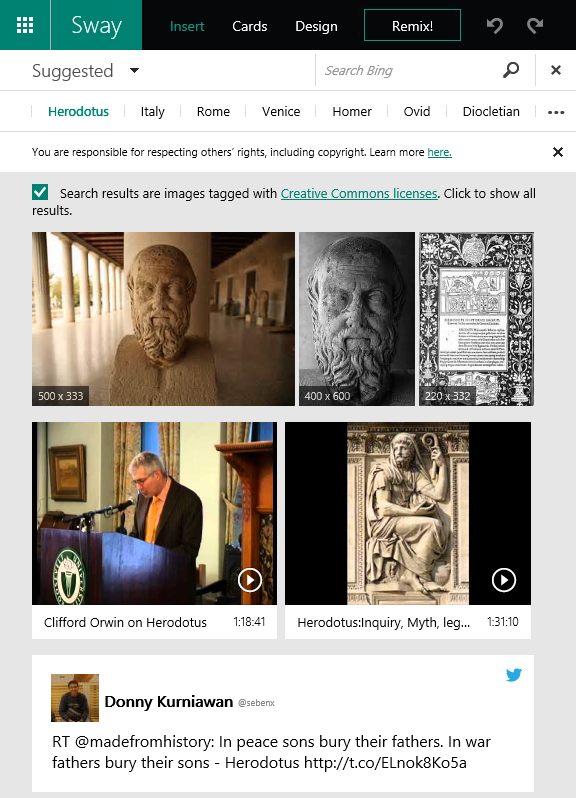
Suggested searches are also becoming more powerful with the addition of YouTube videos and tweets. As before, you select “Suggested” from the Insert tab to see what Sway thinks might be relevant to your post.
Microsoft is providing a couple new options for showing off photos too. There’s now a slideshow tool available for image collections, as well as a comparison slider tool to help you show off differences between two images.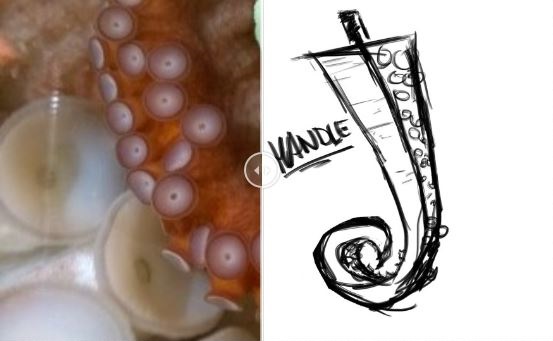
Finally, there are few new sharing controls to help you control your Sway’s audience: You can now choose to share with anyone, only users with the link, or keep it visible to yourself only.
Microsoft says most of these features came about as a result of user feedback – it’s nice to see the company incorporating user suggestion. Sway is still technically a Preview, but it’s shaping up to be a powerful publishing tool.
➤ Sway now lets you add your OneNote images, use more types of web embeds, share in new ways and more! [Office]
Get the TNW newsletter
Get the most important tech news in your inbox each week.





