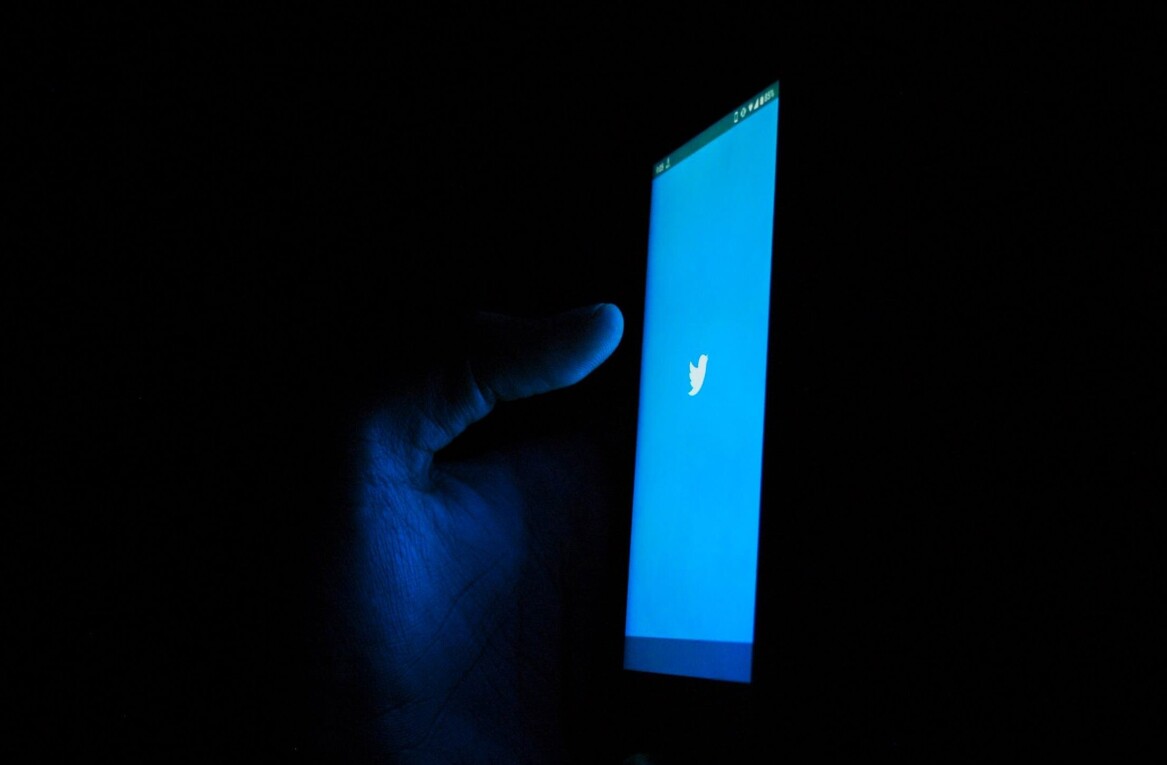Uber India said today it’s partnering with Delhi metro to let you plan your whole journey through a new transportation mode. The company said you will be able to book Metro tickets right from the app in the future.
The transport mode, rolling out today for users in Delhi, will only show information regarding schedules, fastest and cheapest routes. You can only book a ride to the origin station. You will have to book a ride again when you reach your destination station. At the moment, this is all too similar to the transport mode in Google Maps, which also shows auto rickshaw prices to and from the station.
The company said the launch makes Delhi the first city in Asia to have this mode. Delhi Metro Rail Corporation (DMRC) had asked companies to bid for a solution to connect metro stations for the last-mile connectivity; Uber won that bid for 210 stations in the Delhi NCR region.
Delhi is the first city in Asia and the second in Asia Pacific to get Uber Public Transport. Nearly half a million Uber users have already used the Transit option in the Uber app. #MovingCitiesForward pic.twitter.com/s68qC0Qj2J
— Uber India (@Uber_India) October 22, 2019
Uber didn’t share many details about when it plans to roll out an end-to-end solution. Plus, when Uber rolls it out, the app has to presumably track your location all the time. So, the company might have to deal with privacy concerns too.
The company’s CEO, Dara Khosrowshahi, present at the event, also said it’s planning to design model stations with DMRC that’ll have multiple mobility solutions from Uber pick up points, two-wheeler taxis, and Uber Bus service, and self-driving cars in future.
Uber already has transportation partnerships in Boston, Massachusetts, and in Nice, France.
Get the TNW newsletter
Get the most important tech news in your inbox each week.