
Google has been updating loads of features, and also been adding up new things almost every week. A few weeks back 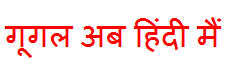 Google updated its Translate tool and upgraded to to real time translation. To make translation more easy, Google had launched Transliteration tools like Bookmarklets and even a Transliteration tool which helps to compose documents, emails or just type anything using the normal English Keyboard.
Google updated its Translate tool and upgraded to to real time translation. To make translation more easy, Google had launched Transliteration tools like Bookmarklets and even a Transliteration tool which helps to compose documents, emails or just type anything using the normal English Keyboard.
Since it was tool launched under Google Labs and was being tested with loads of other features, it was always online. So to make things more simpler, Google released a free transliteration utility for Windows called ‘Google Transliteration IME’. This tool currently supports 14 different Indian languages – Arabic, Bengali, Farsi (Persian), Greek, Gujarati, Hindi, Kannada, Malayalam, Marathi, Nepali, Punjabi, Tamil, Telugu and Urdu , you may install this tool on any Windows XP, Windows Vista or Windows 7 computer.

Once installed, to enable the Google Keyboard, you need to go to
Control Panel -> Regional and Language Options -> Keyboard and Languages and change the keyboard to “Google Input” .
The usage is very simple, once you have enabled the Google Keyboard start typing or use a onscreen keyboard to type a word just the way it sounds in your language using English letters in any of the Windows Application.
It also suggests you the words as they sound while you type making it more easier to use the tool. Check more features and install instructions on the Google Transliteration Tool Page.

Get the TNW newsletter
Get the most important tech news in your inbox each week.





