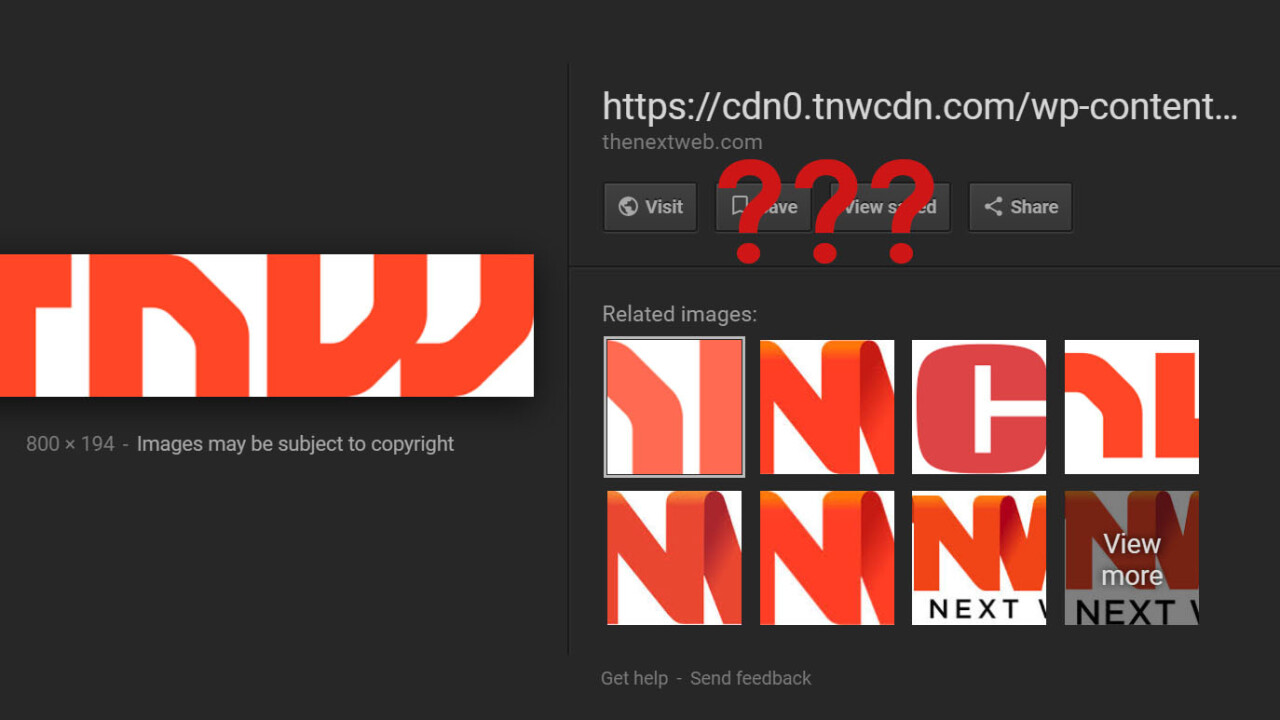
Google Images is pretty much the default way of finding photos around the internet, but the company just made a small but signficant change to how you access images. Google removed the ‘View Image’ button that allowed you to easily see a photo at its full size.
Basically, it means you now need to click through to a photo’s website, find the image, right click on it, and select “open image in new tab” – or your browser’s equivalent – to view the photo in an isolated, full-size form. Sometimes, these images are deeply hidden in a page or only found after an inordinate amount of scrolling.
And while you can technically just right click the image within Google search and do the same, they aren’t always at full resolution, depending on their source. Either way, it’s a mildly annoying extra step that will likely also confuse some of the less tech-saavy users out there.
The change comes after a long legal spat with Getty Images over how its photos were being disseminated throughout the search engine, the companies shook hands and formed a partnership. Google will now remove view links for Getty photographs and make copyright disclaimers more prominent.
It seems highly likely that removing the ‘View Image’ button was part of the agreement as well, but it’s not clear why it had to extend beyond Getty images.
As a photographer who sometimes worries about his own images being misused, I can sympathize with Getty but I seriously doubt this move is going to prevent people from stealing images; it’ll just make it more annoying.
But hey, there’s always Bing.
Via Ars Technica
Get the TNW newsletter
Get the most important tech news in your inbox each week.





