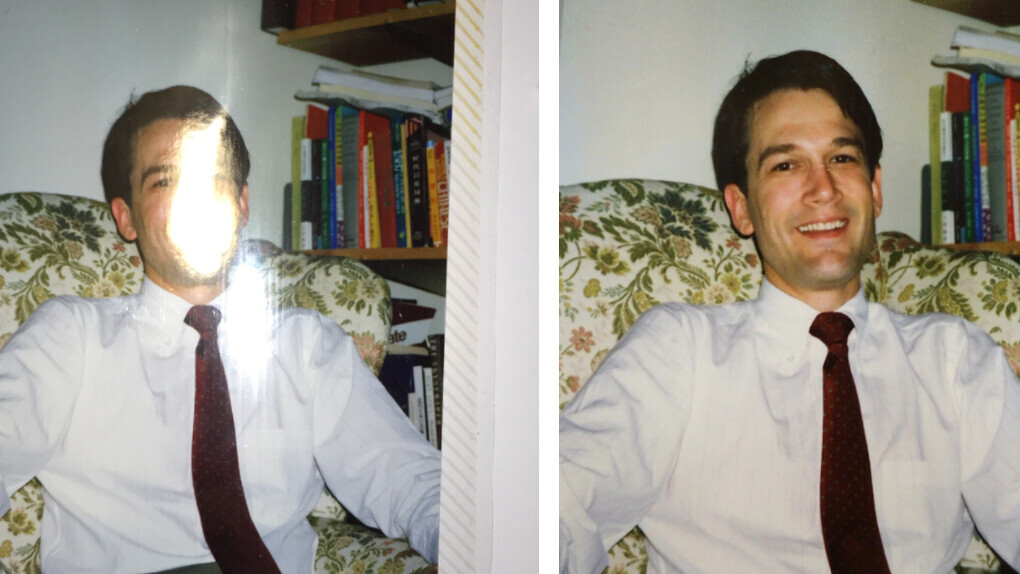
Google already makes it ridiculously simple to digitalize your photo prints with only a few taps, but things are about to get even easier. The company has rolled out an update to its PhotoScan app that lets you snap glare-free pictures of pictures in just one tap.
The feature will come in handy for occasions where the lightning is “just right” so you can turn off glare removal and scan prints simply in one step. The good thing is that you’ll still get the benefits of PhotoScan like “cropping, edge detection, image straightening, and rotating to the correct orientation.”
Here’s how this works:
Until now, the app relied exclusively on another method that required users to take multiple snaps of their photo prints to make sure the final image is entirely glare-free. While you will still have to resort to the old method for photos where glare is visible, now you also have the option to turn off glare removal when not needed.
Google engineers explained the older method in more detail in a separate blog post.
As the researchers point out, the initial method relied on “a unique blend of computer vision and image processing techniques that can carefully align and combine several slightly different pictures of a print” to completely isolate unwanted glares from the final image.
While automatically detecting glare and glared regions in a single photo tended to be rather challenging, combining “multiple pictures of the printed photo taken at different angles” proved to be a viable method for effectively removing glare.
“The challenge is that the images need to be aligned very accurately in order to combine them properly, and this processing needs to run very quickly on the phone to provide a near instant experience,” the researchers explained in a blog post.
To make this possible, Googlers came up with an approach that requires the user to initially take a photo of the print to define a desired output viewpoint as a “reference frame.” Once the reference frame had been established, users were asked to take four more snaps in different positions that were then mapped onto the glossy areas in the original reference frame.
Here’s how this works:
In case you wonder how the PhotoScan engineers pulled off this wizardry, you can head to the full blog post here for all the technicalities.
Now head to this page to get PhotoScan and go digitalize all of your embarrassing childhood photo prints – entirely glare-free.
Get the TNW newsletter
Get the most important tech news in your inbox each week.





