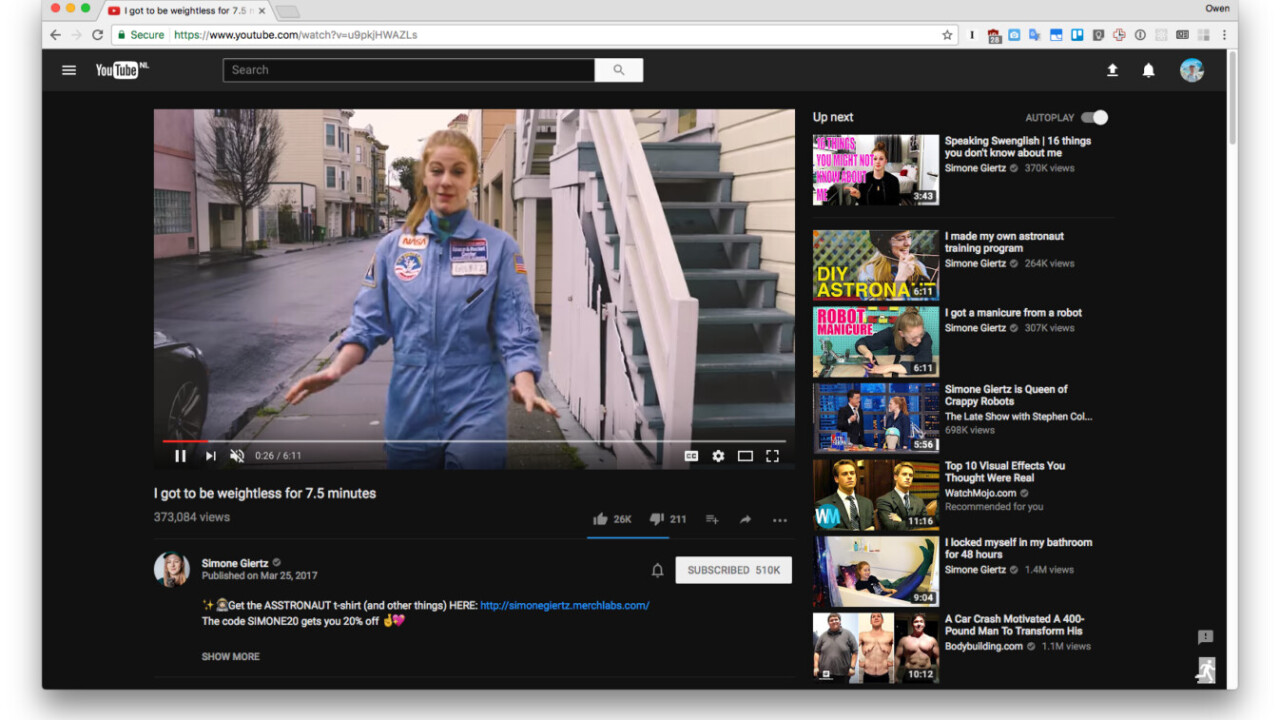
You may have never seen it, but it turns out YouTube has a secret dark mode – and you can activate it too.
As discovered by one resourceful Redditor, the secret mode appears to be available solely on the latest reiteration of Chrome (version 57 and above) – and once enabled, it seems to automatically apply to to the remainder of the website, including the homepage and the dedicated channel pages.
Here’s how you can activate it:
- Open the Chrome developer tools tab.
- Windows users can do this by pressing Ctrl + Shift + I.
- Mac users can do this by pressing Option + Cmd + I.
- Select the Console tab.
- Once in Console, paste the following text: document.cookie=”VISITOR_INFO1_LIVE=fPQ4jCL6EiE”
- Hit enter.
- Close the developer tools tab and refresh the page. Just a little heads-up: YouTube might look slightly different – though still in white.
- Click the main settings menu in the top right and find the ‘Dark Mode’ section.
- Toggle ‘Dark Mode’ on and you’re settled.
Now head to YouTube and kill all the lights.
[H/T Owen Williams]
Get the TNW newsletter
Get the most important tech news in your inbox each week.





