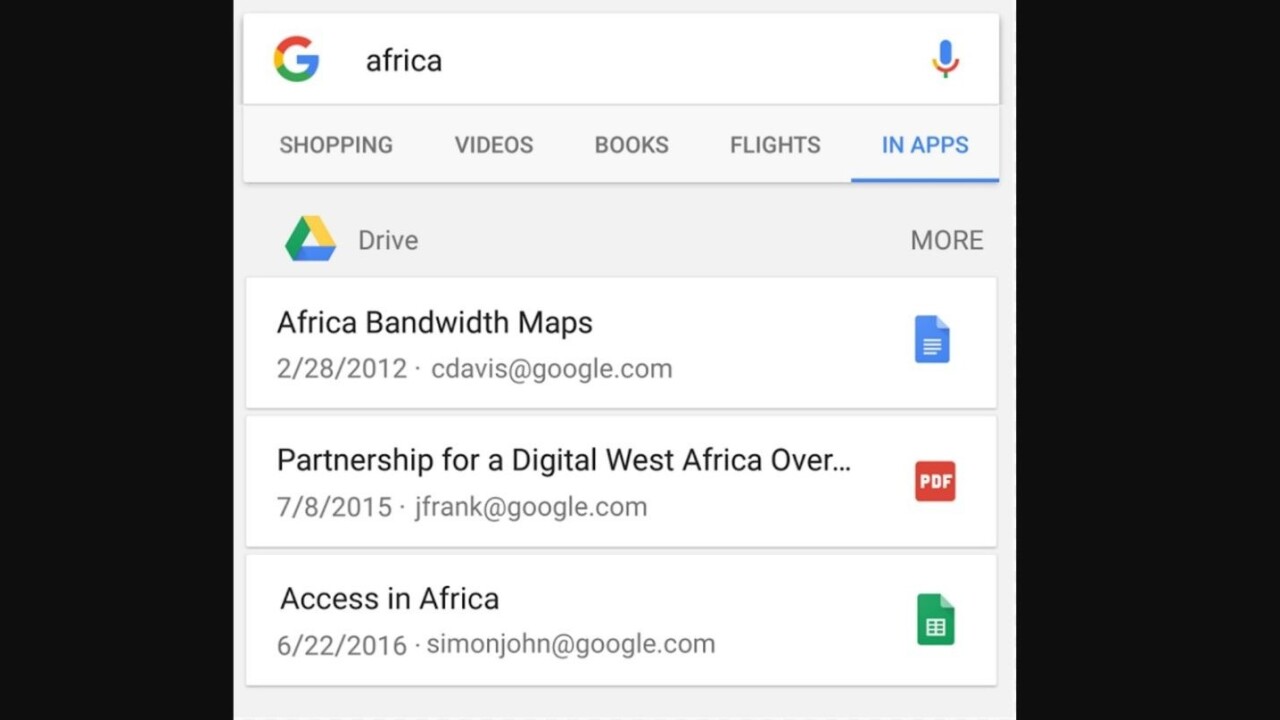
Android users are getting a small but useful update today: Google is rolling out the ability to find your Drive files right from the Search app.
Just type in what you’re looking for, scroll over to the ‘In Apps’ tab (it’s all the way on the right), and you should see your files listed. Tap on the file, and it will open up in the relevant Drive app.
It would be nice if the files showed up without having to click on the In Apps tab, but it could still help you save a few seconds – especially if you’re not sure if the file is saved in Drive in the first placee. The feature is rolling out over over the next few days. No word on if a similar feature is coming to iOS or the web anytime soon.
In other Google apps news this week, the company also rolled out improved 2-step verification prompts (you’ll now see more details on who’s trying to sign in, as well as the ability to preview password-protected files from Microsoft Office. For more on those features, head on over to the G Suite blog.
Get the TNW newsletter
Get the most important tech news in your inbox each week.




