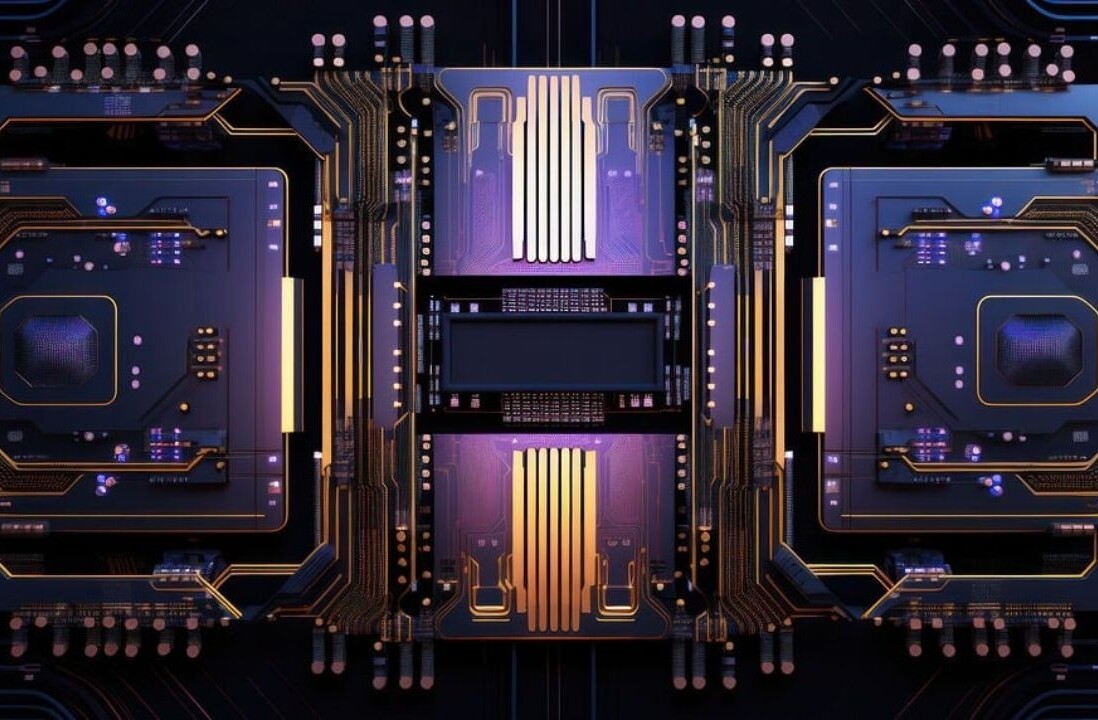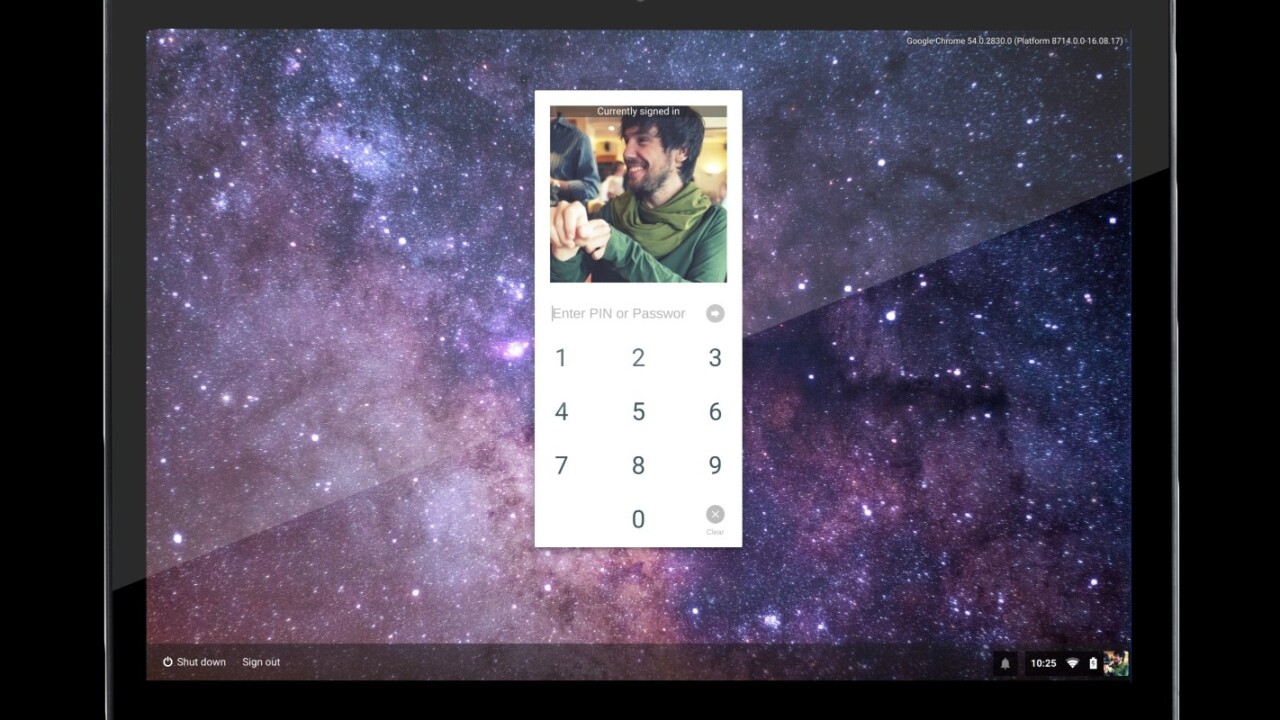
You can now unlock a Chromebook with a PIN code, and secure it with a few keystrokes courtesy of Google.
According to Francois Beaufort, a “Happy Evangelist” at Google, a ‘quick lock’ function is currently in testing and requires manual activation of a Chrome flag to test it:
This experimental feature is currently being tested in the latest Dev update. All you have to do is enable the flag chrome://flags/#quick-unlock-pin, restart Chrome, and go to Chrome Material Design settings page for now to set up your Lock Screen PIN in the new “Screen Lock” section. When it’s done, lock your screen with ? + L and enjoy the new unlock experience!
He went on to note quick lock will soon come to the regular Chrome settings page.
This comes after Google decided to kill off Chrome apps for non Chrome OS machines, signaling it’s narrowing Chrome’s focus to its core audience, which is probably a healthier choice than trying to make everything a Chromebook.
Get the TNW newsletter
Get the most important tech news in your inbox each week.