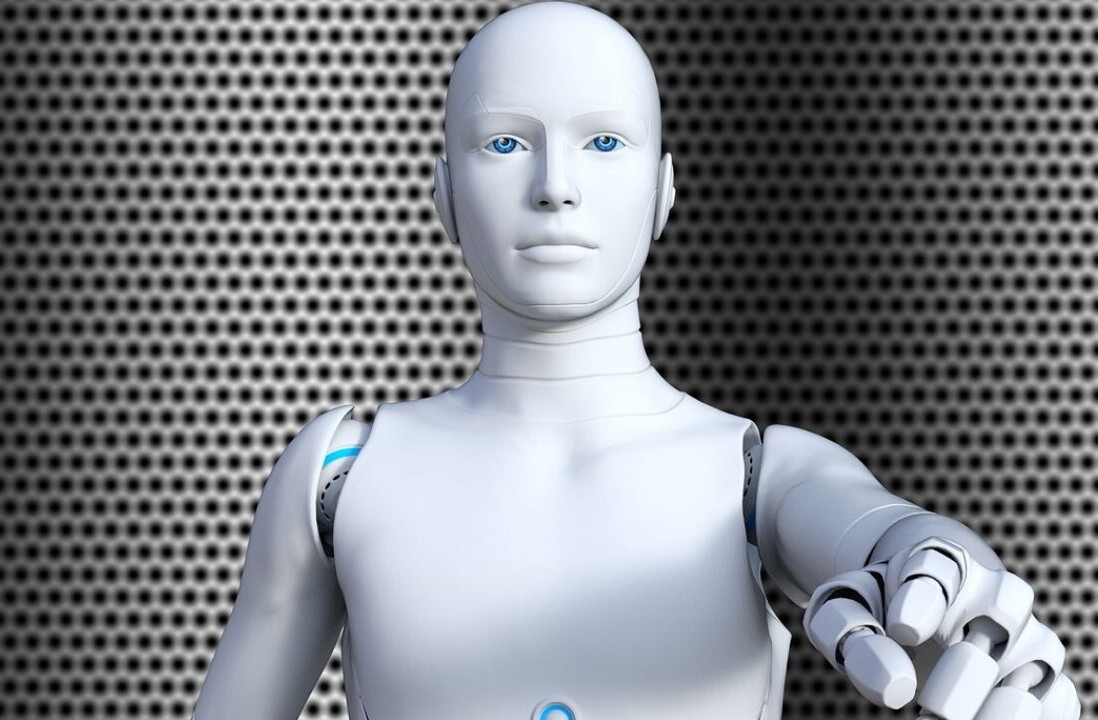Google Docs just got a handy new ‘outline’ feature that lets you jump from section to section in a snap on desktop or Android.
For the desktop, a new preview pane on the left side shows you the header sections of your document, almost like an evolving table of contents. Click on the header, and it takes you to that section in your document.
Quickly find what you’re looking for in your document – scroll and see for yourself #GoogleDocs #WednesdayWisdom pic.twitter.com/rCiKIeDGPf
— Google Docs (@googledocs) March 9, 2016
For Android, the outline tool pops up immediately once you start scrolling. Touching that menu will allow you to scroll through it rather than your document.
It’ll come in handy for larger documents with multiple sections, and it’s great for those times you’re not quite sure what you may have named a section (we all do it).
This feature is rolling out to desktop and Android, but Google hasn’t said when it may find its way to iOS.
Get the TNW newsletter
Get the most important tech news in your inbox each week.