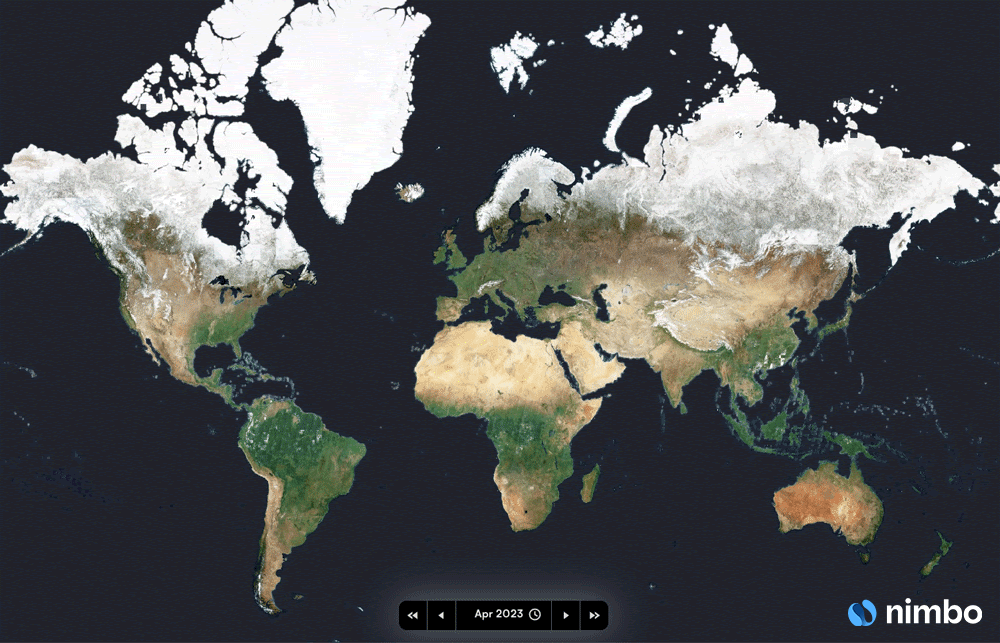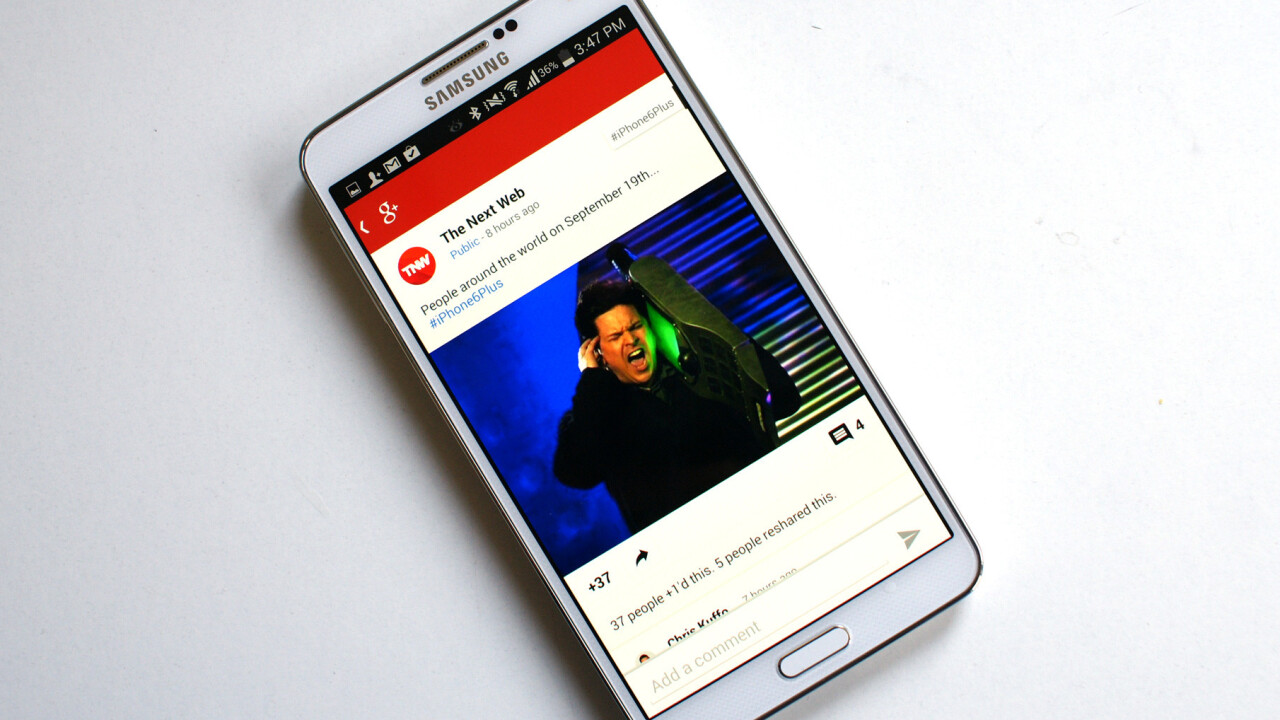
If you’re still using Google+ and you have a Chromecast, there’s an update to the Android app that you’ll want to snap up. Now you can cast a slideshow of videos, photos and links shared to your stream.
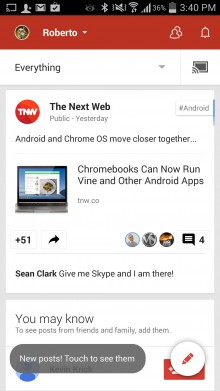 So far the update only seems to be for the Android version of Google+. To cast a slideshow, you should see the cast icon in the top right hand of your stream. Just tap that, choose your Chromecast and your feed will appear on a connected TV. You can also choose photos and albums and tap the same icon to see those on the big screen.
So far the update only seems to be for the Android version of Google+. To cast a slideshow, you should see the cast icon in the top right hand of your stream. Just tap that, choose your Chromecast and your feed will appear on a connected TV. You can also choose photos and albums and tap the same icon to see those on the big screen.
You can navigate through the posts and images by swiping left and right, or just let the slideshow move to the next item automatically.
Frankly, the best use for this new option is casting GIFs which Google+ natively supports.
➤ Google+ for Android
Get the TNW newsletter
Get the most important tech news in your inbox each week.