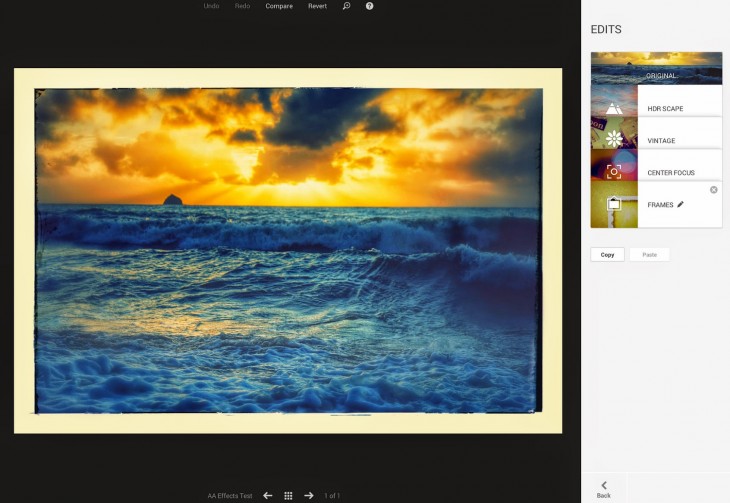Google+ is already a useful place to store your photos, but today Google is going one step further with new manual and automatic editing tools.
When you open a photo in the lightbox viewer and hit the ‘Edit’ button at the top of the page, you’ll see a new ‘Edits’ button at the bottom of the right-hand toolbar. As you continue to make adjustments, you’ll see that Google now separates and stacks them in sequential order, rather like different layers in Adobe Photoshop. This makes it easier to adjust individual effects, remove them completely, or apply them to other photos stored in your account.
If you think editing photos is a bore, Google is also introducing a new Auto-Awesome tool called ‘Effects’. Exactly what this entails isn’t clear, although Google’s John Nack gives a brief description over on Google+:
“Now when you upload a land or cityscape photo, Effects can stylize your image to make the subject really pop. You can enjoy the new photo as is, or open the editor to make further adjustments. Either way it’s easy (and fun!).”
Typing #AutoAwesomeEffects into the Photos section of Google+ does, however, return some interesting results. Of the users I’ve circled, a few photos by former Google+ lead Vic Gundotra appear to fit the description with a rather striking tilt shift, brighter colors and a thick black frame.
We’ve reached out to Google to learn more about the new Auto-Awesome Effects tool and exactly what adjustments are being applied.
Read Next: An in-depth guide to Google+ for photographers: Storage, editing, sharing and more / Google+ Stories uses your photos, videos and location to build stunning digital travelogues
➤ Google+
Featured image credit: Scott Olson/Getty Images
Get the TNW newsletter
Get the most important tech news in your inbox each week.