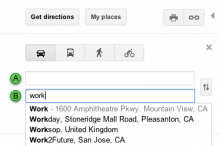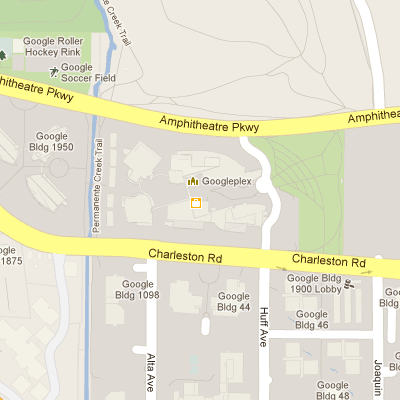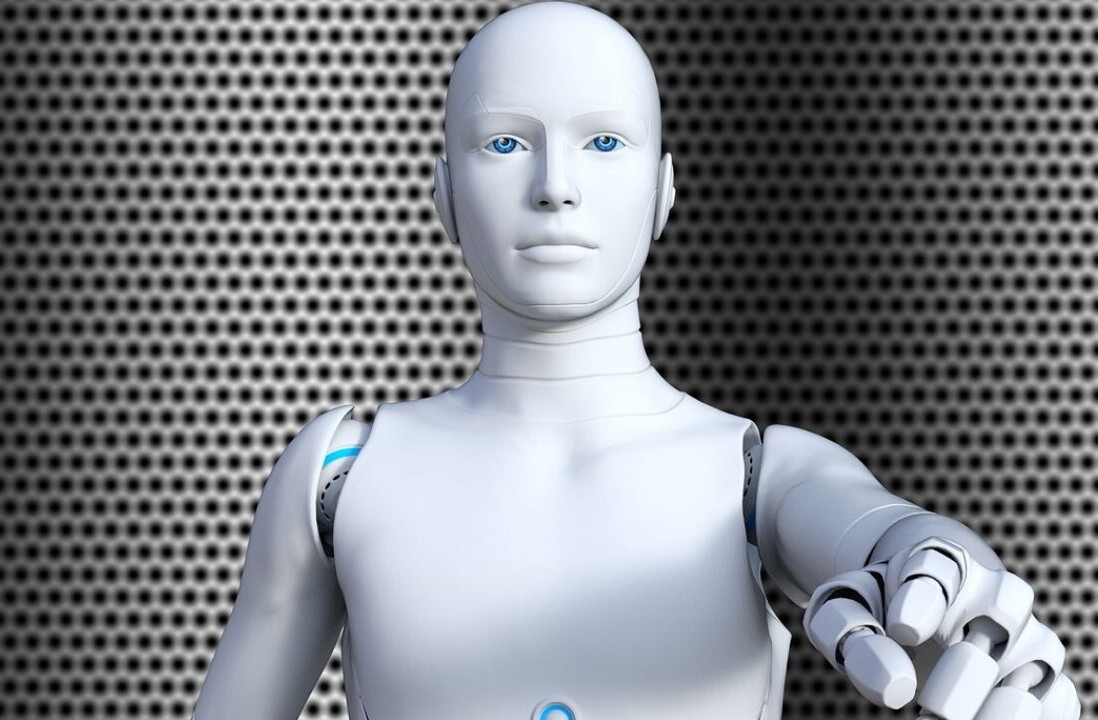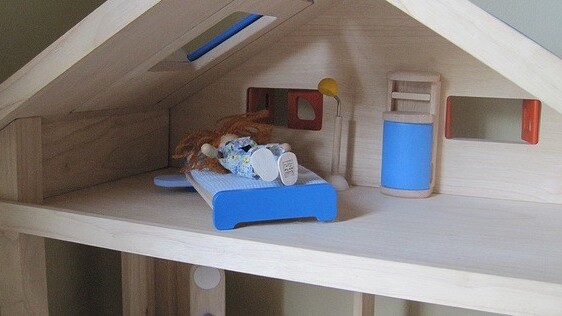
Setting up a location for home and work and saving them in your address book is one of the most helpful mapping tips I can give anyone. Google apparently agrees, as it has now added the ability to save Home and Work entries in Google Maps, as long as you’ve logged in.
Setting these locations should help you to get results sooner when using Google Maps to get to and from strange locations to your house or office.
To set your home and work locations, you’ll need to sign in with your Google Account. Once logged in, click the My Places tab in Google Maps and save your home and work locations. From the My Places panel, you can also edit or delete your saved locations by clicking the drop-down to the right of the home or work icons.
Once you’ve set up the locations, you can plug them into the ‘to’ or ‘from’ boxes simply by typing in ‘work’ or ‘home’. You’ll also see them represented on your map with a special little house or briefcase icon.
A small tweak but one that I’ve been finding hacky ways to do forever, so it’s welcome.
Get the TNW newsletter
Get the most important tech news in your inbox each week.