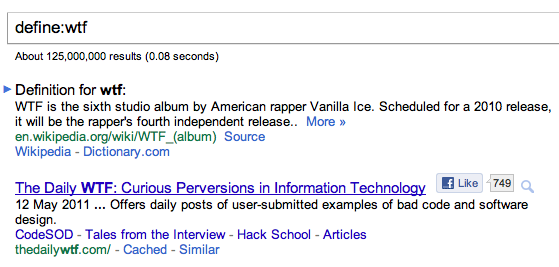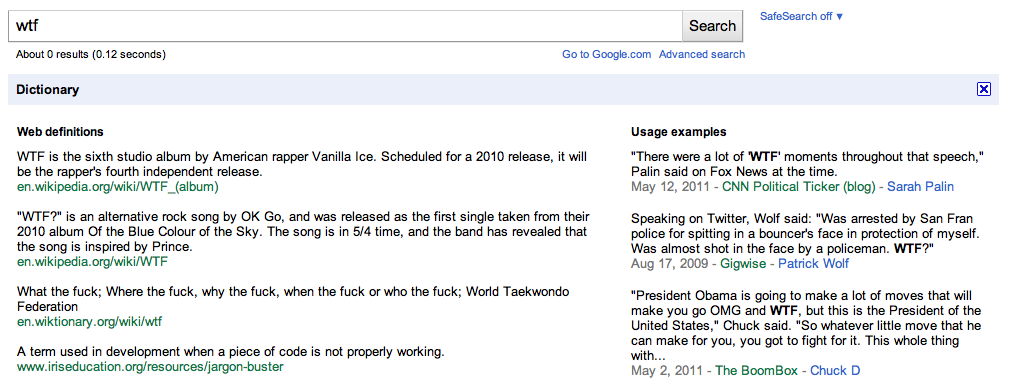Those of you who use Google regularly may know about the “define” operator, allowing you to search for the definition of an acronym or keyword right from Google’s search bar.
Over the last month, Google has been experimenting with a new layout for its definitions service, changing the way the operator is displayed within organic search results. It appears that very recently, Google switched the new design live for all users, providing a new way to look up the meaning of specific words.
Before, if you were to enter the term “define:ROFL”, the search engine would list a number of web definitions for that term via an unintuitive web page in list format. However, a recent update to the service now displays a single definition inline with search results for that particular term.
Similar to how Google displays flight information, sports scores, weather updates and movie times, definitions are displayed above the search results, providing users with the option to visit a new page which will not only list definitions, but provide usage examples for those terms.
Initial Result
Definition Page
The new page will combine the dictionary definition of an specific word, playing back an audio snippet if it is available, also listing synonyms and related phrases for that term.
It appears Google is trying to maximise its effectiveness by listing definitions with organic results, instead of taking the user away from relevant websites. Its dedicated definitions page not only provides ways to pronounce words, it provides an explanation of words not commonly found in the dictionary, using them in examples to educate the reader on how that term should be used.
If you haven’t used Google’s definitions operator before, give it a try. It’s great to be able to lookup the meaning to a word in a flash using your browser’s search bar.
Get the TNW newsletter
Get the most important tech news in your inbox each week.