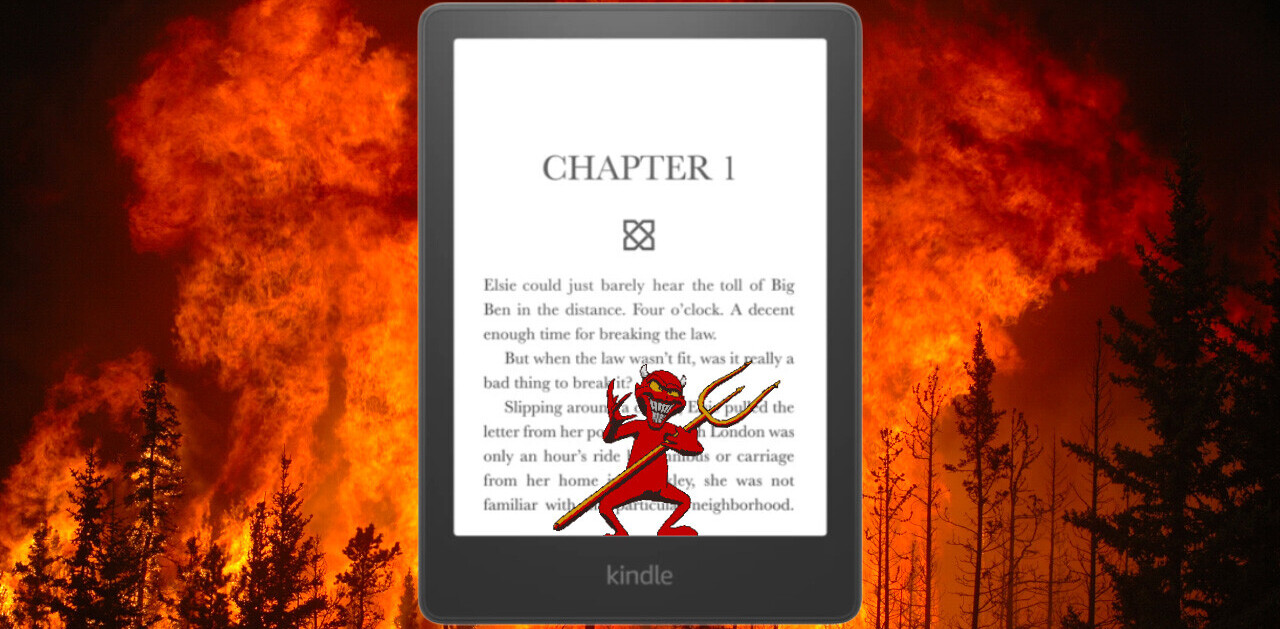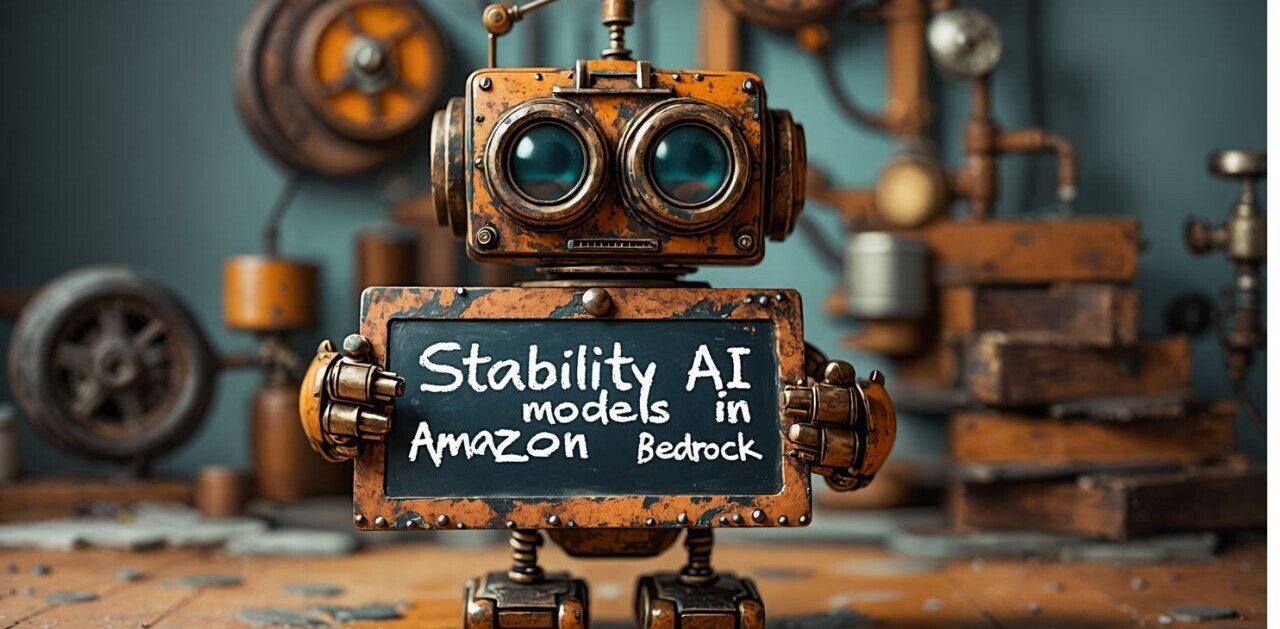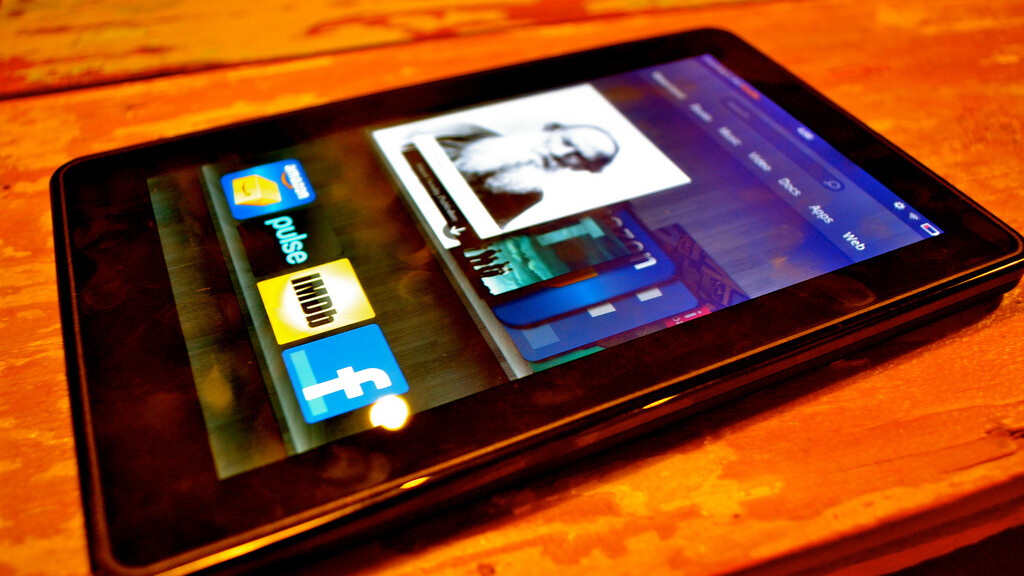
Like all Kindles before it, the new Amazon Kindle Fire arrives at your door pre-registered with your Amazon account. But other than that? The Fire is a Kindle like none other.
The Kindle Fire is Amazon’s first multimedia tablet, so it’s in another league from its traditional e-readers. The Fire, which runs on a customized Android OS, is playing with the likes of other Android tablets like the BlackBerry PlayBook and Samsung Galaxy Tablet. It features a 1024 x 600, 7″ display with built-in WiFi (no 3G), 8GB local storage and free cloud storage for all your content and Amazon’s all-new browser called Silk.
With its seamless purchasing system, Amazon is giving Apple iTunes’ a run for its money. Buying movies, books or TV shows and enjoying them instantly has never been so easy on a tablet. And speaking of money? The Fire costs just $199 and plays anything in Amazon’s store of 18 million movies, TV shows, songs, games, magazines and books. For a first-time tablet user looking for an easy, multimedia, laid-back experience? This tablet was made for you.
Today, we took the Kindle Fire to General Assembly, home to many of New York City’s greatest startups. We asked 3 entrepreneurs what they thought of the Kindle Fire. Adrian Sanders of Good Karma, Patti Maciesz of Craft Coffee and Twilio‘s Rob Spectre for their first reactions.
Catch our detailed review of the Kindle Fire after the video.
Holding the Kindle Fire
The Kindle Fire feels like a thick, oversized Android phone with black plastic, soft-touch casing on the sides and back. It weighs in at 0.9 pounds, which is considerably less than the 1.3 pound iPad 2. While most people I asked liked the form function of the device, I found its thickness to be clunky.
The Kindle Fire has just one button. That’s right: One button to rule them all. All other functions that you’d normally want buttons for on a tablet, e.g. volume control, brightness or an option to return to the Home Screen are all controlled by touchscreen. The lack of a physical Homescreen button is one of the Fire’s more annoying aspects, mostly because the onscreen button keeps disappearing into the Hidden Menu. The one button to rule them all is a #fail.

Turning on the Kindle Fire
The Homescreen features a flashy and easy to swipe carousel of your content such as recently accessed books, music, videos, newspapers, magazines, web pages and apps. You can also opt to put your Favorite things on the Homescreen’s Shelf. The top bar sorts content by type so you can easily navigate between your Newsstand, Books, Music, Video, Docs and Apps, or access the web. You can also access Settings, WiFi, and Search from the homescreen.
Playing with the Kindle Fire
Newsstand: features over 400-color newspapers and magazines including a 3-month free trial to 17 Condé Nast magazines. Magazines can either be read in Page view so it looks just like it would in real life or in Text view, where you can adjust font size, typeface line spacing, margins and color mode. Scrolling through an entire magazine is easy with the Content Directory button on the bottom, located next to Search.
Books: The Kindle Store offers over 1 million Kindle Books, including thousands of free, out-of-copyright books. While I miss the grey e-ink of the classic Kindle e-readers, reading on the Fire is a really pleasant experience. Pages turn with a swipe and the menu and progress indicator disappear to remove distractions. You can change the font size, typeface, line spacing, margins and background color. You can also add notes and highlight passages easily. To look up a word in the dictionary, Wikipedia or on the web, simply tap and hold on the word until it’s selected. While Amazon Whispersync usually keeps track of your notes, highlights, last page read and books across all of your Kindle devices, I couldn’t get my last pages read to sync with this new device.
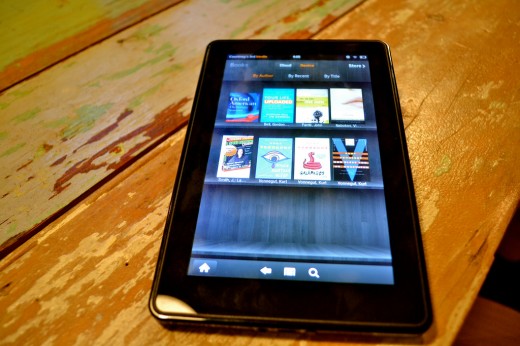
Music: Amazon’s music store includes 17 million songs with albums starting at $7.99 and individual songs starting at $0.69. You can add music by purchasing it directly on the device, upload it from your digital music library (including iTunes) or transfer via USB and WiFi. Then use it to start creating playlists. All content purchased from Amazon is stored directly in the Amazon cloud so you can access it from your computer or tablet.
Video: Amazon Instant Video includes 100,000 movies and TV shows for you to stream, download and rent. I was very impressed with Amazon’s selection, which included new releases like Melancholia and Margin Call. The Fire comes with one free month of Amazon Prime, which provides you with unlimited and instant streaming, very similar to Netflix’s Instant Streaming option. Just be warned: The 8 GB storage may not leave you with much space to mess around if you’re into renting HD movies and need to watch them when WiFi isn’t available.
Apps: Pulse, the slick news aggregation app that helped fuel the popularity of the iPad, is the only pre-loaded app that comes with the Kindle Fire. The app takes all of your favorite news sites and tiles them in a lovely mosaic. Other apps can be found in the Amazon Appstore, which looks very similar to the Android marketplace. Amazon says it tests every app in its marketplace to make sure it works well on the Fire. I’ve checked out Angry Birds, Fruit Ninja and Plants & Zombies and can verify that they do indeed work very well.

Email: For juggling multiple email accounts, Kindle Fire is great as it supports Gmail, Yahoo, Hotmail, AOL and most IMAP and POP email systems. For incorporating email from Microsoft Exchange Server, check out the Exchange app in the Appstore.
Web: The anticipated Amazon Silk cloud-accelerated web browser hasn’t wowed me yet. While reading items from your library or the newsstand is pleasurable, reading mobile content isn’t great. It lacks a full screen experience and I didn’t think it was particularly speedy. But Amazon says its web browser is only going to get faster; as more people use the browser, Silk will cache assets and learn web usage patterns over time. You can learn more about Amazon’s Silk browser here.
Battery: Gets an A+. I’ve had the Kindle Fire on now for nearly 6 hours and it’s definitely living up to Amazon’s claim of 8 hours of battery life for “continuous reading.”
In conclusion, no matter how many calendar and to-do apps you download, this is an entertainment tablet. It’s a laid-back, easy to use and incredibly cheap tablet to watch movies and TV shows on as well as keep up with the news. For those with a sharp eye, you’ll notice the Kindle Fire lags a bit with scrolling and the pages catch or “rip” when you swipe too quickly. The Kindle Fire is definitely for a core demographic, not early adopters, geeks or power users. If you like Android, love your Amazon account and don’t want to shell out $500 for an iPad 2, the Amazon Kindle Fire would be a great tablet for you.
Get the TNW newsletter
Get the most important tech news in your inbox each week.