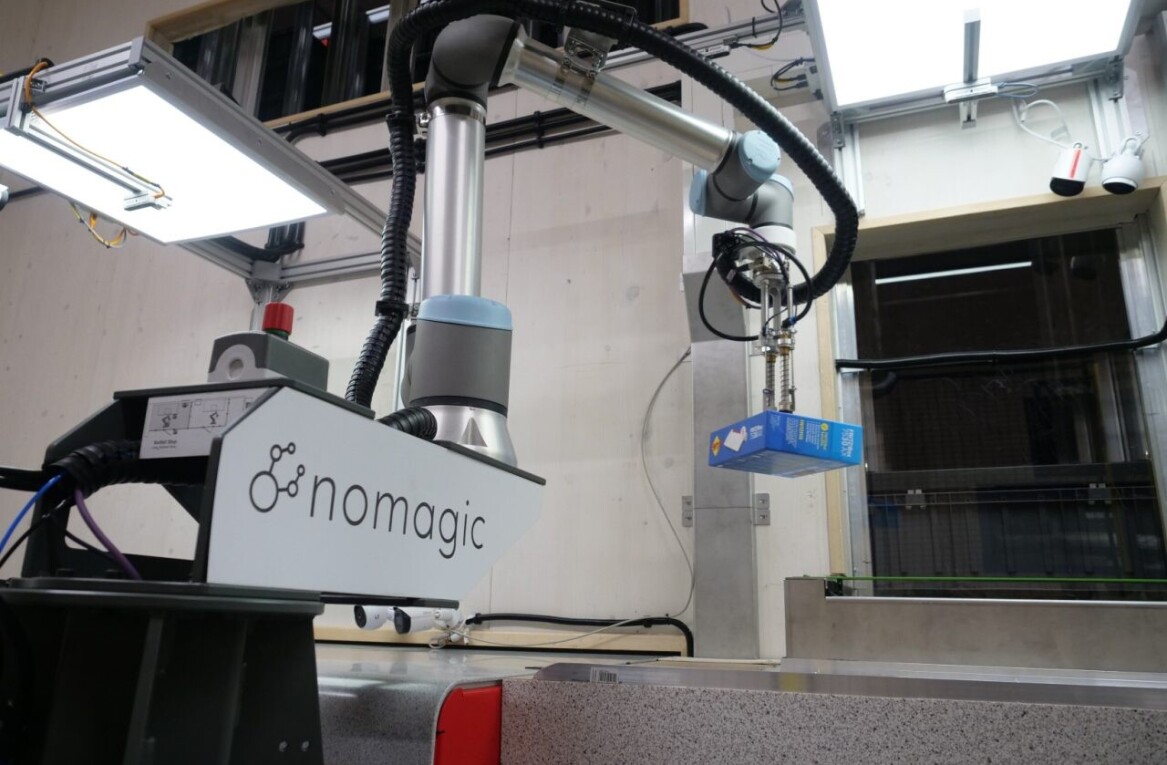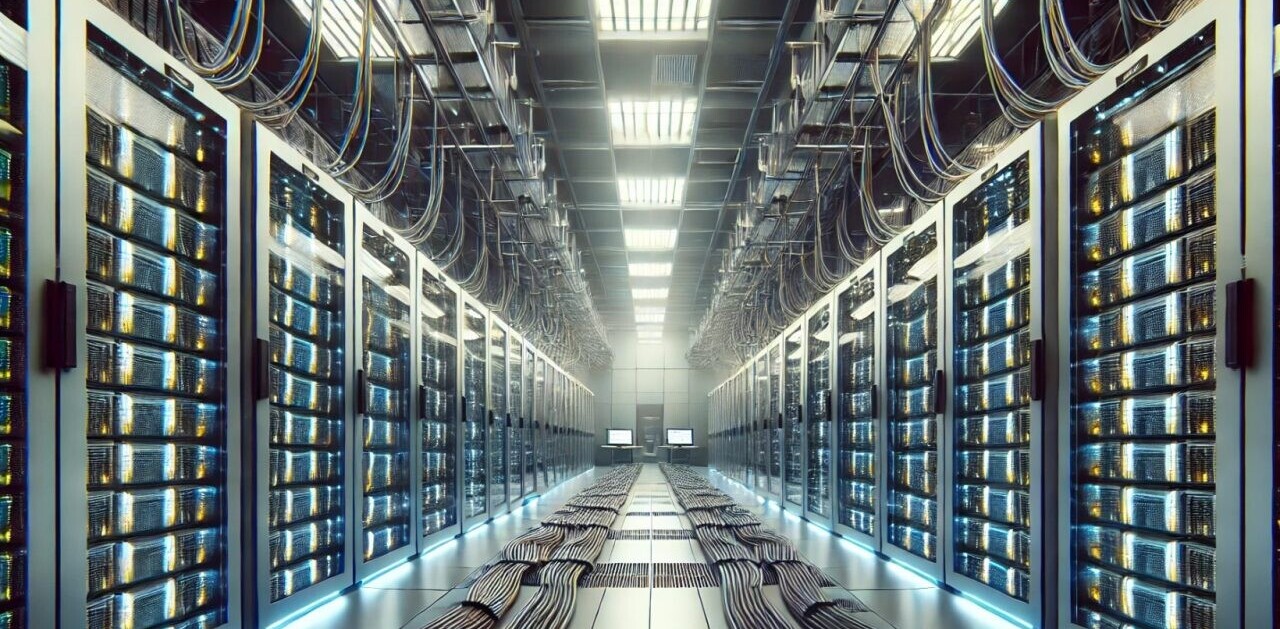If you’ve ever spent hours combing Wikipedia for information about a topic, opening up tab after tab to compare different pages, then you’ll appreciate Silk.
Silk is an app for the web that wants to help you collect, sort and view the information that you need without making you comb through the data yourself. Think of it as an intern that knows everything about a given subject and can deliver that information to you with minimal effort.
Silk can be used in a couple of different ways. The first way is that it can be seeded with data from other sites. Wikipedia, IMDB and CrunchBase are examples of sites that have a lot of data about given topics.
Unfortunately, those sites can be tedious to navigate and it’s time consuming to pull out the specific data that you’re interested in.
Here’s an example, lets say you wanted to find out which companies were sold for over $1B that had founders over the age of 40 when they were started. You could comb CrunchBase for the information, because that’s just the sort of thing that the data stored there is good for. Doing so would require a lot of time and a bunch of surfing and comparing. Instead, you fire up a copy of Silk that has been seeded with CrunchBase data.
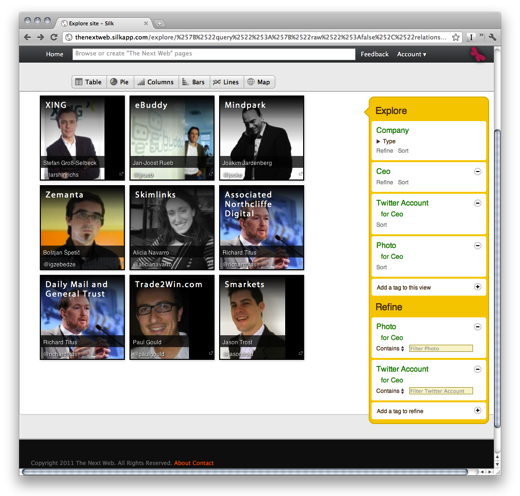
There you can browse the data page by page, just as you would on CrunchBase. But Silk also indexes the data in all sorts of other useful ways. Among these is a tagging system that allows you to filter and search the data with specific parameters. Quickly drilling down to the information that you need without the extensive searching and comparing that would normally be necessary.
In addition to indexing the information for easier searching, Silk can also visualize that data in a variety of forms like pie or column graphs, tables, comparison charts and lists.
Silk accesses data that already exists out there on the web but allows you to sort that information in seconds with an easy to use filtering system and display that data in a visually attractive and descriptive manner.
You’re not just limited to information available on other sites either. You can seed Silk with data from your own company to use as an internal research tool that your employees can edit. That information can then be made available to the web in a form that’s easy on the eyes for readers and that’s easily indexed by search engines.
The ease with which Silk allows you to handle data is inspiring for anyone who has to do research for their jobs or studies. The ability to visualize that data in charts and graphs as well as standard lists is just cream on the top.
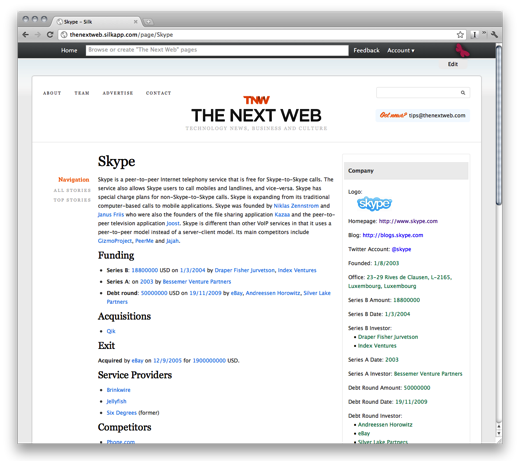
Silk is launching an exclusive site together with The Next Web during, allowing users to use Silk to browse TNW along with initially seeded CrunchBase content. This will allow users to browse startup information using Silks powerful tools.
We have more details to come with regards to how you can sign up for the Silk beta on a prioritized TNW list but for now you can visit Silk’s site here to sign up to be notified when you’ll be able to try it for yourself.
Get the TNW newsletter
Get the most important tech news in your inbox each week.