
By now, many of us have spent thousands of dollars making sure our customers can access our websites and products on just about any device. We get it: mobile is here and it’s here to stay.
But for some e-commerce businesses, having a mobile presence isn’t necessarily translating into more smartphone sales. Is it a technology problem or something else? To find out more, I asked a panel of YEC founders the following question:
I want to get more customers to make purchases using their smartphones. What is one tech improvement we can make that will help me move the needle?
Ten useful strategies are below:
 1. Find Out What Your Customers Want
1. Find Out What Your Customers Want
Don’t fall into the trap of believing that your opinion about your customers matters because it doesn’t at all. Find out what your customers want from you and how you can better deliver it to them, and then, get out of the way.
Sharpen your mobile presence around what your customers have told you they want — not what you assumed or what you want them to want from you. You can destroy a perfectly good business with brilliant but worthless opinions about your customers.
– Seth Talbott, Preferling
 2. Optimize for iOS
2. Optimize for iOS
Focus on optimizing mobile sales for iOS. Although 80 percent of smartphone users have Android phones, recent research shows that iOS users do more mobile shopping and, on average, spend more dollars on each transaction than Android users do.
In the long term this may change, but for now, devote a little more attention to shoppers with iPhones.
– Rakia Reynolds, Skai Blue Media
 3. Display a Coupon Code for First-Time Mobile Visitors
3. Display a Coupon Code for First-Time Mobile Visitors
Temporary price breaks are the single best way to drive conversions online. Include a coupon code for first-time mobile visitors to move the needle.
– Brett Farmiloe, Internet Marketing Company
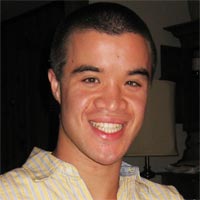 4. Include a Price Comparison
4. Include a Price Comparison
Your customers are going to compare prices anyway, so have a price comparison on your mobile app. As long as your products are competitively priced, you’ll enjoy more purchases.
– Andrew Schrage, Money Crashers Personal Finance
 5. Create Strong Calls to Action
5. Create Strong Calls to Action
Make sure your mobile website has strong calls to action on every page. Mobile websites can easily take advantage of this strategy by using prominent, clickable buttons. Special buttons should stand out by being a different color or a slightly larger size than the other navigation options. They will get even more attention if they are visible without having to scroll to find them.
– Phil Laboon, Clear Sky SEO
 6. Streamline Your Interface
6. Streamline Your Interface
Streamline your mobile user interface to lead your customers where you want them to go in as few steps as possible. Use easy-to-click buttons, and make sure your pages load quickly.
– Brooke Bergman, Allied Business Network Inc.
 7. Have a Great Mobile Design
7. Have a Great Mobile Design
To me, mobile is all about the experience. There is no more questioning if customers will purchase via mobile; we already know they will. But it needs to be a seamless, natural experience to browse, shop and checkout.
– John Meyer, Lemonly
 8. Use SMS to Drive Purchases
8. Use SMS to Drive Purchases
Texting is the future of marketing. By generating outbound SMS messages with embedded links to mobile websites, you can reach consumers quickly and via a medium that allows for instant return.
A text message can encourage an easy click to make a purchase. When the customer receives a text that says, “Click here to buy,” the customer clicks the link to the site and makes the purchase. Of course, this method assumes that you already have a mobile-optimized site.
– Ty Morse, Songwhale
 9. Integrate Your App With iBeacon
9. Integrate Your App With iBeacon
Apple and Google have technology that allows data to be sent to smartphones over short distances, and that creates contactless payment systems like Google Wallet (which uses NFC).
iBeacon, available in the iPhone 5s, allows physical retailers to create an iBeacon region and deliver personalized notifications based on micro-location and in-store actions. You deliver the right offer at the right time to the right person in the right location.
– Rohit Singal, Sourcebits
 10. Automate the Checkout Process
10. Automate the Checkout Process
An obvious solution is having a mobile-friendly or responsive design website for mobile users. You should also work on automating as much of the checkout process as possible. If you can keep the user logged in indefinitely, then do so. Save credit card and account information as much as possible, and consider PCI DSS compliance.
If all the information is saved and all the customer has to do is enter the card security code, then you will end up with a better user experience and more purchases from a mobile device.
– Gideon Kimbrell, InList Inc
Get the TNW newsletter
Get the most important tech news in your inbox each week.





