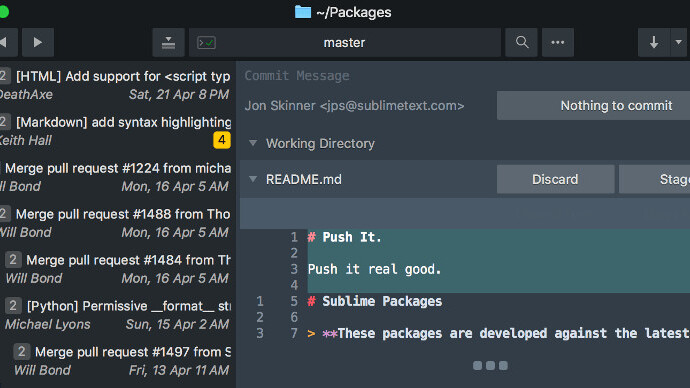
Sublime HQ – the folks behind the excellent text editor Sublime Text – has released a code editor for developers that focuses on a clean interface for coding and solving git merges. It’s called Sublime Merge, and it’s available for free on macOS, Windows, and Linux.
Sublime Merge includes powerful features like an integrated git merge tool, the ability to search for specific commits, command line integration, code and file history, and syntax highlighting. It also lets you compare code side-by-side to resolve conflicts before merging changes.
The app also allows for extensive customization, from key bindings to menus and themes. You can tweak them by editing Sublime Git’s code through JSON files to suit your workflow.
It has an advanced ‘Blame’ tool for root cause analysis, which displays the author, timestamp and even every commit line for every code change in your project. Phew! No more long email chains.
Sublime Merge developer Jon Skinner noted on Sublime HQ’s blog that there are no limitations on using the free evaluation version of the app, apart from the ability to switch from the standard interface to the dark theme.
Individual licenses cost $99 with unlimited usage, and three years of guaranteed updates. Developers will have a hard time choosing between this and other popular tools like Visual Studio code, Gitkraken, and Atom.
Give Sublime Merge a try by grabbing the installer from here, and leave your feedback for the developers on this page.
Get the TNW newsletter
Get the most important tech news in your inbox each week.




