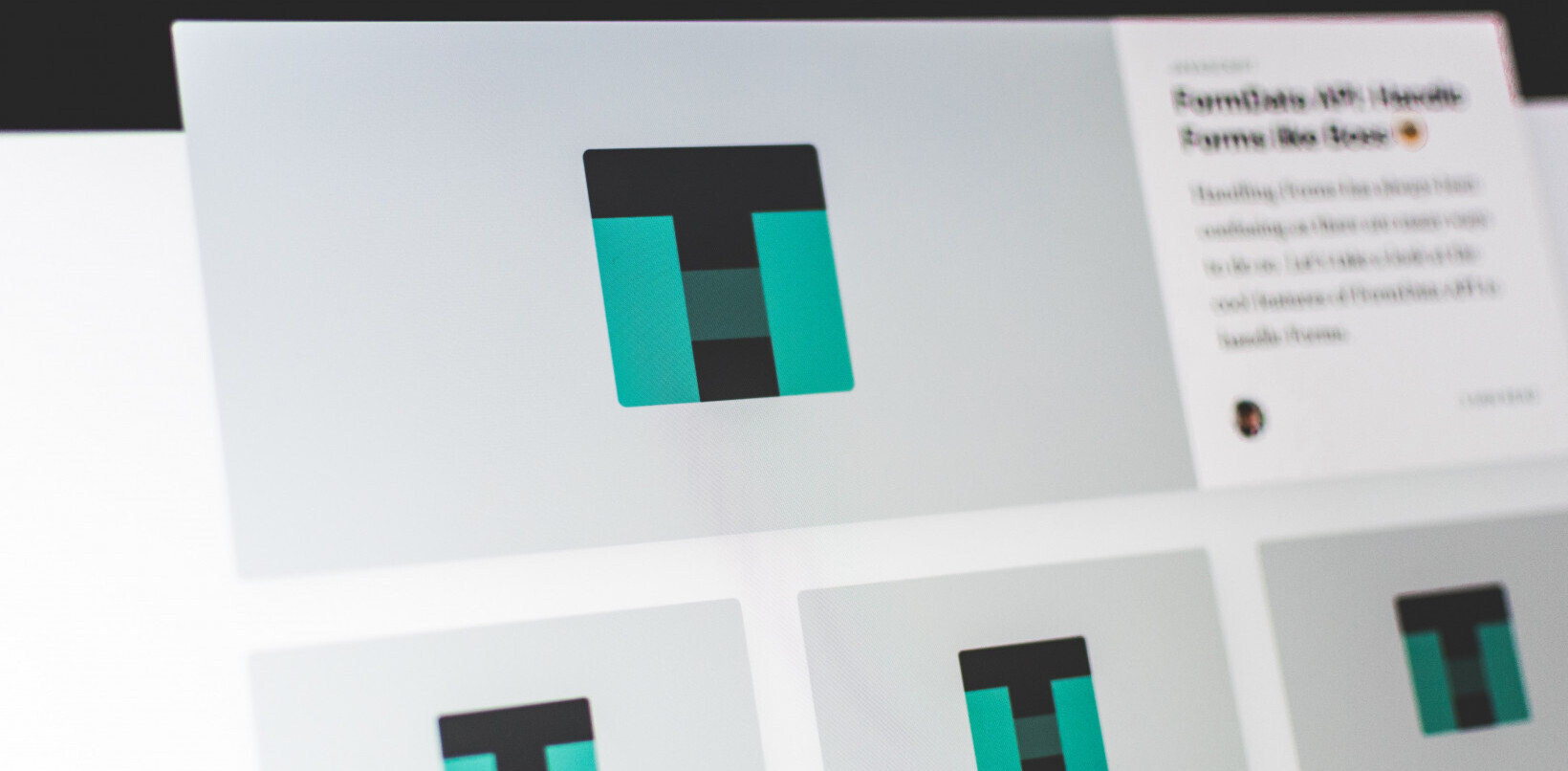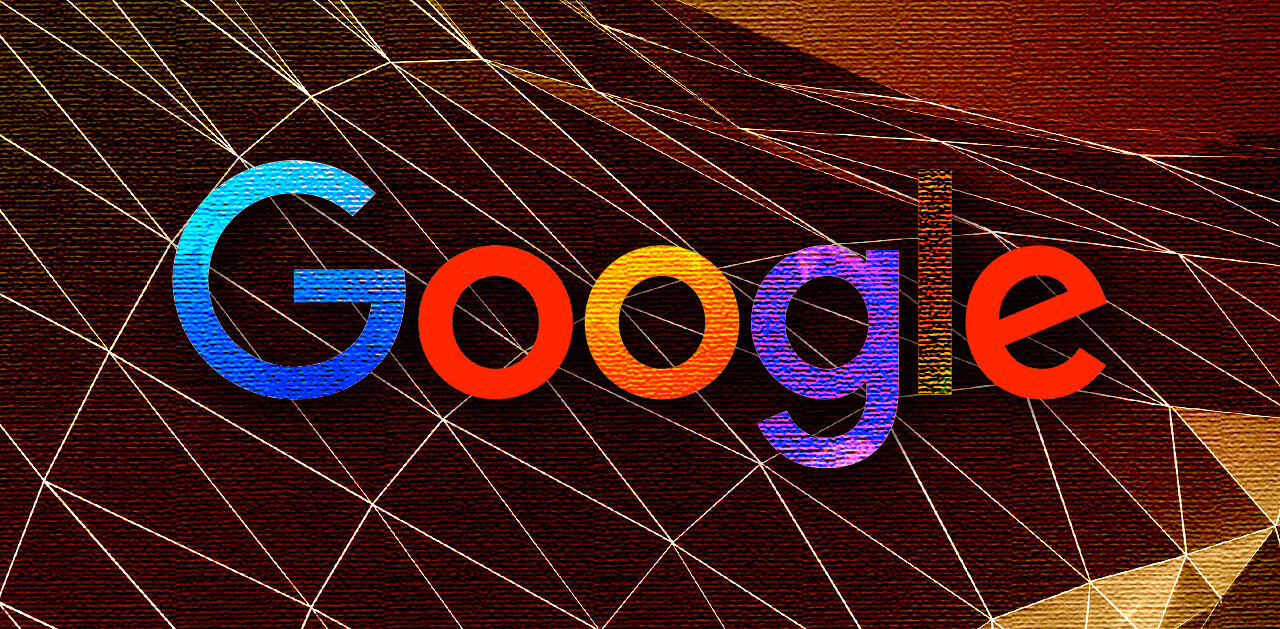Before the General Data Protection Regulation (GDPR) compliance deadline went into effect in the EU, many websites updated their customers about their privacy policy. However, a lot of users were slammed with repetitive notifications which were intrusive and annoying. We asked members of the Young Entrepreneur Council how to better tackle this task without putting off the customer.
When brands update their privacy policies, what’s the most effective way to notify customers of the changes — without being intrusive?
Their best answers are below:
1. Email
![]()
I think the best way to update privacy policies and let customers know is through email. I have seen people text me, email me and call me to tell me about the updates. I think email is the best way to go because people might not pick up an unknown number or want to be bothered. People also do not prefer texting their cell phones because of privacy concerns. However, email is a system that people can see when they want and do not have to have direct interaction with. – Jacqueline Marrano, Marrano Solutions, LLC.
2. Your website
![]() In addition to sending an email to any of your customers, you should create a blog post or place a pop-up on your site, noting the change. Therefore, customers will know immediately that the policy has been updated before they begin using your site. The blog or pop-up should have a link that takes a person directly to your new policy. By doing this, you are giving visitors a chance to determine whether they agree with your new terms and want to keep using your site. – Blair Thomas, eMerchantBroker
In addition to sending an email to any of your customers, you should create a blog post or place a pop-up on your site, noting the change. Therefore, customers will know immediately that the policy has been updated before they begin using your site. The blog or pop-up should have a link that takes a person directly to your new policy. By doing this, you are giving visitors a chance to determine whether they agree with your new terms and want to keep using your site. – Blair Thomas, eMerchantBroker
3. Full-screen notification
![]() With GDPR and the deluge of emails that companies sent regarding it, I was happy when May 25 finally arrived. I feel that a much better way to alert customers to changes in their terms of service and privacy policy is to present them with a full-screen notification once they enter their account. We do this in our app, rather than sending an email. – Brian David Crane, Caller Smart Inc.
With GDPR and the deluge of emails that companies sent regarding it, I was happy when May 25 finally arrived. I feel that a much better way to alert customers to changes in their terms of service and privacy policy is to present them with a full-screen notification once they enter their account. We do this in our app, rather than sending an email. – Brian David Crane, Caller Smart Inc.
4. On the website
![]()
Many people think an email is the least intrusive way to notify users of a change in privacy policy. Not so. With the recent EU General Data Protection Regulation (GDPR) changes, I personally received hundreds of emails from sites that I’ve signed up to in the past. When someone visits the site again, that’s when they can view a pop-up or banner that notifies of any changes to privacy policies. – Jared Weitz, United Capital Source Inc.
5. Open letter
![]()
After receiving countless emails from companies and services adapting their privacy policies in the wake of the GDPR, I have stopped finding this practice to be transparent and forthcoming and now see it as an obligatory way for them to cover their collective bases. I think an open letter on their sites and social media is a more effective method that is still visible to customers. – Bryce Welker, Crush The LSAT
6. Footer pop-up
![]()
Instead of sending yet another spammy email to people who may or may not actively be your customers, wait until customers visit your site to notify them of your privacy changes. Add a subtle footer pop-up that they have to click on to agree with your new terms of service. This is unintrusive and effective, simultaneously. – Marcela De Vivo, Brilliance
7. A slide-in or sticky header
![]()
One way that I’ve seen some companies announce their privacy policy updates is with a non-intrusive slide-in or sticky header. They let you know that they’ve updated the policy with a link to read it and a prominent ‘I accept’ button as the call to action. – Syed Balkhi, WPBeginner
8. In-app notification
![]()
I would love to just have a notification when I sign on to the platform or the application. This way, it is not going to end up in my inbox where I don’t read more than half of the emails I receive. I generally bypass anything that has to do with other companies, and most of the time, I see that they end up in the promotions tab and I miss them anyway. Focusing on the app or platform itself could resolve this issue in a heartbeat. – Sweta Patel, Silicon Valley Startup Marketing
9. Social media sites
![]()
Get the TNW newsletter
Get the most important tech news in your inbox each week.