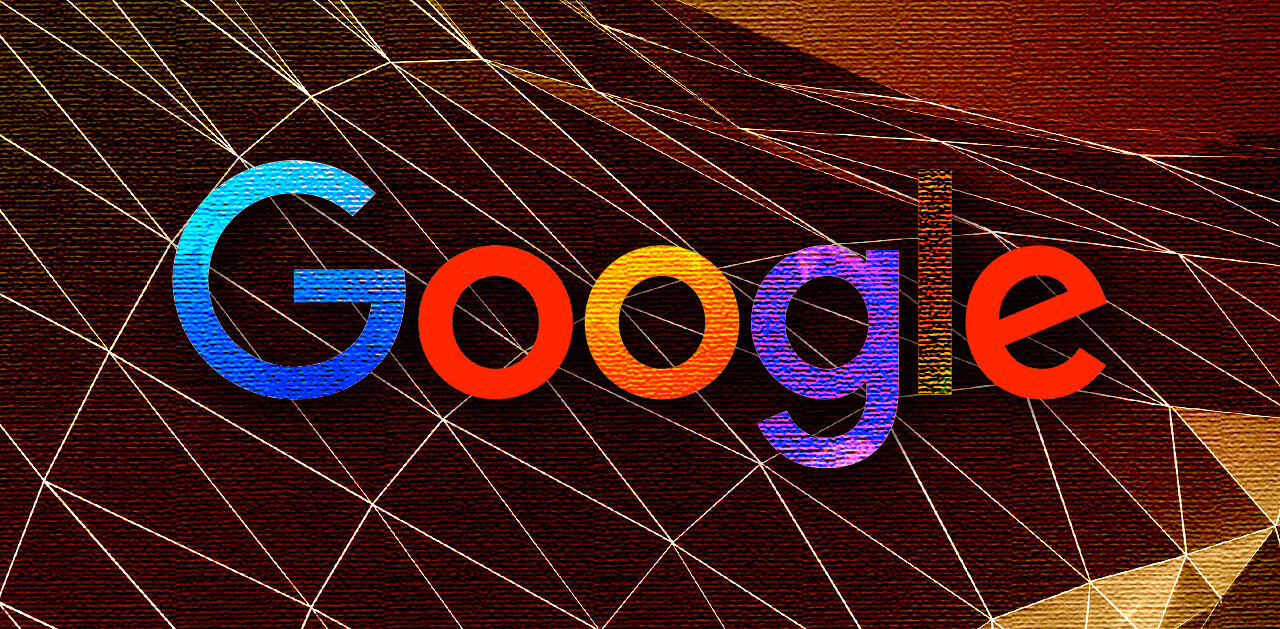With data breaches everywhere these days, it seems harder and harder to keep information safe. Fortunately, there are steps you can take to be a bit safer online. We asked members of the Young Entrepreneur Council for tips on what anyone can do to better protect themselves online.
It seems like we’re hearing of a new data breach each month, giving companies transitioning to the cloud plenty reason to feel vulnerable. What’s your best tip for ensuring data security in the cloud?
Their best answers are below:
1. Use two-factor authentication
![]() Using two-factor authentication and, where unique, cycled temporary passwords are sent to a device tend to be much safer for remote usage and security protocol. – Russell Kommer, eSoftware Associates Inc
Using two-factor authentication and, where unique, cycled temporary passwords are sent to a device tend to be much safer for remote usage and security protocol. – Russell Kommer, eSoftware Associates Inc
2. Get cybersecurity insurance
![]() Despite your best efforts, it is hard to prevent a motivated, skilled hacker. We recommend all of our clients who are storing sensitive information in the cloud to get a cybersecurity insurance policy to help protect them if there is a malicious attack on their company’s data. – Doug Bend, Bend Law Group, PC
Despite your best efforts, it is hard to prevent a motivated, skilled hacker. We recommend all of our clients who are storing sensitive information in the cloud to get a cybersecurity insurance policy to help protect them if there is a malicious attack on their company’s data. – Doug Bend, Bend Law Group, PC
3. Perform annual security assessments
![]() As a web-based healthcare company with access to PHI protected by federal law, security is paramount to customer confidence in our solutions. Security is not our expertise, so we invest annually in professional security assessments where experts test our solutions, try to breach our system and provide feedback on areas of vulnerabilities. It’s a huge investment, but it’s absolutely essential. – Amanda Elms, Metis Genetics, LLC
As a web-based healthcare company with access to PHI protected by federal law, security is paramount to customer confidence in our solutions. Security is not our expertise, so we invest annually in professional security assessments where experts test our solutions, try to breach our system and provide feedback on areas of vulnerabilities. It’s a huge investment, but it’s absolutely essential. – Amanda Elms, Metis Genetics, LLC
4. Encrypt data locally
![]() Cloud storage services that offer local data encryption provides two levels of security. In order to gain access to data, it will have to be decrypted. This is important because this means service providers and administrators can’t get to the information. Taking this step ensures better privacy and a lot fewer headaches down the line. – Blair Thomas, eMerchantBroker
Cloud storage services that offer local data encryption provides two levels of security. In order to gain access to data, it will have to be decrypted. This is important because this means service providers and administrators can’t get to the information. Taking this step ensures better privacy and a lot fewer headaches down the line. – Blair Thomas, eMerchantBroker
5. Invest in online security protection
![]() Hackers are criminals, but they’re also geniuses. As technology continues to advance, hackers are one step behind, trying to find a way to breach data. The only way you can ensure that your company’s data is truly protected is by investing in online security services that can detect the first sign of illegal activity. – Patrick Barnhill, Specialist ID, Inc.
Hackers are criminals, but they’re also geniuses. As technology continues to advance, hackers are one step behind, trying to find a way to breach data. The only way you can ensure that your company’s data is truly protected is by investing in online security services that can detect the first sign of illegal activity. – Patrick Barnhill, Specialist ID, Inc.
6. Rely on a good provider
![]() Depending on how you are utilizing the cloud to transmit and store data, security is dictated by the cloud provider. For example, companies like itopia, that deploy and manage Windows cloud desktops, rely on Google’s Cloud to run their business. Google has exceptional data security that regularly undergoes independent security testing. Choose wisely. – Nick Chasinov, Teknicks
Depending on how you are utilizing the cloud to transmit and store data, security is dictated by the cloud provider. For example, companies like itopia, that deploy and manage Windows cloud desktops, rely on Google’s Cloud to run their business. Google has exceptional data security that regularly undergoes independent security testing. Choose wisely. – Nick Chasinov, Teknicks
7. Change your passwords frequently
![]() It’s probably easy to just have one key password for all of your accounts, but that might not always be the smartest choice. If one company gets compromised, then your password might be as well. It’s best to change your passwords on a frequent basis and record them in a secure place. – Chris Quiocho, Offland Media
It’s probably easy to just have one key password for all of your accounts, but that might not always be the smartest choice. If one company gets compromised, then your password might be as well. It’s best to change your passwords on a frequent basis and record them in a secure place. – Chris Quiocho, Offland Media
8. Keep your circle small
![]() When a hacker successfully pulls off a data breach, nine times out of 10 it had nothing to do with exploiting backdoors in programs and installing viruses. Usually, these hackers were able to trick someone into sharing the password with them through social engineering. This can be avoided by keeping the number of people who know or need your passwords very small. – Bryce Welker, Crush The LSAT
When a hacker successfully pulls off a data breach, nine times out of 10 it had nothing to do with exploiting backdoors in programs and installing viruses. Usually, these hackers were able to trick someone into sharing the password with them through social engineering. This can be avoided by keeping the number of people who know or need your passwords very small. – Bryce Welker, Crush The LSAT
9. Test your backups
![]() It’s important to test your backups to ensure that they are actually working properly. This will add another level of security in knowing that your data is properly backed up. You’ll rest easy knowing that you’ve done this extra layer of security in case of the worst-case scenario. – Syed Balkhi, WPBeginner
It’s important to test your backups to ensure that they are actually working properly. This will add another level of security in knowing that your data is properly backed up. You’ll rest easy knowing that you’ve done this extra layer of security in case of the worst-case scenario. – Syed Balkhi, WPBeginner
10. Make security part of your ongoing training
![]() Make data security part of your ongoing training for your team. They should know how to create indecipherable passwords, how to encrypt data, the basics of where documents get filed online, as well as how to avoid being a victim of malware. – Andrew Schrage, Money Crashers Personal Finance
Make data security part of your ongoing training for your team. They should know how to create indecipherable passwords, how to encrypt data, the basics of where documents get filed online, as well as how to avoid being a victim of malware. – Andrew Schrage, Money Crashers Personal Finance
11. Try a moving-target defense
![]() The biggest threat we face today (other than internal mishaps) is our own code being used as a virus against us. We can obfuscate, encrypt and so on but all of that can be broken. If we use moving-target defense, then we can change the layout of code multiple times per day, breaking those types of attacks. – Andrew Vest, Redapt
The biggest threat we face today (other than internal mishaps) is our own code being used as a virus against us. We can obfuscate, encrypt and so on but all of that can be broken. If we use moving-target defense, then we can change the layout of code multiple times per day, breaking those types of attacks. – Andrew Vest, Redapt
Get the TNW newsletter
Get the most important tech news in your inbox each week.