
Today’s consumers expect a fast, flawless and beautifully designed interface when they use a software product or browse a website. Slow page speeds, broken links, non-responsive page displays or simply poor design can turn users off from ever visiting your site again. That’s why it’s critical to make user experience and interface a top priority for your business’s development strategy.
To get an idea of what not to do on your website, we asked a panel of Young Entrepreneur Council members the following question:
What’s a common mistake you see companies make with their websites’ UX or UI?
Their best answers are below:
1. Designing for desktop instead of mobile
 We are truly in a mobile-first world. Sixty percent or more of website visitors are checking out your site on their mobile devices. Focus on the vertical format first and foremost. – Ben Jabbawy, Privy
We are truly in a mobile-first world. Sixty percent or more of website visitors are checking out your site on their mobile devices. Focus on the vertical format first and foremost. – Ben Jabbawy, Privy
2. Too much content
 Your potential customers want videos, big pictures, less text and more fine print that they can just skip over. If your website is puncturing droves of useless content and information into the eyes of would-be buyers, you just gave them a clear sign that they shouldn’t be doing business with you. – Jason Criddle, Jason Criddle and Associates
Your potential customers want videos, big pictures, less text and more fine print that they can just skip over. If your website is puncturing droves of useless content and information into the eyes of would-be buyers, you just gave them a clear sign that they shouldn’t be doing business with you. – Jason Criddle, Jason Criddle and Associates
3. Lack of online chat functionality
 It blows my mind how few companies have a nice online chat feature. The younger generation does not want to call your business and wait on hold then speak with someone. From a business perspective, one person on your team can handle up to 20 chats instead of one phone call. Chats are a win-win for everyone! – Brandon Stapper, Crown Growth
It blows my mind how few companies have a nice online chat feature. The younger generation does not want to call your business and wait on hold then speak with someone. From a business perspective, one person on your team can handle up to 20 chats instead of one phone call. Chats are a win-win for everyone! – Brandon Stapper, Crown Growth
4. Trying to be cute and clever
 I see so many companies trying to be cute and clever while trying to communicate their core messages. When this happens, messaging gets lost in translation and users will often click off the site. Being clear and brief is so much more important than being cute and clever. – Kristin Marquet, Creative Development Agency, LLC
I see so many companies trying to be cute and clever while trying to communicate their core messages. When this happens, messaging gets lost in translation and users will often click off the site. Being clear and brief is so much more important than being cute and clever. – Kristin Marquet, Creative Development Agency, LLC
5. Not making your point upfront
 Companies love to flood their websites with text, stories, descriptions of their product or business. That’s useful as supportive information but get to the point. Are you selling a product or service? If so, really sell it: Briefly explain the benefits and features, but make this clear. Think ‘Cliff Notes’ for above the fold; in-depth explanation for secondary or below-the-fold content. – Shawn Schulze, Names.org
Companies love to flood their websites with text, stories, descriptions of their product or business. That’s useful as supportive information but get to the point. Are you selling a product or service? If so, really sell it: Briefly explain the benefits and features, but make this clear. Think ‘Cliff Notes’ for above the fold; in-depth explanation for secondary or below-the-fold content. – Shawn Schulze, Names.org
6. Not using strategic opt-in forms
 I’ve noticed a lot of websites either don’t use opt-in forms at all, which fails to convert visitors, or go the other extreme and bombard you with pop-ups as soon as you land on their site. Take a look at technologies where a pop-up only appears when the visitor is about to leave the site. – Syed Balkhi, OptinMonster
I’ve noticed a lot of websites either don’t use opt-in forms at all, which fails to convert visitors, or go the other extreme and bombard you with pop-ups as soon as you land on their site. Take a look at technologies where a pop-up only appears when the visitor is about to leave the site. – Syed Balkhi, OptinMonster
7. Random or inconsistent design elements
 The most common mistake I come across with a website’s UI is a haphazard design. A website should be orderly, with all layout elements coming together seamlessly, offering a similar look and feel. If design elements such as colors, styles, fonts, wording and hovering effects appear random, there’s a problem. – Derek Robinson, Top Notch Dezigns
The most common mistake I come across with a website’s UI is a haphazard design. A website should be orderly, with all layout elements coming together seamlessly, offering a similar look and feel. If design elements such as colors, styles, fonts, wording and hovering effects appear random, there’s a problem. – Derek Robinson, Top Notch Dezigns
8. Fixing what’s not broken
 I commonly see entrepreneurs making UI or UX changes for the sake of change. This leads to changing things without a real reason for the update. When preparing for a UI change, you should have one single goal. Then, hold each change up to that one single goal. If the update does not serve that purpose, it should be nixed. – Diego Orjuela, Cables & Sensors
I commonly see entrepreneurs making UI or UX changes for the sake of change. This leads to changing things without a real reason for the update. When preparing for a UI change, you should have one single goal. Then, hold each change up to that one single goal. If the update does not serve that purpose, it should be nixed. – Diego Orjuela, Cables & Sensors
9. Failing to make the login function site-wide
 A lot of startups that have membership logins don’t make login available site wide. It happens to more early-stage companies than you may think. Your site will get a lot of traffic and homepage search hits for people who are going to go straight to the login button. Make sure you filter that data out when making design decisions about the site. – Nicole Munoz, Start Ranking Now
A lot of startups that have membership logins don’t make login available site wide. It happens to more early-stage companies than you may think. Your site will get a lot of traffic and homepage search hits for people who are going to go straight to the login button. Make sure you filter that data out when making design decisions about the site. – Nicole Munoz, Start Ranking Now
10. Overwhelming users with choices
 When you build a site that has too much happening, too many options and too many toggles, your end user gets paralyzed by choice. Less is more when it comes to interface design. UX/UI is about subtraction, not addition. – Eric Mathews, Start Co.
When you build a site that has too much happening, too many options and too many toggles, your end user gets paralyzed by choice. Less is more when it comes to interface design. UX/UI is about subtraction, not addition. – Eric Mathews, Start Co.
11. Not directing people to the next intended action
 On every page you create, ask yourself what you want the next step to be. You should never leave people to their own whims because they’ll almost never do what you expect. Instead, map out exactly where you want them to go, and why you want them to consume your site in a certain sequence. Just a bit of planning here will walk leads right into your funnel. – Peter Kozodoy, GEM Advertising
On every page you create, ask yourself what you want the next step to be. You should never leave people to their own whims because they’ll almost never do what you expect. Instead, map out exactly where you want them to go, and why you want them to consume your site in a certain sequence. Just a bit of planning here will walk leads right into your funnel. – Peter Kozodoy, GEM Advertising
12. Below-the-fold calls to actions
 Calls to action should be easily accessible without scrolling. Look at a typical website heat map and you’ll see that the further a user has to scroll, the less likely a user will take action. To enhance the UX of a website, include a call to action in the hero image. Make it hard to ignore so that website visitors can be directed to the right place. – Brett Farmiloe, Markitors Website Development
Calls to action should be easily accessible without scrolling. Look at a typical website heat map and you’ll see that the further a user has to scroll, the less likely a user will take action. To enhance the UX of a website, include a call to action in the hero image. Make it hard to ignore so that website visitors can be directed to the right place. – Brett Farmiloe, Markitors Website Development
13. Lack of testing and feedback
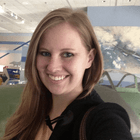 There are many people and companies that are willing to test and provide feedback on UX or UI. However, there don’t seem to be as many companies actually taking them up on this offer, because their UX or UI isn’t actually working. It’s a simple and low-cost way to enhance either that is well worth the investment. – Angela Ruth, Calendar
There are many people and companies that are willing to test and provide feedback on UX or UI. However, there don’t seem to be as many companies actually taking them up on this offer, because their UX or UI isn’t actually working. It’s a simple and low-cost way to enhance either that is well worth the investment. – Angela Ruth, Calendar
14. Image overload
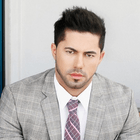 Visual marketing is powerful, but can easily be overdone. Some website owners insert too many images, making their pages hard to load and overly stimulating for visitors. Be selective about the images you use to maximize impact without distracting customers from your main goal: conversions. – Firas Kittaneh, Amerisleep
Visual marketing is powerful, but can easily be overdone. Some website owners insert too many images, making their pages hard to load and overly stimulating for visitors. Be selective about the images you use to maximize impact without distracting customers from your main goal: conversions. – Firas Kittaneh, Amerisleep
Get the TNW newsletter
Get the most important tech news in your inbox each week.




