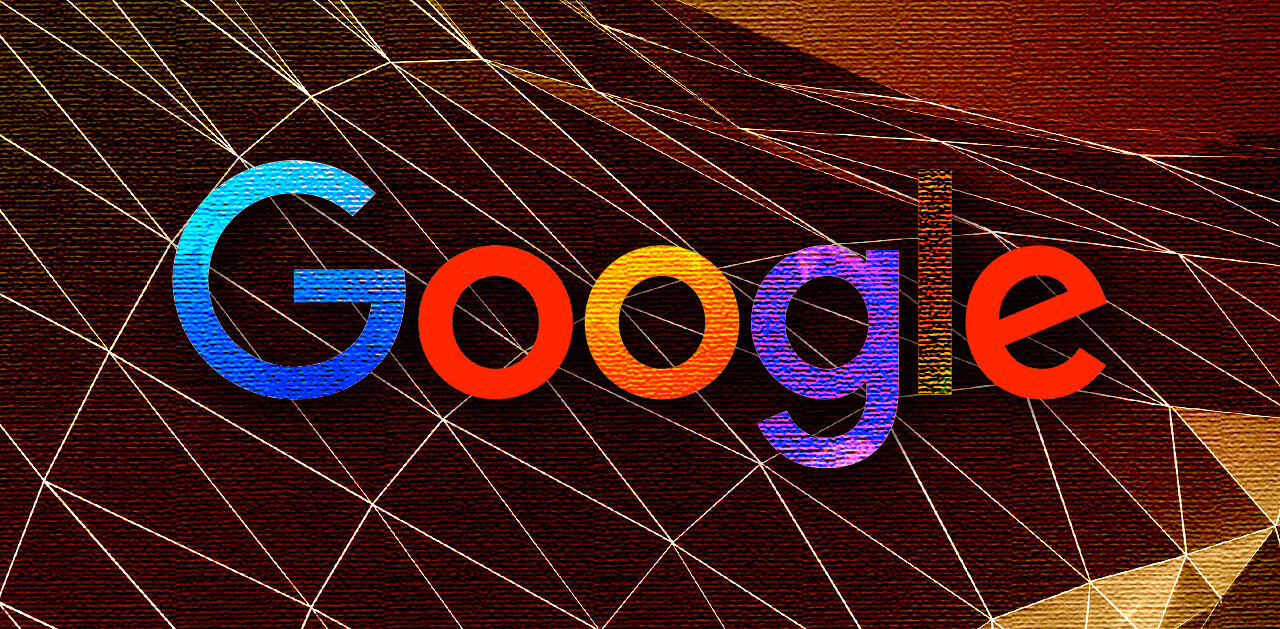In today’s fast-paced business environment, productivity is king. Even though we are clocked in for eight hours (or more) each day, most people are actually only productive for about three of them. Blame it on the smartphone, an unhealthy diet, sleeping habits, or frequent coffee breaks, there is no denying that productivity is an issue in the workplace. Everyone wants to get more done in less time and with less effort, but most of us don’t know where to begin. Here are five tools to help jumpstart a productive operation.
1. Workzone
When it comes to collaborative projects in the workplace, nothing is a bigger productivity killer than bad project management. In fact, 86% of employees say that lack of coordination is the primary cause of project failure. Poor delegation and ineffective leadership certainly play a role as well, leading to frustration and missed deadlines.
Workzone, a comprehensive project management software, can help you break large jobs into smaller, more manageable projects with easy task delegation. Staying productive and on-task is easy when you use the program to set deadline reminders, create real-time progress reports, and supplement your timelines with Gantt charts. Project managers can assign responsibilities to different team members, and everyone can stay on track with the shared team calendar.
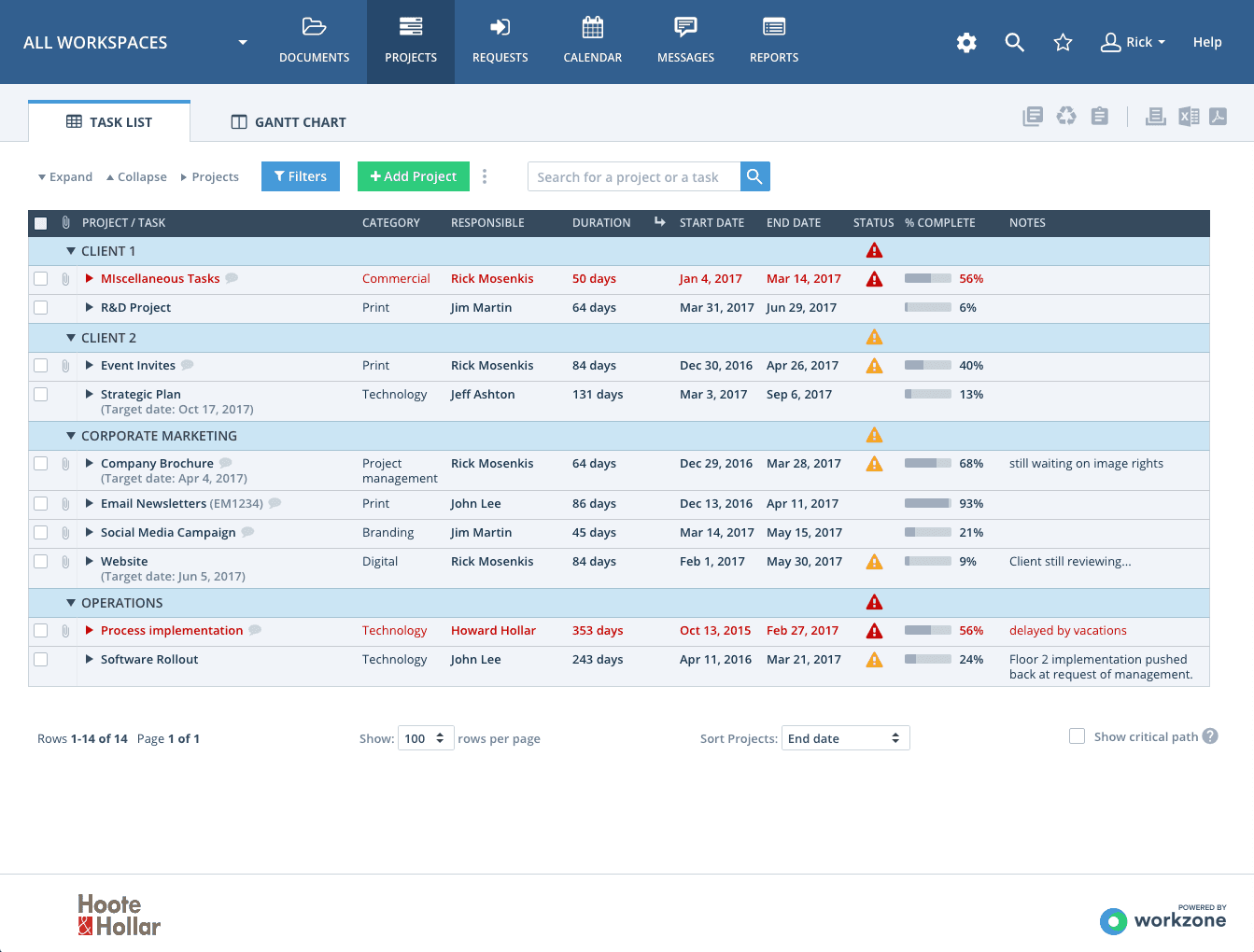
You can also eliminate lengthy, time-consuming email chains as users can ask questions or leave comments directly within Workzone’s interface.
2. Harvest App
Rather than trying to focus on single a project for endless hours, studies have shown that our minds are more productive when we break up tasks into smaller chunks with budgeted breaks in between. Using a time-tracking software program can help you stay focused and accomplish more throughout the day.
The Harvest time tracking app lets you create time blocks for your day and record exactly how long each activity took to complete. The program is specially designed for projects that are paid per hour, resulting in fair billing based on productivity levels.

Harvest is integrated with Forecast to learn exactly how long certain activates take to complete, and will even predict timelines for future projects. Becoming accountable with your time opens your eyes to how productive (or unproductive) you actually are, so it can surely help you become a better time manager.
3. PDF Candy
Depending on your level of tech savviness, you have likely wasted plenty of time and experienced great frustration when it comes to coordinating Microsoft Office and PDF programs. The two programs are often incompatible unless you have powerful converting tools; when it comes to more complicated conversions involving JPGs, PNGs, and Excel spreadsheets, the average user can typically feel quite lost in this regard.
PDF Candy features two-way conversions from Microsoft Office to PDF. That’s not all, file conversions are a breeze and there are 25 different combinations that cover everything from watermarking to compression, to merging and splitting.
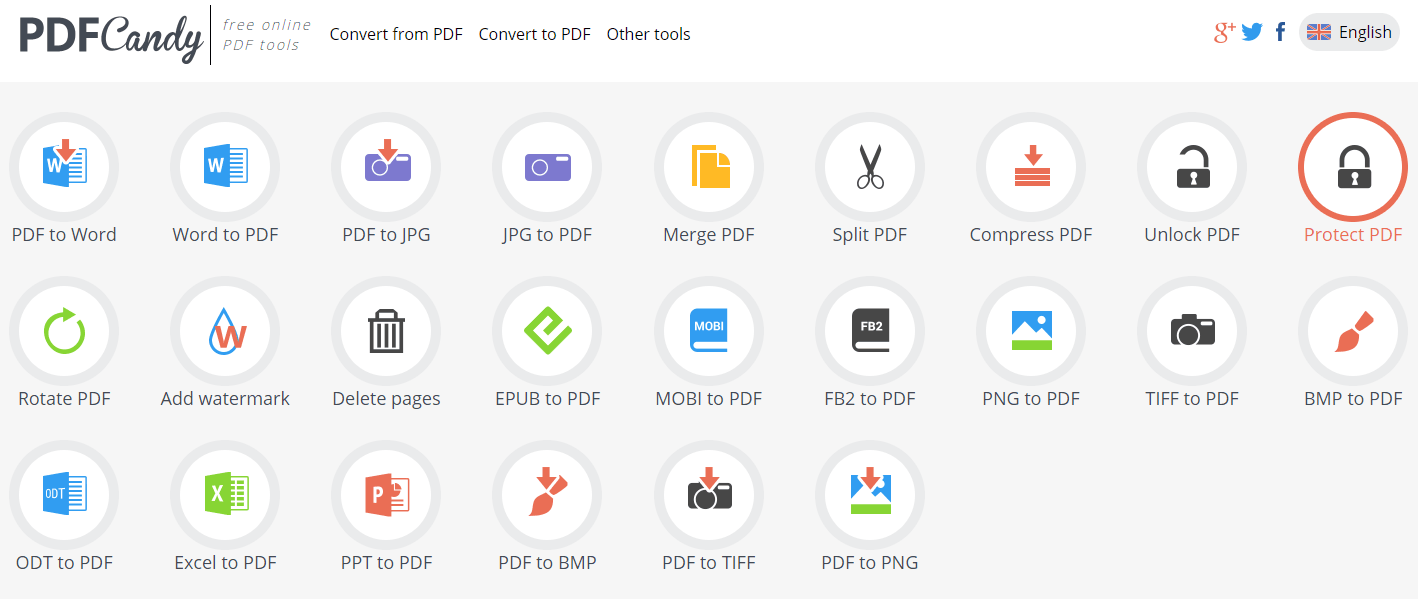
A simple example: You can convert a PDF to a Word doc (something Adobe Acrobat doesn’t let you do easily) with just two clicks. Best of all, every little app in the toolset is totally free.
4. Nebo
While the numbers obviously vary from business to business, the average manager spends up to half of their day participating in meetings. Taking down notes and scribbling ideas during a meeting is great, but if your handwriting leaves something to be desired, those quick scribbles can be difficult to decipher later. Transcribing notes into a typed document for recording or sharing can take up a lot of time, too.
Kill two birds with one stone by accomplishing both tasks at once with Nebo, from MyScript. The app works on tablet devices so you can take handwritten notes and instantly convert them into typed documents.
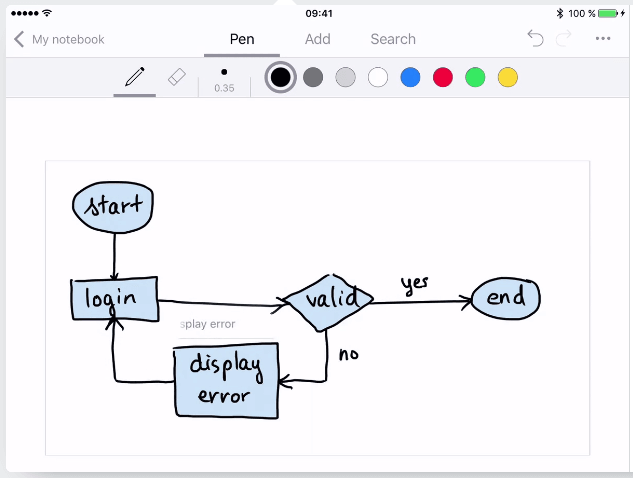
Whether you are writing down ideas freehanded, creating an outline, or even drawing sketches, Nebo lets you create intuitive designs that you can edit and clean up later, then export to text files. Regardless of how productive you are in during a meeting, the time is more or less wasted if you cannot read your notes afterwards.
5. Pocket
According to national averages, we waste at least a half an hour at work every day browsing the internet. These disruptions actually add up to more than 30 minutes, as it takes about 24 minutes to regain focus after an interruption. This means that nearly an hour is wasted every day, which is more than enough time to disrupt your workflow and crush productivity levels.
While it’s nearly impossible to eliminate these distractions altogether, it is important to set boundaries when it comes to spending time online.
For this purpose, consider using the aptly-named tool Pocket.
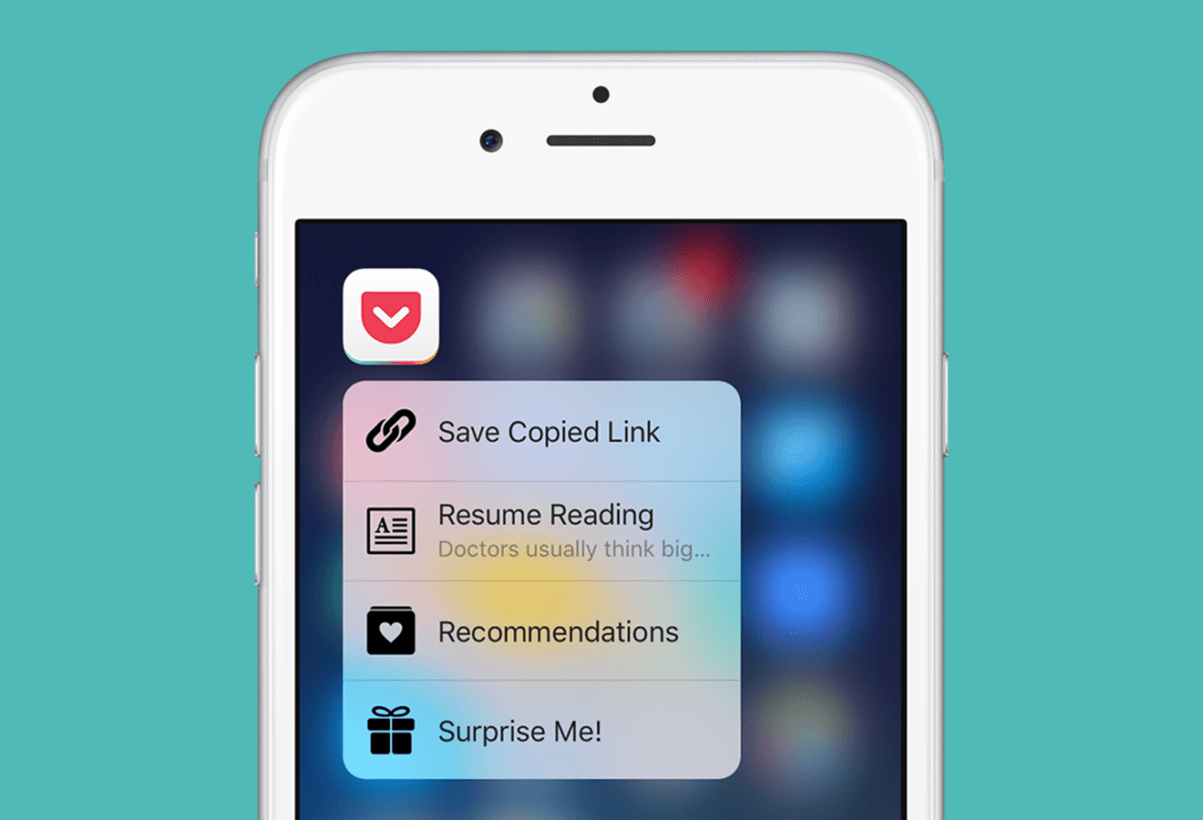
Pocket is an app and browser extension that will save any video or article you are interested in, so you can watch it later in the day when you are off the clock. Whether you are on a social media site, webpage, or your favorite blog, you can easily “pocket” it and have the links emailed to you for later viewing.
In Conclusion
One of the greatest ironies of technology is while there are all kinds of solutions designed to streamline productivity, there are just as many distractions that do the opposite. Even the smaller distractions add up quickly, and each one you face can cause major repercussions in terms of regaining focus. Using these programs will certainly help to eliminate the hiccups commonly faced in the professional world.
Get the TNW newsletter
Get the most important tech news in your inbox each week.