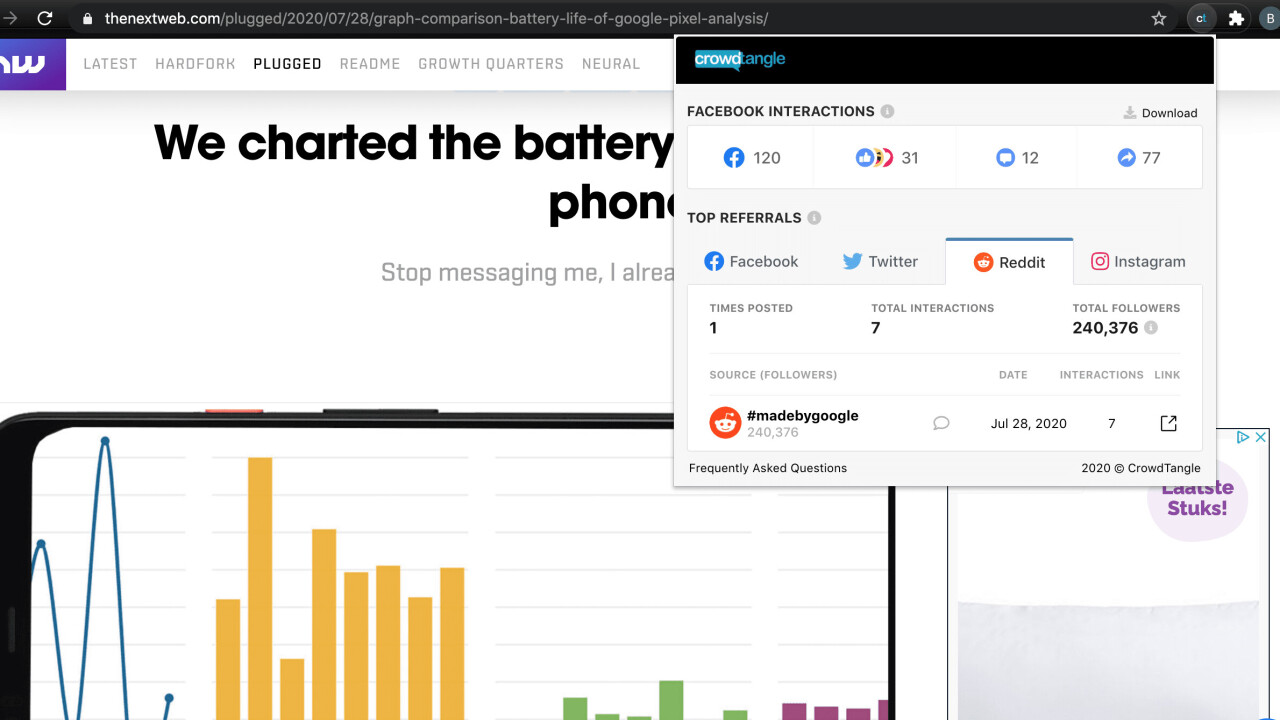
Welcome to TNW Basics, a collection of tips, guides, and advice on how to easily get the most out of your gadgets, apps, and other stuff.
If you’re a writer, blogger, or any other kind of online content creator, you can’t get around it: numbers. You simply can’t hold yourself back from wanting to know how many people consumed your creation, be it pageviews or video views.
But there’s another type of number, perhaps even more addictive, which is being formed independent from the publishing platform. It’s the chatter around your content, taking place on social media like Facebook, Twitter, and Reddit. And it’s being spurred by people sharing a link to your story.
Now you could simply scour each platform, manually, one by one, using their search mechanisms. This is both very labor and time intensive, and you might not even find all relevant results. Luckily, there’s a free and simple Google Chrome Addon which tracks all shares of a particular url, on any of the important social platforms. It’s called the CrowdTangle Link Checker, and was made by the team behind the CrowdTangle social media monitoring tool, which is owned by Facebook.
The only thing you have to do is install it of course, sign in using your Facebook login, navigate to the url of your piece of content, and hit the addon’s button in the top right of your browser where the addons bar resides. In one quick glance, you’ll see the amount of shares and other types of interactions with your content on Facebook, Twitter, Reddit, and Instagram. You’ll even see which accounts actually shared it, but only if those accounts are public.
For example, when we visit our We charted the battery life of Google Pixel phones piece, and hit the CrowdTangle icon, we get the above (screenshot) result.
Get the TNW newsletter
Get the most important tech news in your inbox each week.




