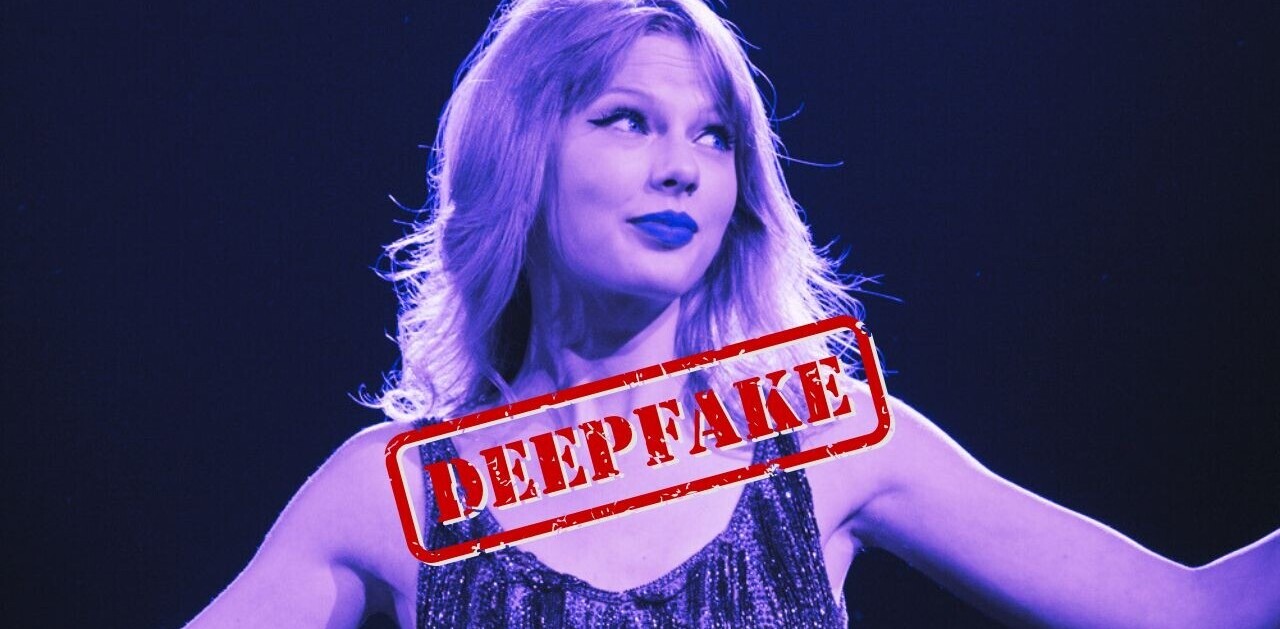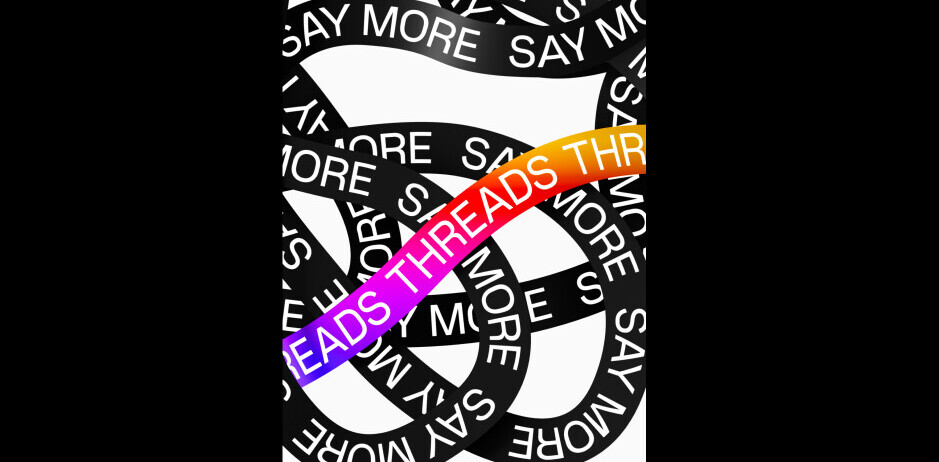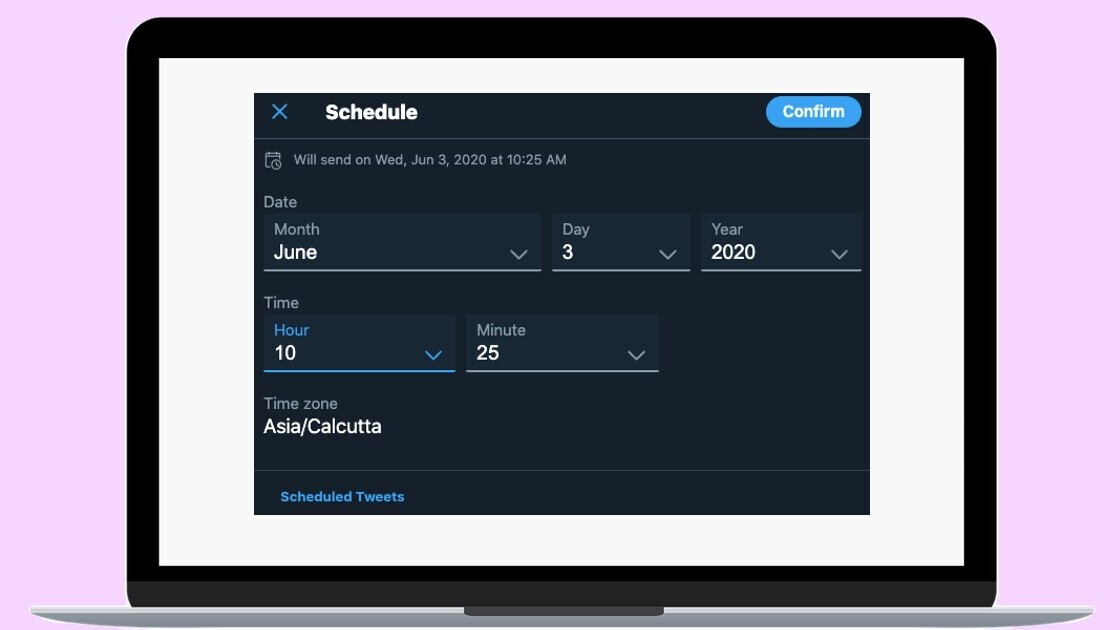
Welcome to TNW Basics, a collection of tips, guides, and advice on how to easily get the most out of your gadgets, apps, and other stuff.
Earlier this month, we reported that Twitter is rolling out a ‘schedule tweet’ option to some users. Now, the social network is making the feature available for all desktop users, so you can set tweets to be published at a time of your choosing.
The company said that apart from scheduling, it will also allow users to it will also let you save drafts of your tweets in the web app. However, you’ll be able to see them only through a web client and not on your mobile app.
Not quite ready to send that Tweet? Now on https://t.co/fuPJa36kt0 you can save it as a draft or schedule it to send at a specific time –– all from the Tweet composer! pic.twitter.com/d89ESgVZal
— Twitter Support (@TwitterSupport) May 28, 2020
Here’s how you can use Twitter’s scheduling option:
- Go to Twitter’s site on your desktop.
- Type your tweet, and click the schedule button (the one with a calendar icon) in your Compose box.
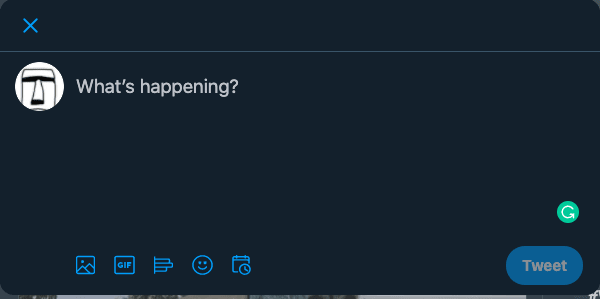
- Set the date and time for when you want to send the tweet. You can also look at all your scheduled drafts through the Scheduled Tweets button and delete the ones you no longer need.
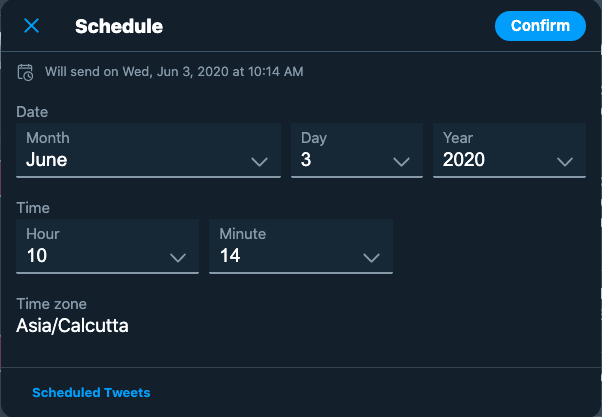
This feature will help schedule tweets to wish someone on their birthday — if you’re feeling sleepy or generally forgetful.
Get the TNW newsletter
Get the most important tech news in your inbox each week.