Welcome to TNW Basics, a collection of tips, guides, and advice on how to easily get the most out of your gadgets, apps, and other stuff.
Previously, if your Instagram account was taken over by an attacker, recovering it would require wading through choppy customer support, or calling for assistance from white-hat hackers. Now, Instagram is rolling out new measures to help you get your account back more easily
Here’s what you have to do in case your account gets hacked:
- Open the Instagram app, and go to the login page.
- Tap on ‘Need more help’.
- Enter the original email address and phone number you used with your account.
- Instagram will send a six-digit unique code to that email address and number. Enter the code to recover your account.
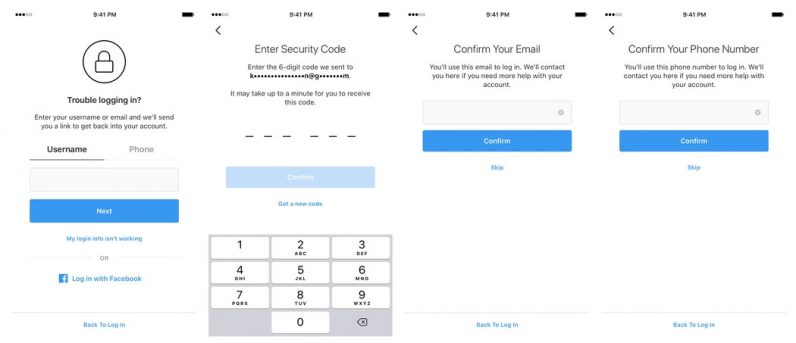
In addition to this, Instagram told Motherboard that it’ll prevent hackers from using the code sent to you from another device. Plus, it’ll also put a lockdown on the user name for a definitive period after any changes to the account – even if you’ve made the changes yourself. The username lockdown feature is currently available for Android users, and it’s rolling out gradually to iOS users.
Get the TNW newsletter
Get the most important tech news in your inbox each week.





