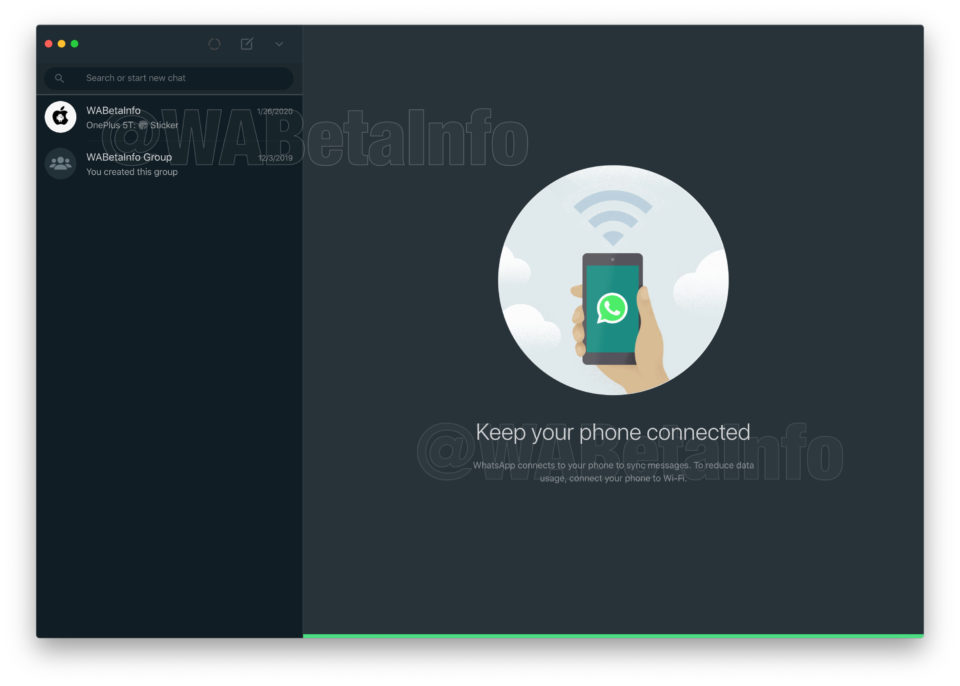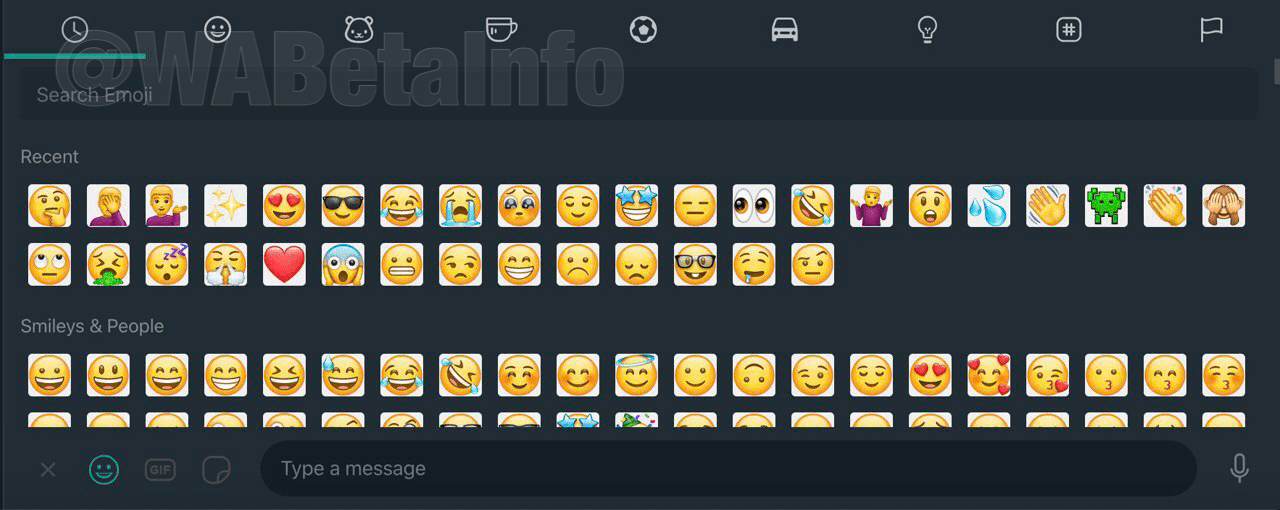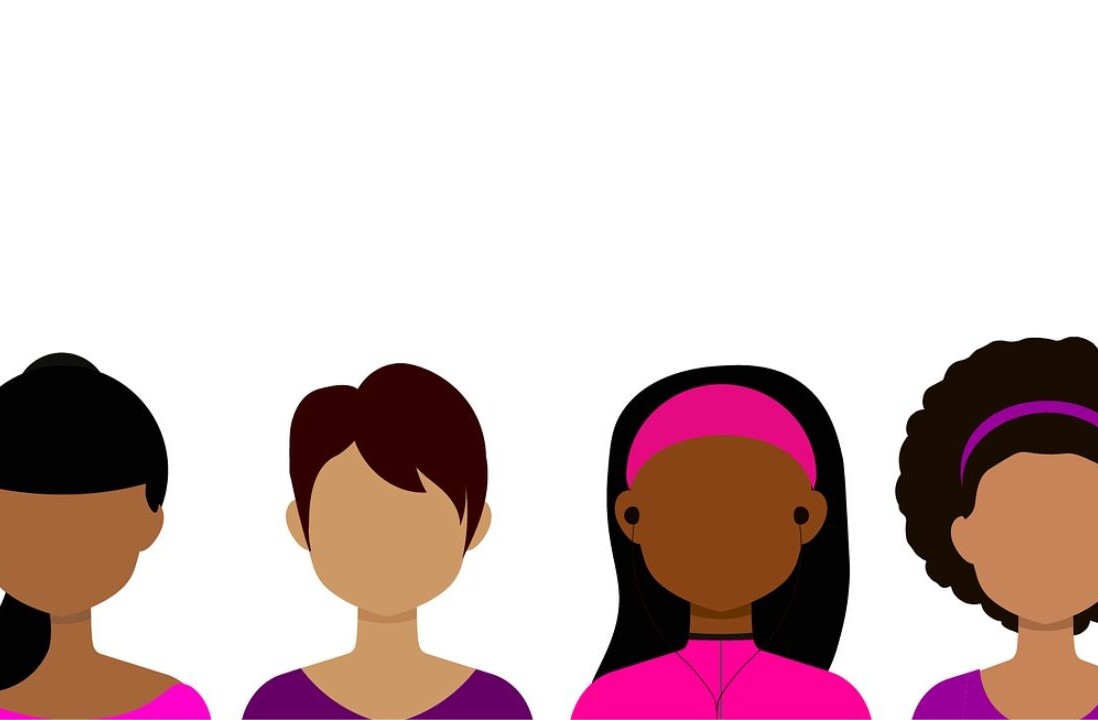WhatsApp wants you to have a consistent experience across platforms — so it’s bringing dark mode to desktop.
The Facebook-owned messenger appears to be working on a dark theme for the Web version of its app, serial WhatsApp leaker WABetaInfo has noticed. The current implementation is pretty rough around the ages from the looks of it, though, so it might take some time to smooth out the kinks.
[Read: Instagram now supports dark mode on iOS 13 — here’s how to enable it]
Here’s what you can expect:
While functional, the theme still needs some work. You’ll notice dark mode messes up the emoji keyboard, leaving a white background behind the icons. Curiously, emoji seem to work just fine in chats, so there’s that. The new theme also supports stickers — and unlike the emoji, the white background issue has been sorted out.
WhatsApp has already rolled out dark mode to Android (and working on launching it on iOS), so adding desktop to the mix makes perfect sense. Unfortunately, there’s no telling exactly when the dark theme will officially arrive for Web yet, so hang in there.
In the meantime, there are other things you can do to save your eyes from bright lights (even though scientists don’t think dark mode isn’t all it’s cracked to be).
Yep, there’s an unofficial dark mode for WhatsApp Web already. You can read more about how to enable it here. (Spoiler: It uses third-party extensions.)
Get the TNW newsletter
Get the most important tech news in your inbox each week.