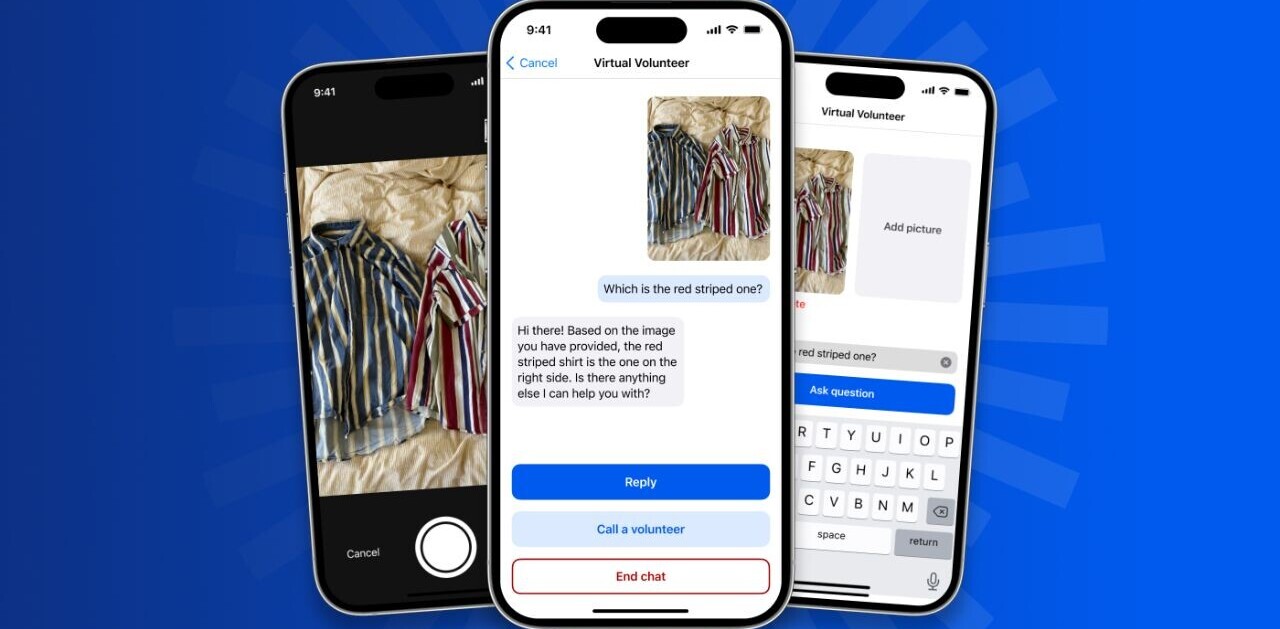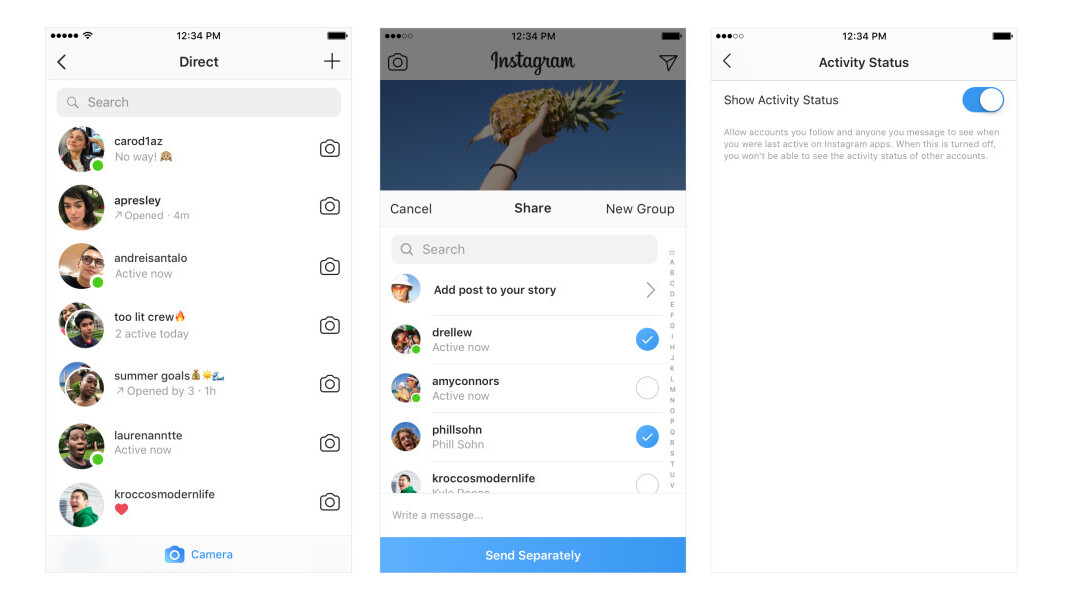
Back in January, Instagram began revealing when your contacts were last active on the platform. It’s now building on that functionality to enhance its messaging tool with status indicators that tell you if your friends are online.
The next time you pop into the Direct messaging section of the app, you’ll see green dots next to your contacts’ names if they’re presently online. The company says this is meant to make it easier to connect with people.
That’s good for folks who extensively use Instagram’s DMs for chatting with their mates – but if it’s not your bag and you’d rather not let people know when you’re on the app, you can turn it off.
Simply head to the profile tab, open the Settings menu, scroll down to Privacy and Security, tap on Activity Status, and toggle it off. This will not only hide your status, but it’ll also disable indicators for people in your DMs, so you won’t be able to see when they’re online.
I’m an ardent fan of the app and a frequent user of its DM functions, and I haven’t ever felt the need for this feature. I also have a similar setting turned off in WhatsApp, my primary texting service; being a somewhat private sort, I’d prefer not to let people know when I’m reading their messages and have them expect me to respond immediately. Yeah, I’m no fun.
If you want to be even more discreet on Instagram, consider checking out its other new feature, which lets you remove followers you don’t care for.
Get the TNW newsletter
Get the most important tech news in your inbox each week.