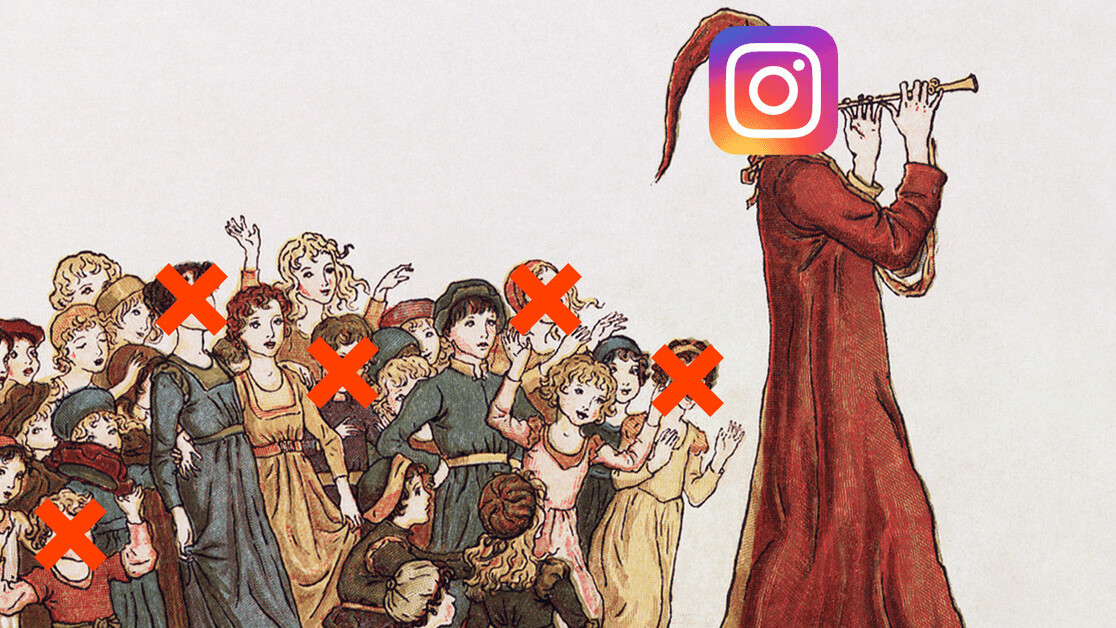
Having a public Instagram account is great a way to show your life (or the life you live on holiday) but it’s a tough job monitoring who can see your latest updates.
Instagram is testing a new feature with some public users on Android that allows them to manually remove people from their followers list without notifying them.
Instagram now lets you manually remove followers!?!
h/t @blueasyraff pic.twitter.com/McIXETlR7I
— Matt Navarra (@MattNavarra) July 17, 2018
Up until now, the only way of removing a user from your followers list was to block and then unblock them (a.k.a ‘soft-blocking’), blocking them completely, or setting your account to private. Three pretty drastic measures if you ask me.
Soft-blocking was a great way to get rid of people you didn’t want seeing your pics — like the creepy guy who keeps commenting ‘sexy hot’ on every one of your posts — but it only worked as a temporary measure and things can get pretty awkward if someone finds out you’ve blocked them…
But even if you’ve blocked a user, it’s pretty easy to stay up to date with your life if they search for you through a private browser. The only way to truly escape a stalking user is to set your account to private, but why should you limit your connectivity online because of the actions of a few users (creepy guys).
Can I use this new Insta feature?
The ‘remove follower’ feature is currently an experiment and is only available to a few selected public Instagram accounts on Android.
To prevent anymore awkward ‘why have you blocked me on Instagram?’ conversations, the new feature will not notify the user if they’ve been removed from a user’s followers list.
To check if you have this feature, head to your followers list, and if you’re one of the lucky ones, you’ll see an icon with three vertical dots to the far right of a user’s name. If you tap on this icon, it will bring up a prompt to remove the selected user from your followers pool.
Get the TNW newsletter
Get the most important tech news in your inbox each week.





