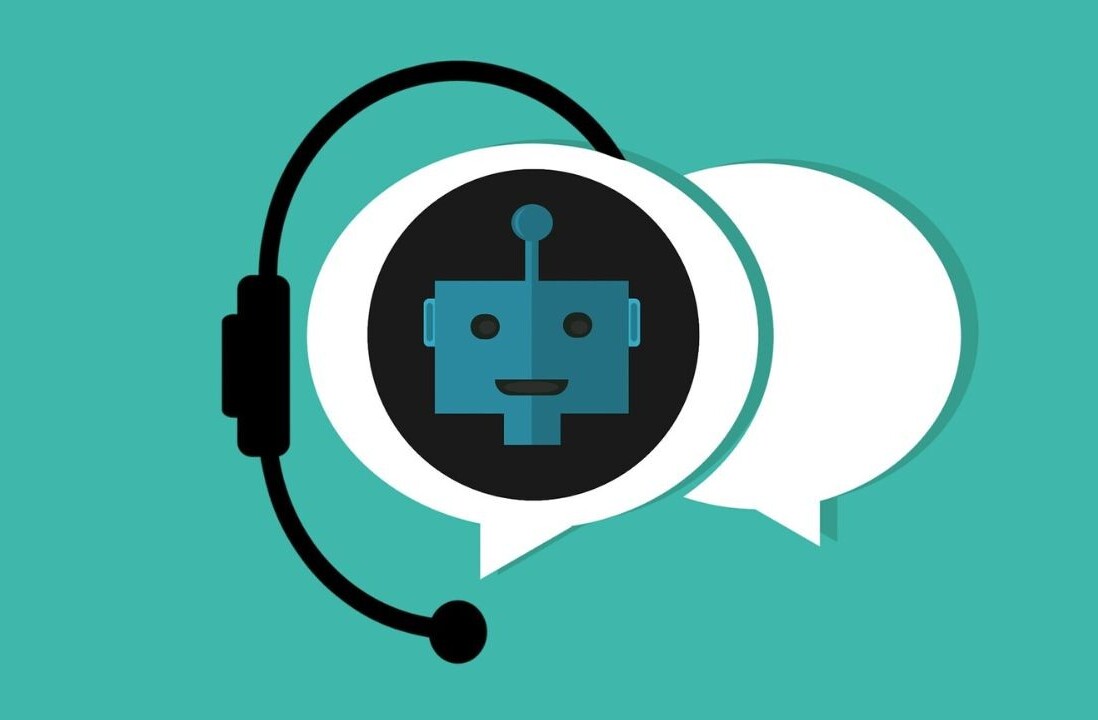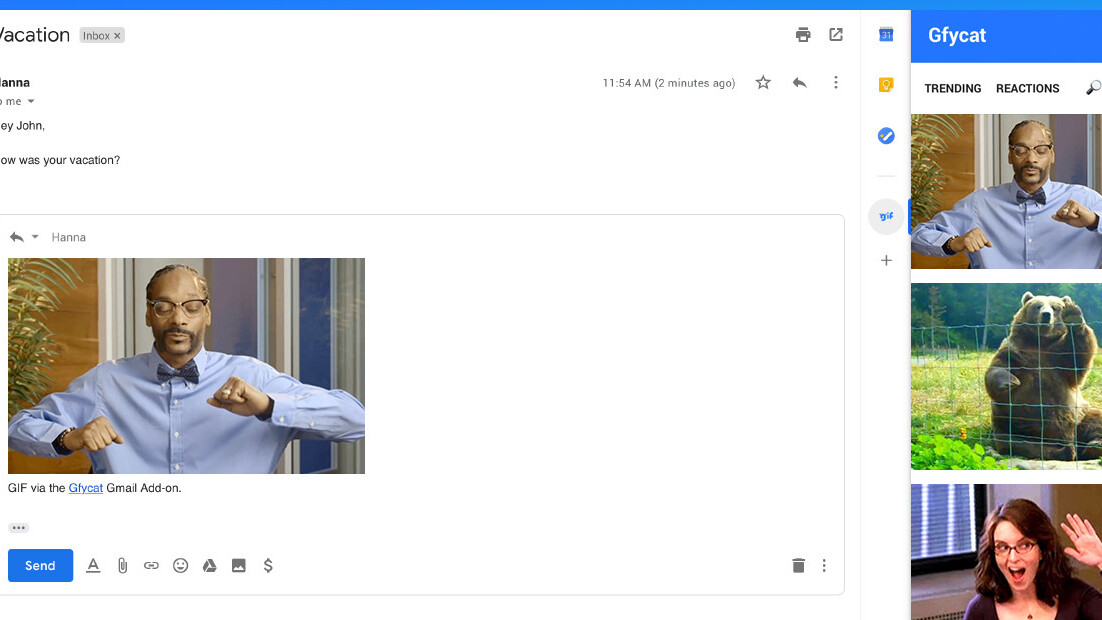
If you’re all about GIFs in your digital correspondence, you’ll be glad to know that Gfycat’s built a tool to bring them to your inbox, so your replies are ?
The company’s taking advantage of Gmail’s add-ons platform, which lets you add plugins from third-party developers and access them from a toolbar on the right side of your inbox.
Once installed from the G Suite Marketplace, Gfycat’s add-on is easy enough to use: when you’re reading an email conversation and want to reply with a GIF, click the Gfycat button on the sidebar on your right, and it’ll bring up a toolbar where you can search for and choose a clip to insert with a click. You don’t even need to hit the ‘Reply’ button beforehand.
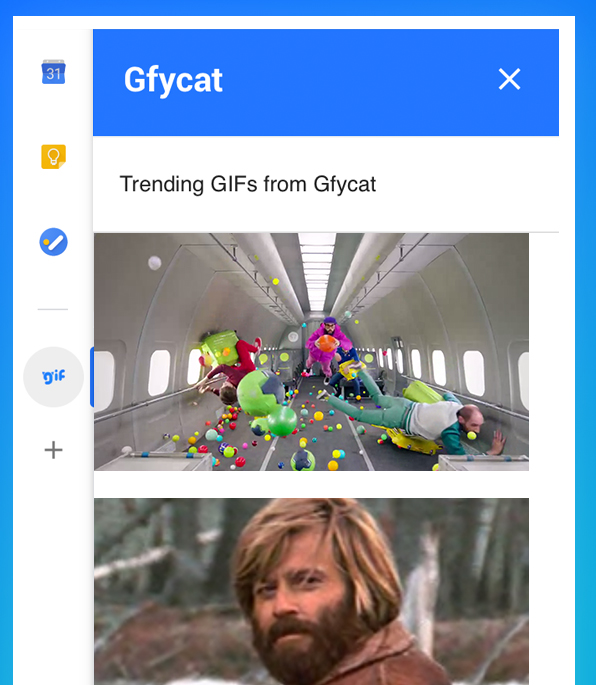
It works well enough for when you just want a single GIF to do the talking for you – but the add-on isn’t nearly as flexible as I’d like. You can’t insert multiple GIFs, and it doesn’t help with composing new messages.
Still, at least it saves you the trouble of hunting for GIFs in a separate tab, downloading them to your desktop, and then pasting them in your reply.
You can find Gfycat in the G Suite Marketplace by firing up your Gmail inbox, heading to Settings > Add-ons > Get add-ons, and searching there. If you’ve already got other add-ons set up, you can bring up the Marketplace by clicking the + button in the toolbar on the right of your inbox.
Get the TNW newsletter
Get the most important tech news in your inbox each week.