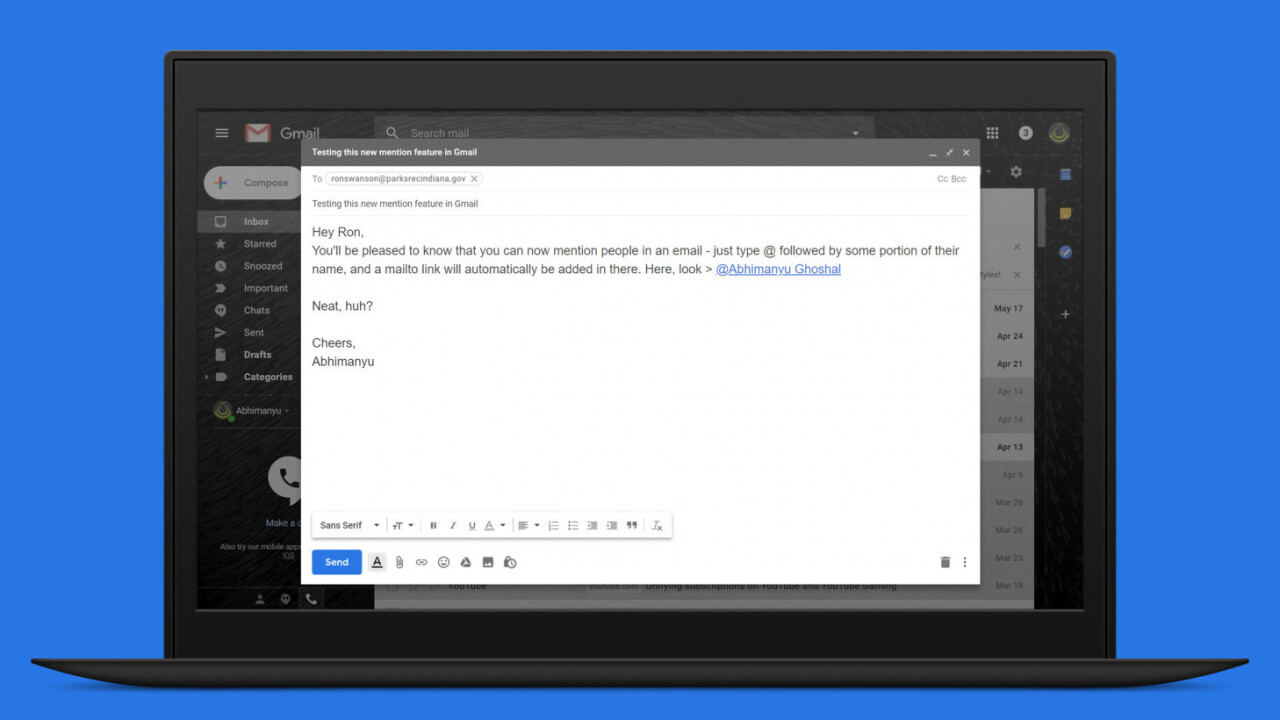
Gmail got a much-needed visual refresh and some clever new features recently, including Smart Compose and a snooze button for incoming messages. But did you know that the revamped interface also supports user mentions, à la Twitter?
When you’re composing a new message or a reply, you can insert anyone’s email address in the body by entering the @ symbol, followed by their name. For example, @Abhimanyu will bring up a list of people in your contact list with that name, and choosing any of them will add a mailto link labeled with their name. When your recipient clicks that link, it’ll bring up a new compose window so they can write to that contact.
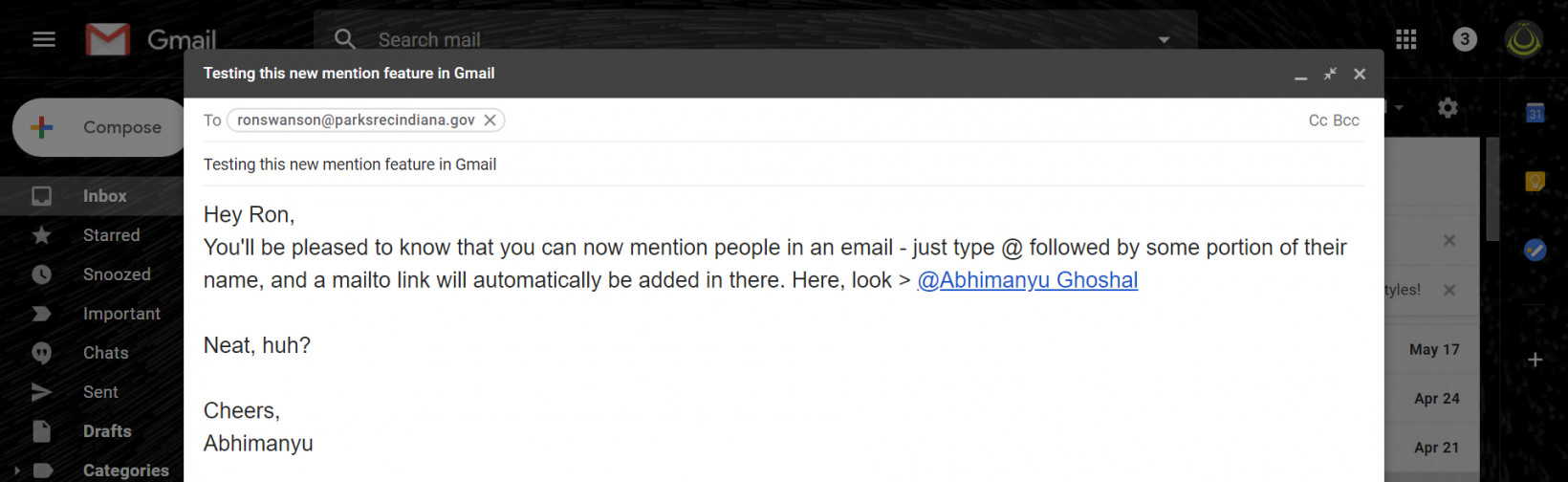
That’s pretty useful for when you need to introduce someone to another contact, or list a bunch of people’s email addresses in a message quickly.
If you mention someone with a + sign instead of the @ symbol, that contact will automatically be added as a recipient of your current message. It’s a nice touch that makes it a little easier to get your emails right – similar to how Gmail reminds you to attach a file when you mention that you’re doing so in your email, and don’t have anything attached.
Both features are already live in the new Gmail interface – you can turn it on by choosing the option in the menu that pops up when you click the gear icon in the top right of your inbox.
Via Addictive Tips
Get the TNW newsletter
Get the most important tech news in your inbox each week.




