
Slack caused a bit of a panic last week when it warned users of updates that could allow employers to access and download conversations — including those sent via direct message or in private channels.
In an email, Slack noted the changes to both its Privacy Policy and a preexisting tool for exporting user data. The “compliance export” tool was an option for paying customers that allowed for a complete data download of all Slack channels, private or otherwise. Functionally, it was the same as the new tool save for one key point: teams were notified when their employer downloaded the data.
Now, Slack is killing off the old tool and replacing it with one that would allow customers to access whatever they want, including the contents of DMs and private channels — all without notifying employees.
But it doesn’t apply to everyone. A quick check of the Workplace Settings will let you know just how worried you need to be about the new changes.
From inside the Slack app, click the down arrow next to your team name.
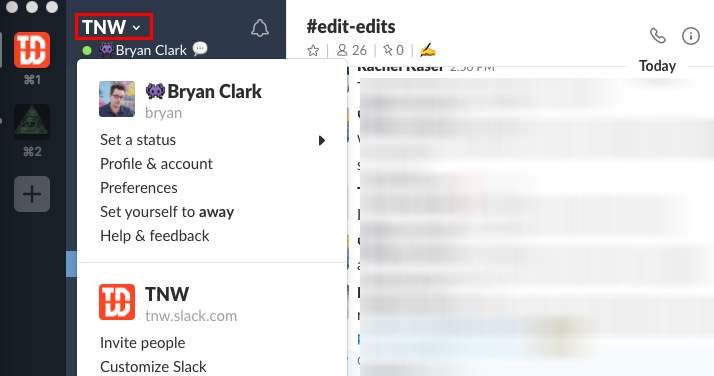
Click “Customize Slack,” which will open a new browser window and let you peek behind the curtain.
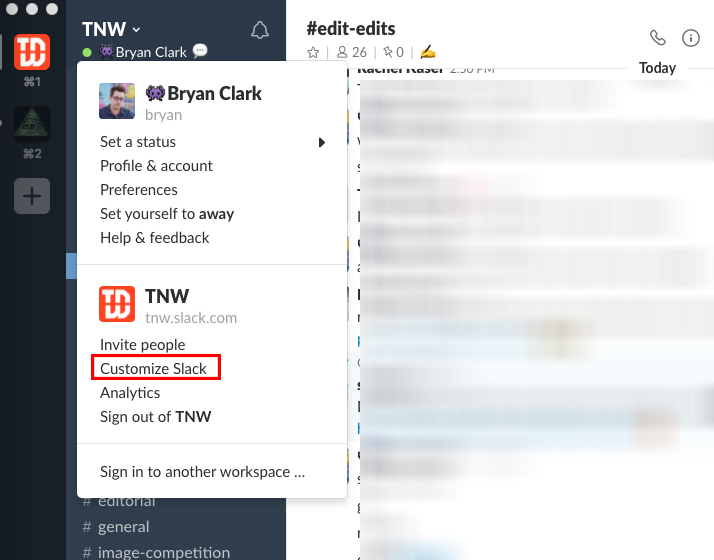
In the upper left, click “Menu.”
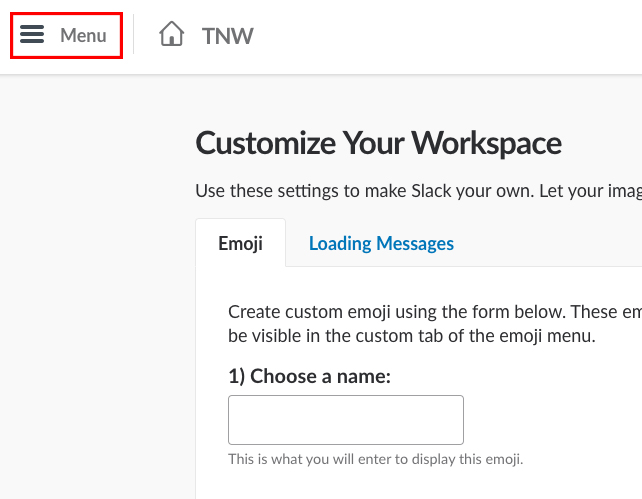
Finally, you’ll select “Workspace Settings.”
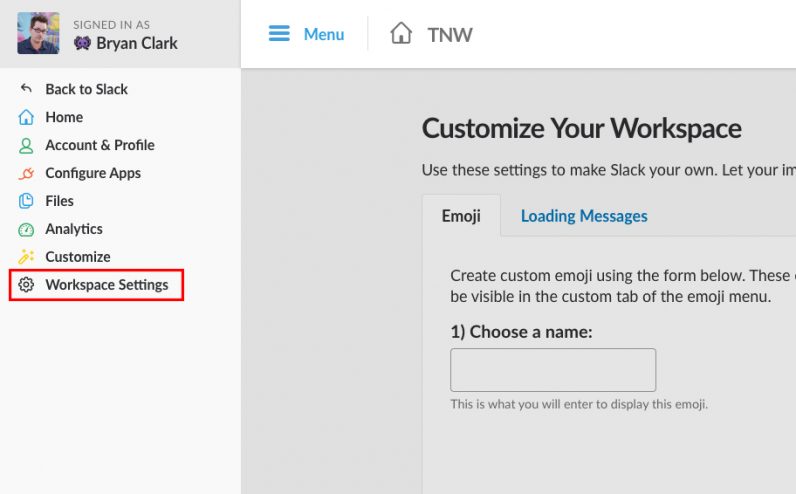
At the bottom, you’ll see a section called Exports that details what plan you’re currently on and what sort of data can be downloaded by Slack admins. At TNW, you’ll see that the only available option is to download public data, meaning private channels and direct messages are off limits to admins.
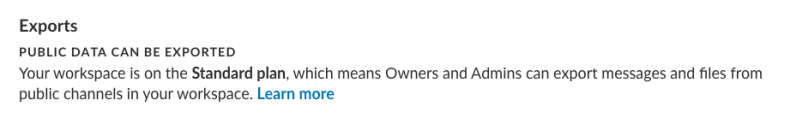
Get the TNW newsletter
Get the most important tech news in your inbox each week.




