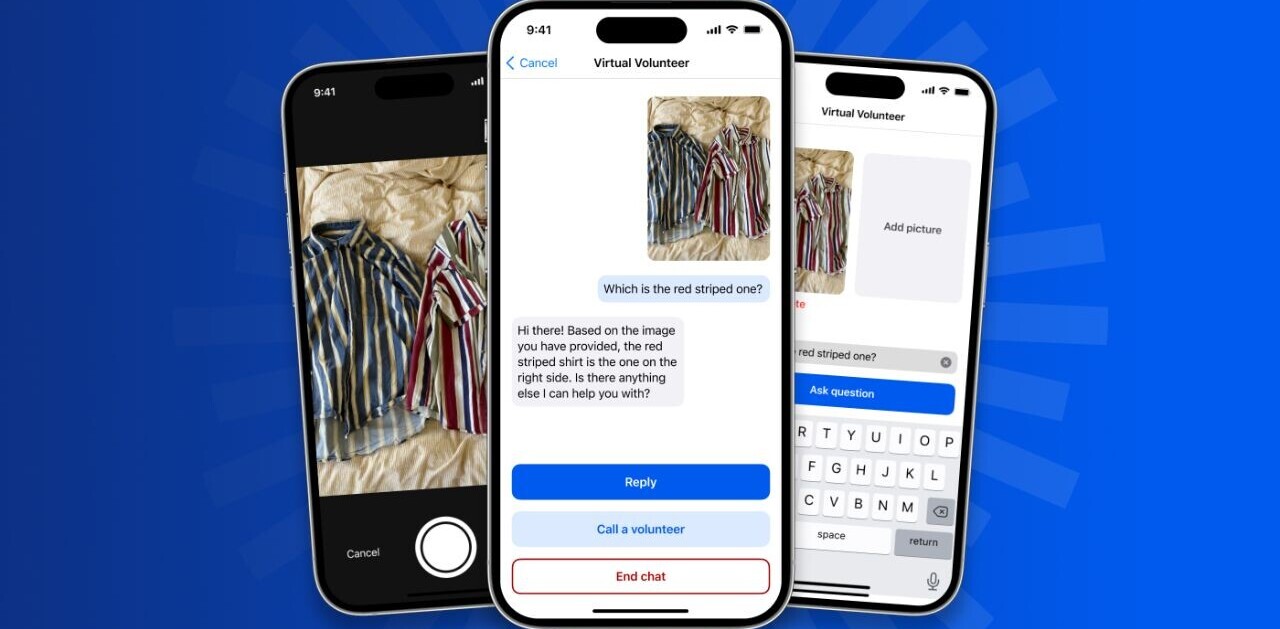Wish you could do more with your phone than just run Android? Codeweavers is working to sort you out: it’s just released version 3.0 of the Wine compatibility layer for Linux-based systems, which can now be built into an APK package and installed on your Android device.
Once you grab the installer from this page and install it on your device (Android Police noted that it works better on some phones like the OnePlus 5T, and crashes on others like the Google Pixel from 2016), you’ll be greeted by a full-screen Windows 7 interface – Start menu and all.
In addition, Wine v3 works better with x86 Android devices than those powered by ARM processors; if you’re on the latter, you’ll be limited to running apps that were ported to Windows RT (the XDA Developers forum has a nice list of them).
Regardless of your processor type, you’ll need to bring your own Windows programs to the device, because none are bundled with this build. You might also want to connect a Bluetooth keyboard for text input, as software keyboards aren’t immediately recognized and pulled up when you tap on empty fields and the command prompt.
If this sounds like your cup of tea, give Wine 3.0 a go by grabbing the stable build APK for your x86 or ARM-based device from this page.
Get the TNW newsletter
Get the most important tech news in your inbox each week.