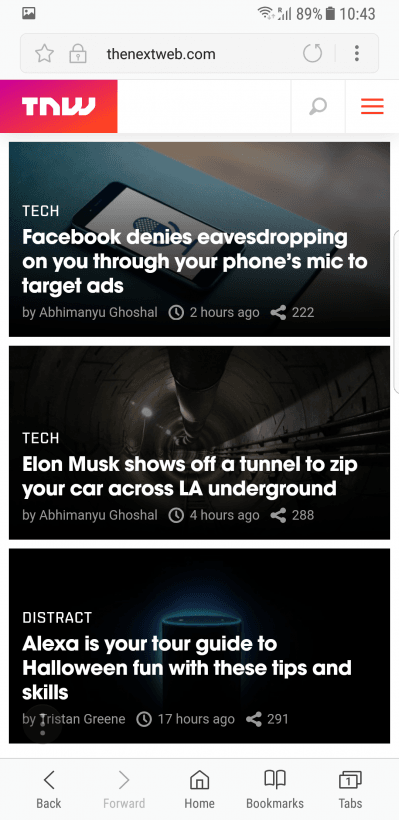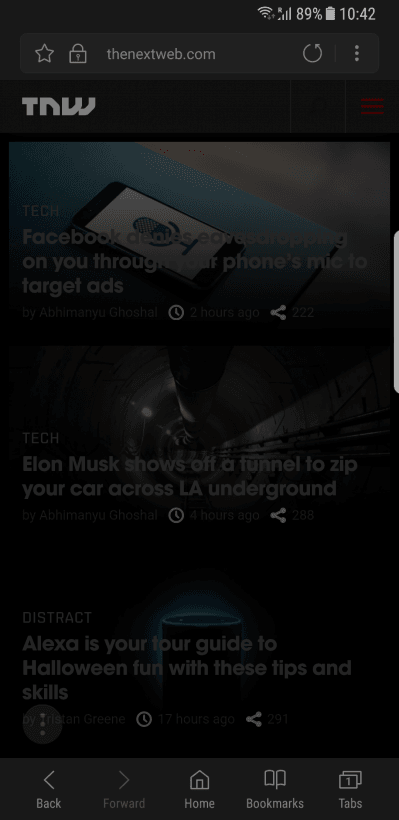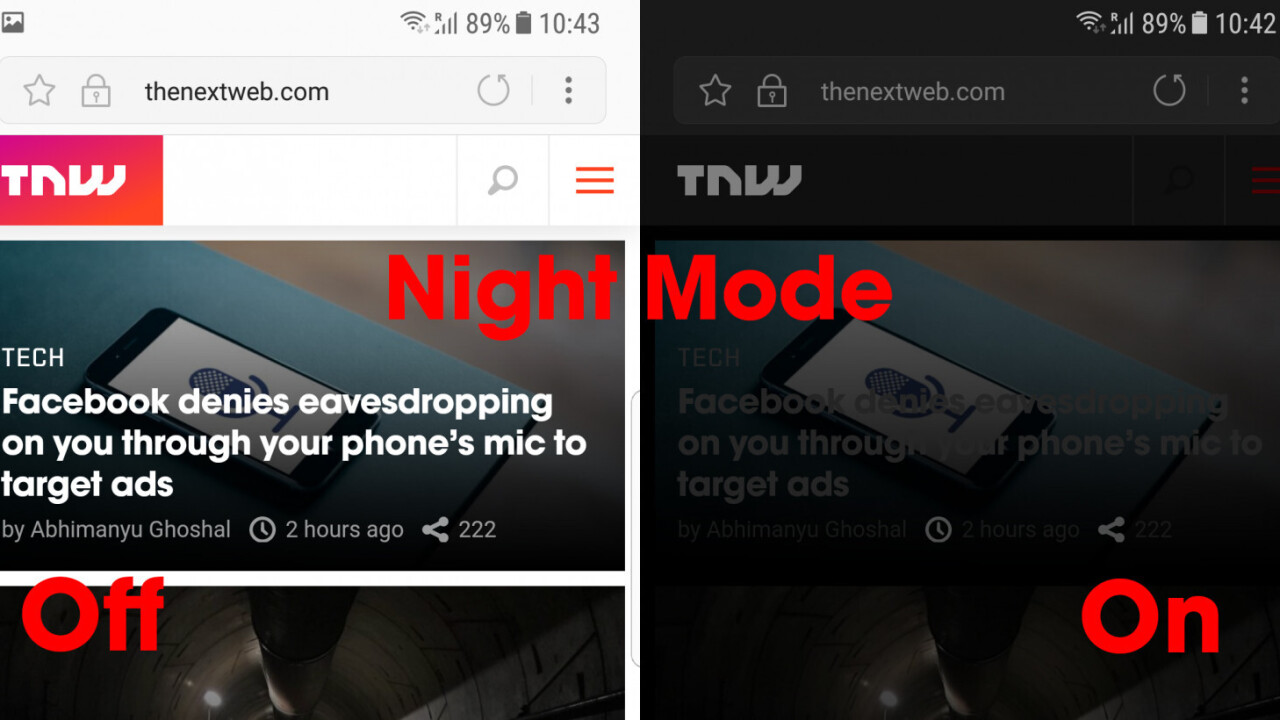
Samsung is making it easier to browse the web in the dark without hurting your eyeballs. The company has updated its speedy Samsung Internet browser with a dedicated Night Mode setting – and it looks pretty sleek.
The feature initially appeared in a beta version (6.2.00.38) of the app two months ago, but is now finally making its way to the main release. Night Mode essentially lowers the brightness of your screen to make the browsing experience more pleasant in low light settings.
All you have to do to enable the feature is press the dotmenu in the top right corner and select ‘Turn on Night Mode.’
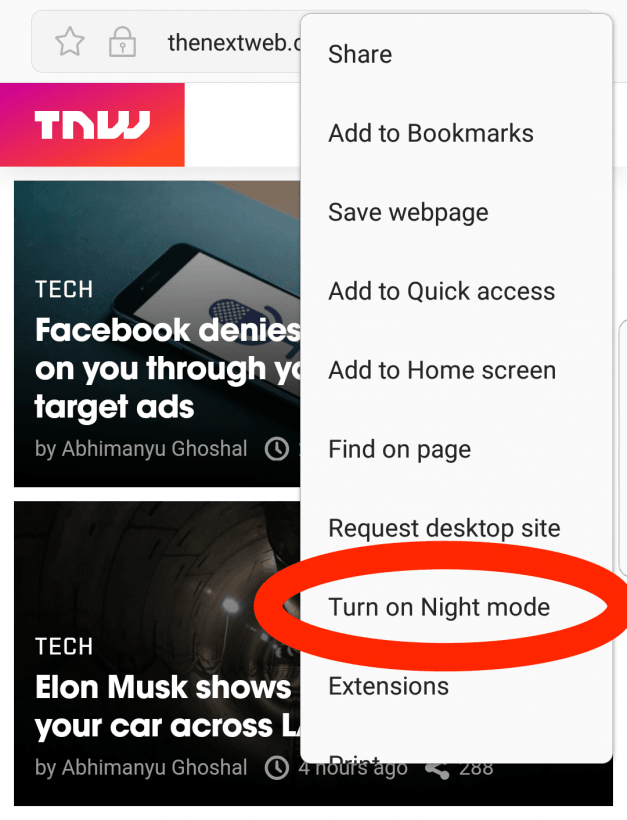
Additionally, you can achieve the same result by tapping the other dotmenu (above the navigation bar) in the bottom left corner and selecting the Night Mode shortcut.
Here are a couple images to compare the two modes:
One thing to point out is that – unlike other apps with dark mode like YouTube and Reddit where images and videos remain equally bright – Samsung Internet adjusts the brightness for both the app’s interface as well as the images you browse.
Unfortunately, some Redditors are reporting the update has not yet showed up for them in the Play Store – which suggests Samsung could be doing a limited rollout. So in case you’re struggling to find Night Mode in your browser, you might have to wait a little longer.
Or alternatively, you could download the latest beta version of the browser here to try out Night Mode right now.
Update: Samsung has since detailed the changes in a blog post on Medium.
Get the TNW newsletter
Get the most important tech news in your inbox each week.