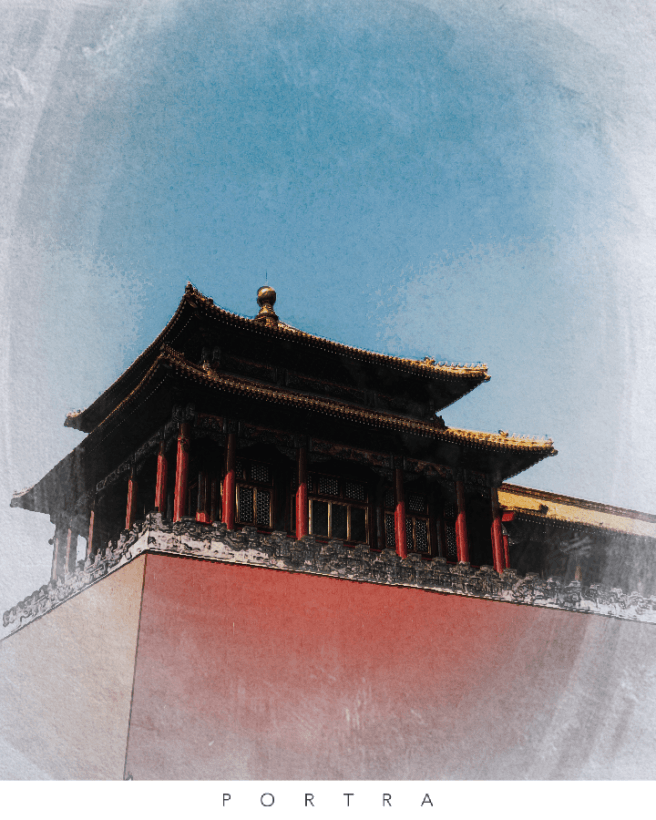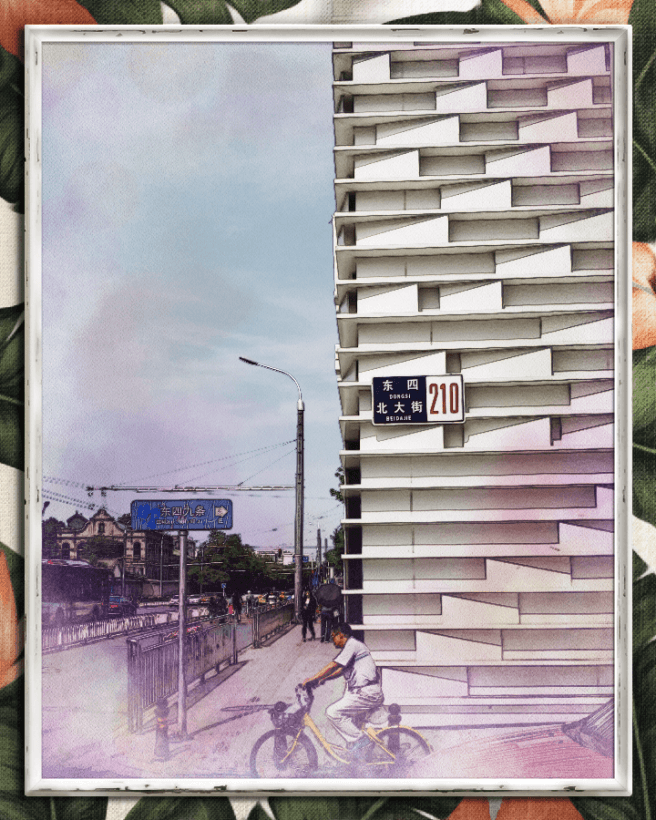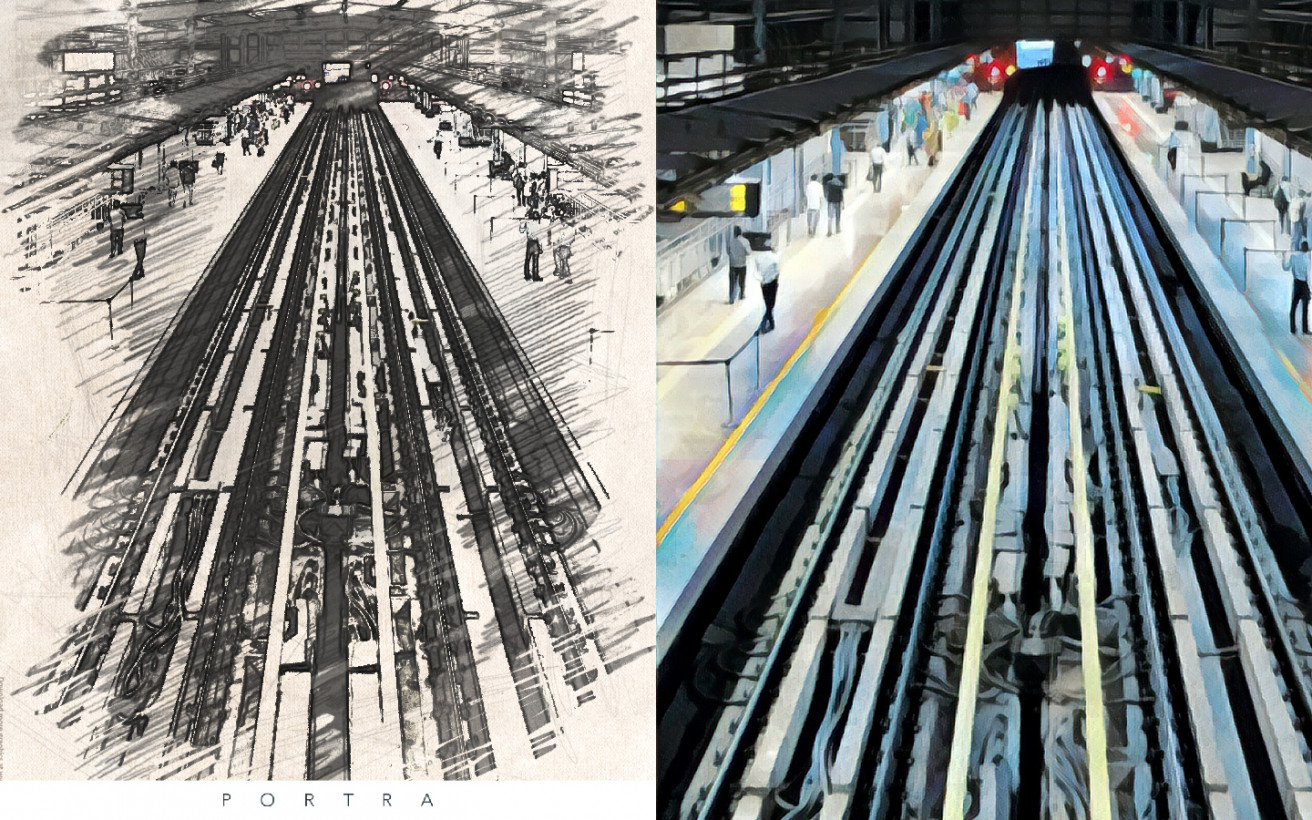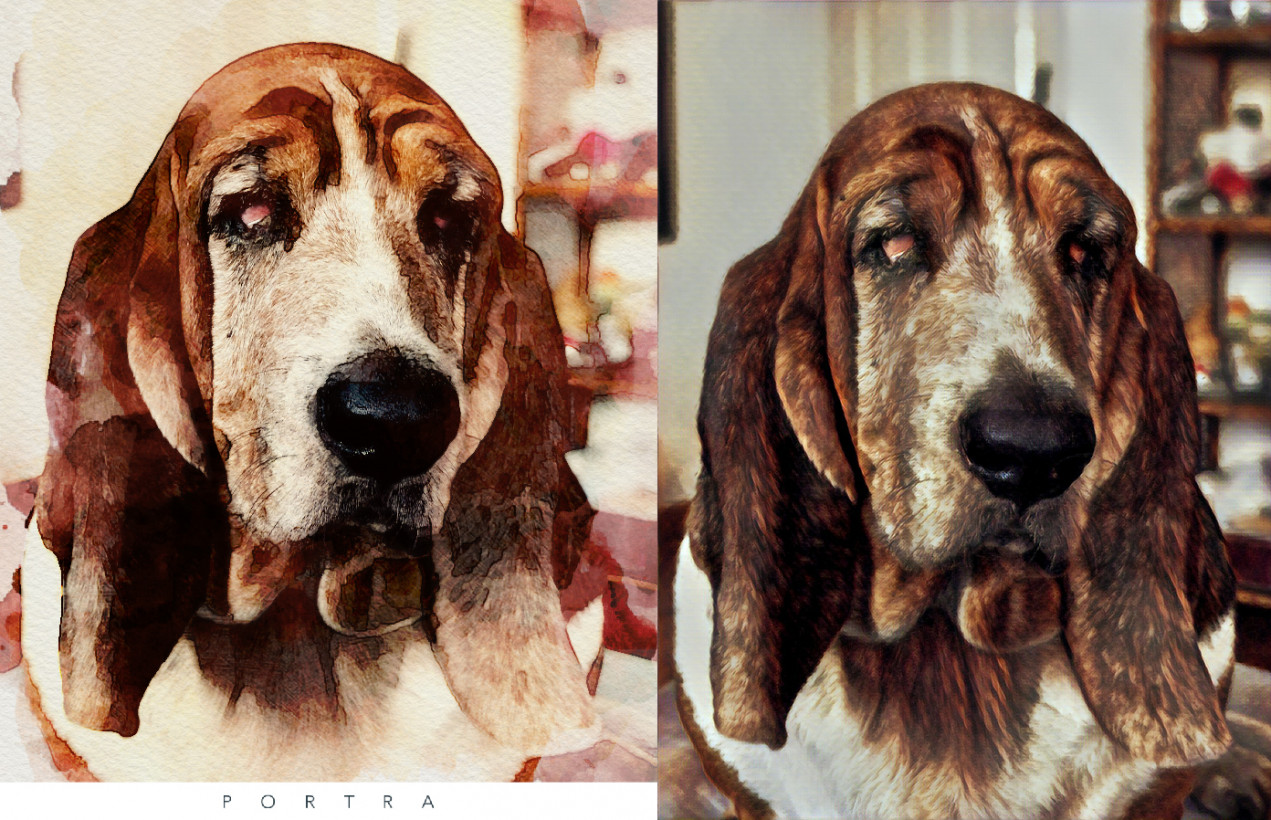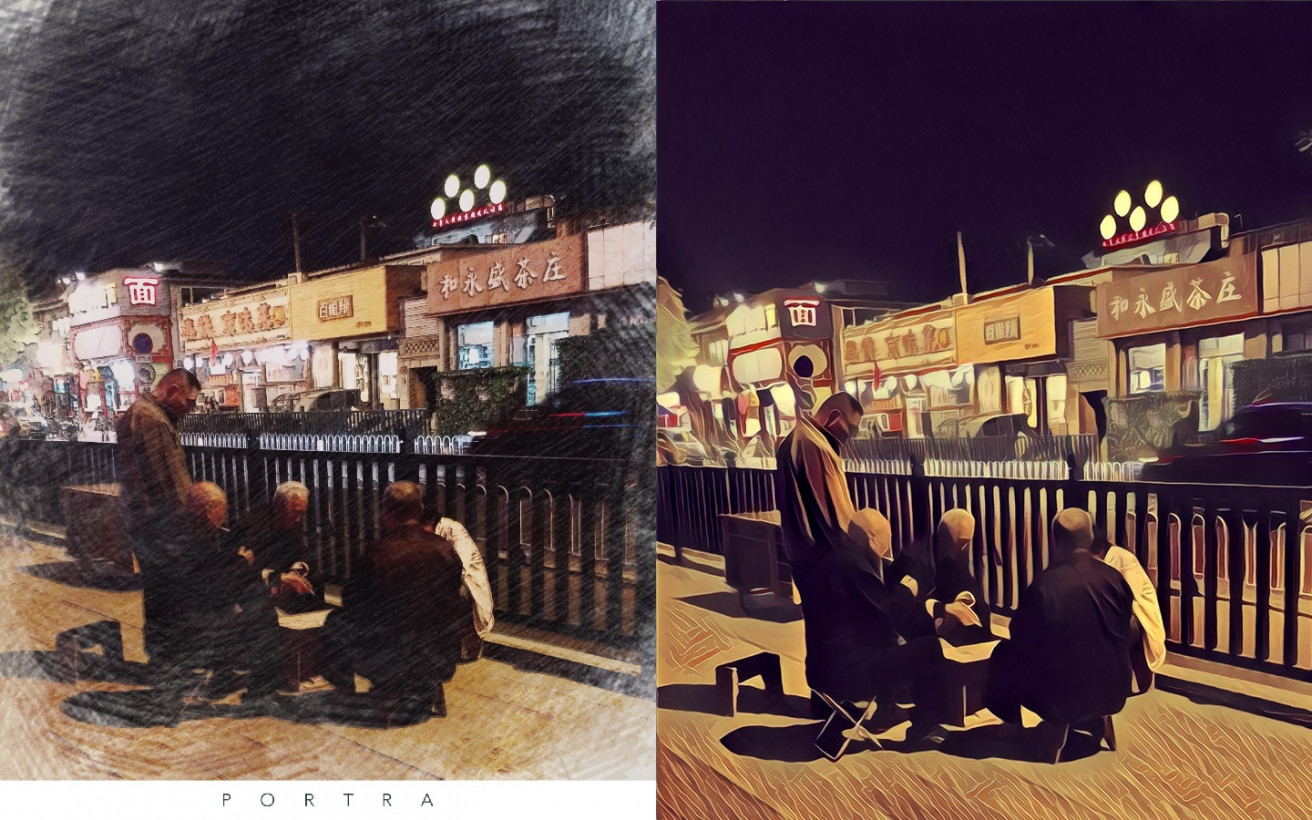Prisma took the world by storm when it launched last year with its AI-powered art filters for your photos. It was a neat trick that eventually expanded to video and selfie stickers, and even prompted Facebook to copy it. But I’ve hardly ever found the results appealing.
If you’re still keen on art filters, though, Portra is worth a try on Android and iOS. The company hasn’t explained how its app works or whether it uses AI, but it sure is good at applying a range of fine art effects to your pictures. Interestingly, I enjoy these a lot more than the ones available in Prisma.
It’s easy as pie to use Portra: just snap a picture or import one from your gallery, choose from 19 filters, and that’s it. You can adjust how strong an effect you want, and how much of the frame you’d like to retain – moving the slider causes the edges of your picture to fade and let a canvas show behind it. Oh, and you can also tap the edge of the editing area to see your creation mounted in a frame.
When you’re happy with the results, you can save the image to your phone or share it directly to social networks. Annoyingly, Portra adds a wordmark at the bottom of the image, which you might want to crop out. That aside, it’s a nice tool for giving your pictures a whole new look; I like using it on photos of city scenes, landscapes and my dog.
While the OG Prisma offers a larger range of filters and even more features, like applying the art style to only the foreground or the background, the results seem artificial in comparison to what Portra manages. For reference, here are the same three images from the header of this article, processed in both Portra (left) and Prisma (right):
Sadly, Portra doesn’t generate high-resolution images that you can print; the output looks fine on small screens, but aren’t enough to print even on A5-size paper. That’s a feature I’d happily pay for.
Until then, Portra is a neat little tool for adding some class to your pictures for sharing on social networks. Grab the free app from Google Play and the App Store.
Get the TNW newsletter
Get the most important tech news in your inbox each week.