
Calendar apps by themselves are easy to find — throw a dart at the App Store or the Google Play and you’re likely to hit one. The trick is to find a calendar that you can share with other people.
Whether you’re a busy family, a professional team, or just a house full of roommates, these calendars can help keep everyone on the same page.
Cozi
This popular app has multiple productivity features built around its calendar, including shopping lists and tasks for multiple users. Its simple interface makes it easy for different users to keep track of each other.
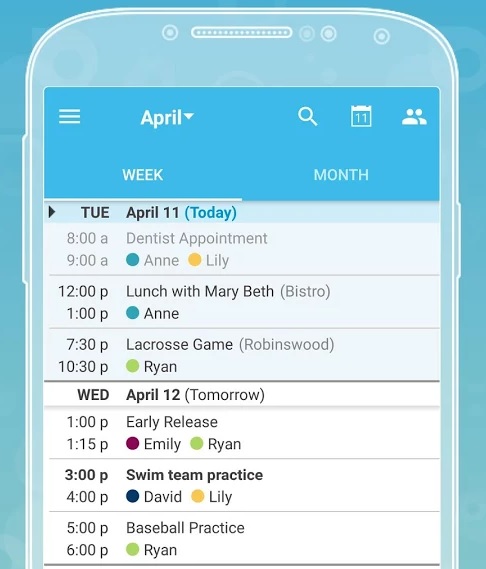
Cozi is made for families, but I see no reason why it can’t be tailored to a friend group or even a business gathering, so long as you don’t mind bright colors. Cozi is available in web form, as well as on iOS and Android.
Jorte Calendar
One of Jorte’s biggest features is the ability to pull event information from multiple online sources, including sports calendars, music release charts, and even weather forecasts. It’s also very bright and customizable.
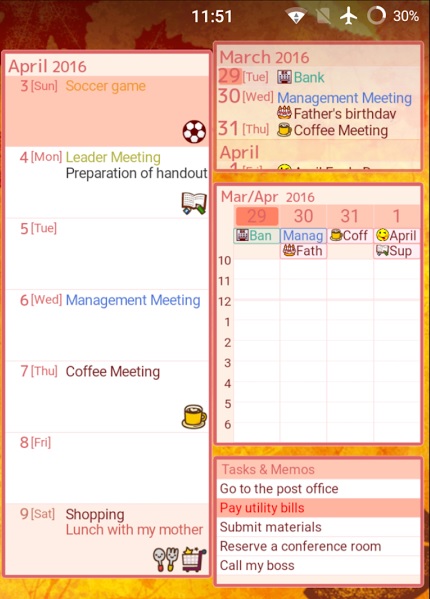
Jorte allows you to create a public calendar or one made for sharing, though the steps required to do it are slightly obscure, and outlined here. It’s available for Windows, as well as iOS and Android.
Microsoft Outlook
When Microsoft killed off its superb Sunrise app last year, it integrated its features with its Outlook app. Now, when you set up an event in Outlook, it will have an icon to indicate what it is. If you add an address to the event, it will plot a map there using Apple or Google Maps.
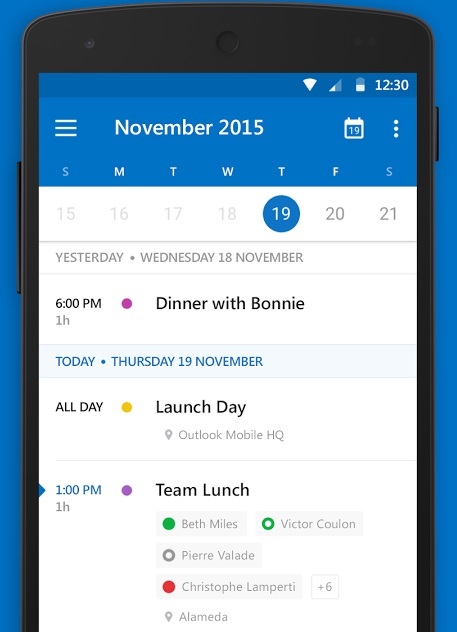
When you use the Outlook app, you can switch between your inbox and your calendar on the fly, which is ideal if you get lots of your event invites via your email. Others can subscribe to your calendar, allowing them to see events as you set them up. This is good for groups where one person (say, a parent) is doing the bulk of the scheduling. Outlook is available for Windows, Mac, iOS, and Android.
Honorable Mention: Google Calendar
The most obvious entry is still a good pick, though I didn’t include it initially because it felt like cheating, somehow. But Google Calendar is the first choice if all you want is a calendar.
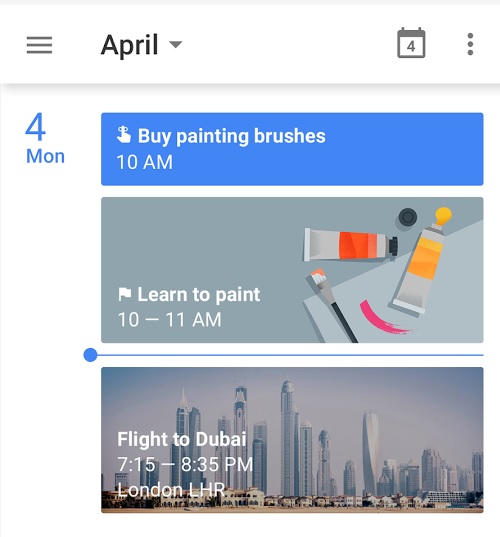
It’s incredibly easy to use, requires only a Google account to set up, and can be shared by a group the size of a platoon. You can make sure that each person you share it with sees only the parts of the calendar you want them to see, making it ideal for families with children, or large teams with subgroups. It’s available on just about any operating system, including iOS and Android.
What calendars do you use with your family, team, or friends? Let us know if we’ve left out any gems.
Get the TNW newsletter
Get the most important tech news in your inbox each week.





