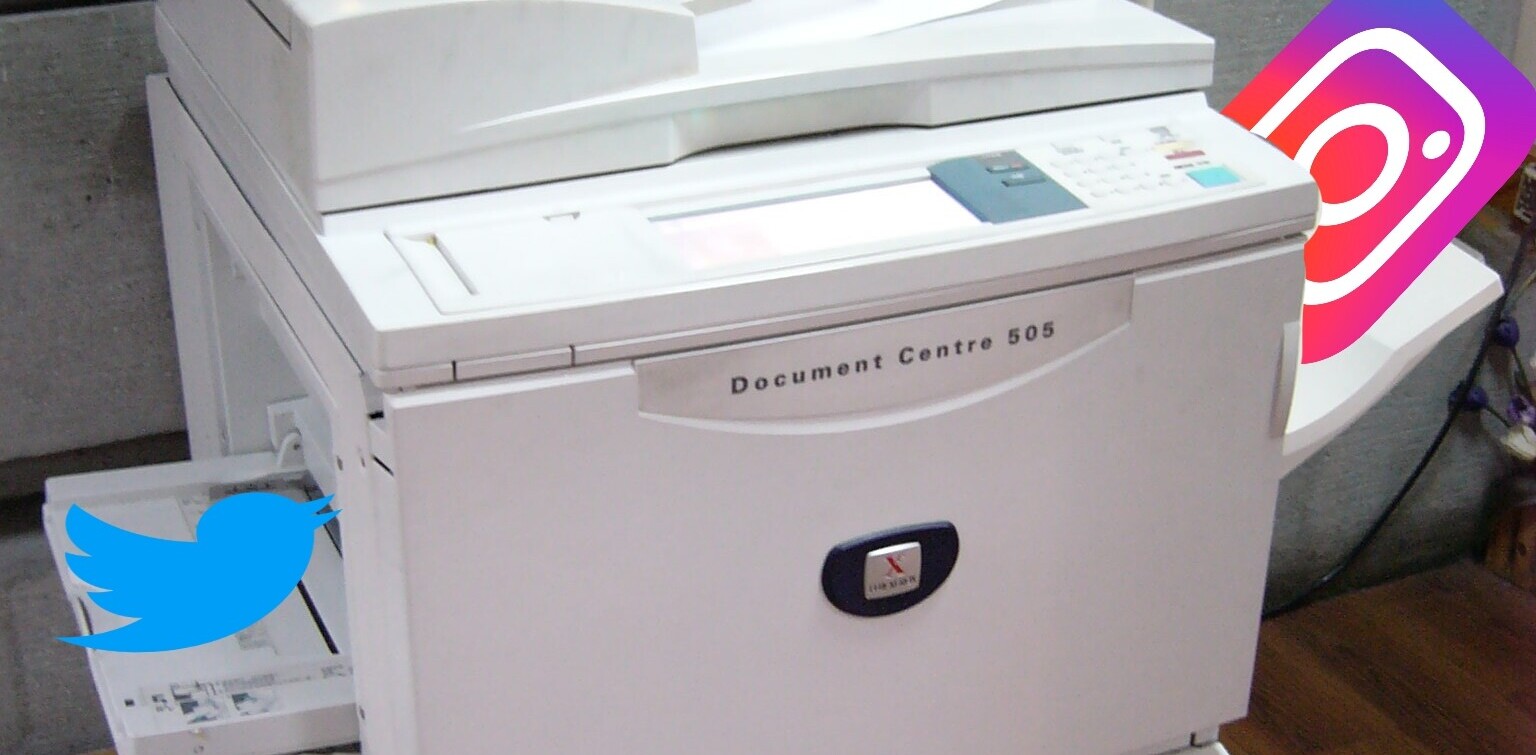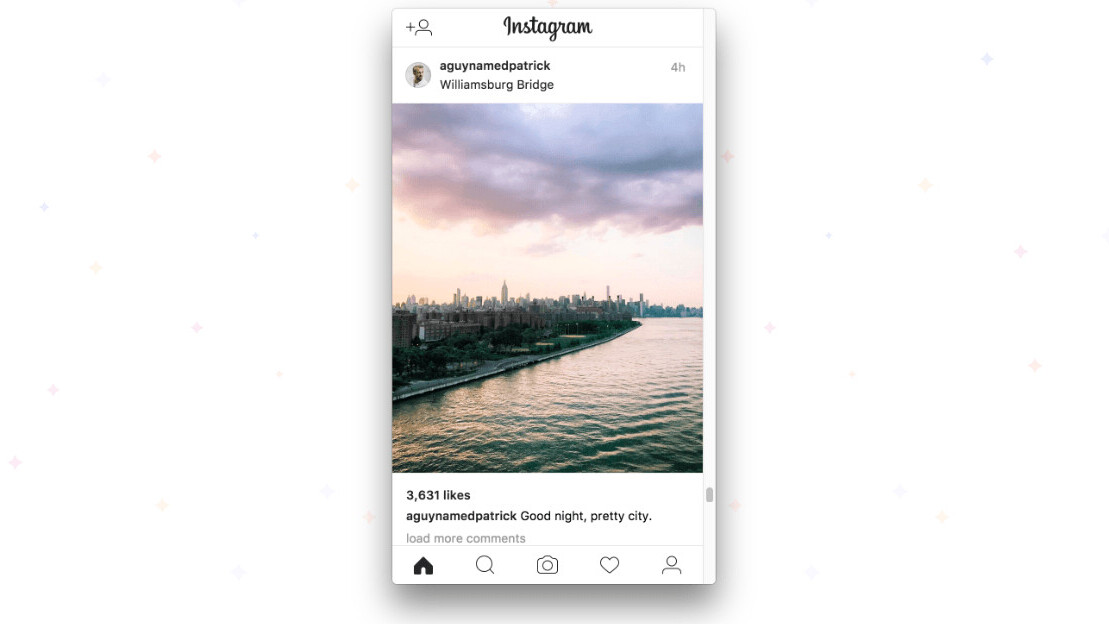
While Instagram recently made it possible to send photo and video messages to your friends directly from your desktop, you still have to resort to your mobile device to upload pics and clips to your account. But thanks to this app you can ditch your phone and post photos straight from your PC.
Available for Mac, Poster is a handy app that lets you upload snaps to your Instagram account – no mobile device required.
The unofficial Instagram client essentially clones the user interface of the real thing, but ultimately packages it in an Electron wrapper to make it functional on desktop.
All you need to do to get started with Poster is download and install it. You can then immediately start uploading pics once you’ve filled in your login details. Please note that you will have to enable downloads from third-party developers in settings to install the app.
Though Poster is currently available exclusively for Mac, creators Luka Marr and Mihael Miklošić promise the app will soon land on Windows too.
In case you need a similar solution for your Windows or Linux system, you can always fall back on Ramme which offers the same functionality as Poster.
Just a little heads-up: Instagram has been known to shut down unofficial third-party clients in the past, so make sure to download it fast.
Get the TNW newsletter
Get the most important tech news in your inbox each week.