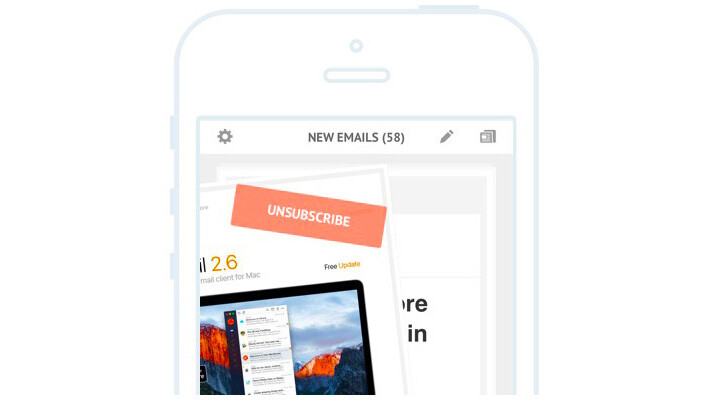A report from The New York Times on newly uncovered malpractice at Uber pointed to the company buying data about people’s Lyft ride usage through Unroll.me, a free service that helps you unsubscribe from email lists and newsletters.
Unroll.me isn’t the only one; you’ll find others like Unsubscriber which are free, but may collect your data and transmit them to third parties. While such tools can come in handy for reducing clutter in your inbox, you may not be comfortable with companies scraping and selling data from your emails this way – or even granting the necessary access to your email account and contacts.
Blogger Amit Agarwal has a clever solution for Gmail users that neither requires said access by a third party nor steals your data. Just click here to copy a pre-configured spreadsheet to your Google Drive, head to the ‘Gmail Unsubscriber’ menu to connect your Gmail account and create a label.
Once that’s done, head to your Gmail inbox, create a label with the same and apply that label to any newsletter you want to unsubscribe from in your inbox.
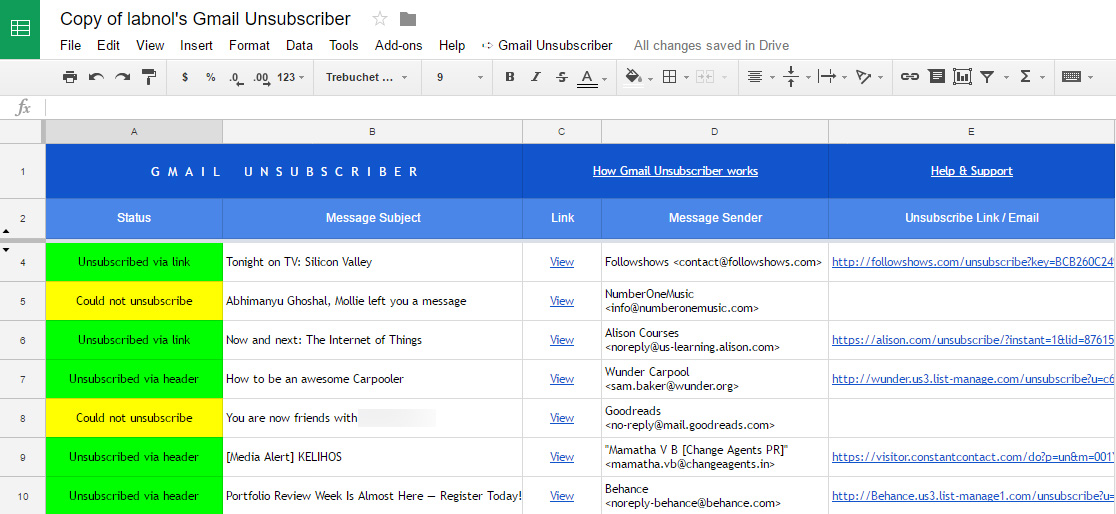
The script generally takes about 15 minutes to update, after which it’ll automatically unsubscribe from emails you’ve selected (provided they include a List-Unsubscribe field with a URL or email address in the message header, as is usually the case). You’ll also be able to see a log of messages from which you’ve been unsubscribed in the spreadsheet you copied.
Find out more about how Agarwal’s nifty unsubscription tool and its open source script work on his blog.
Get the TNW newsletter
Get the most important tech news in your inbox each week.