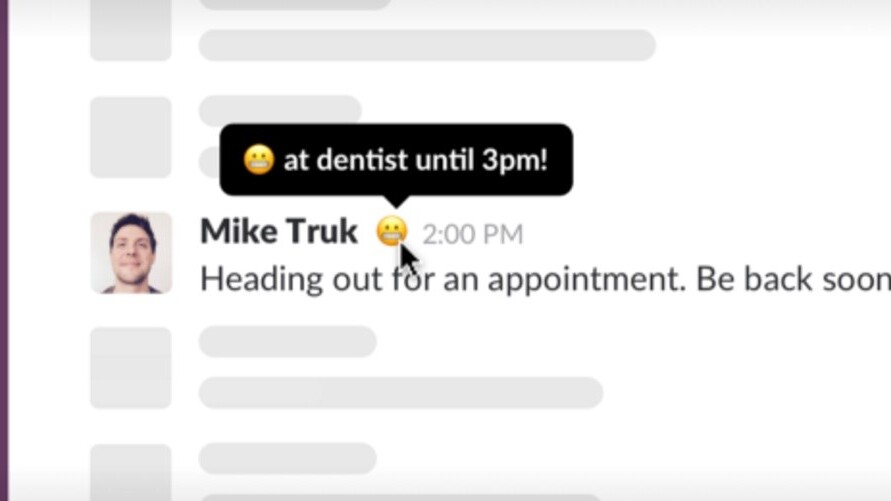
Sometimes you need to step away from Slack, whether to pick up a phone call, head to a meeting, or you just need a break. Unfortunately, that will often lead to your coworkers frantically trying to find you, probably because the message where you told them got buried into oblivion.
While you could mark yourself as ‘away,’ that’s hardly descriptive. Fret no more: you can now set your status in Slack to whatever the heck you want.
HEY! You can now set your status to share what you’re up to, where you’re off to, or… whatever, really. https://t.co/hxKlRkAhdA #changelog pic.twitter.com/1jY6Fnr3AX
— Slack (@SlackHQ) April 13, 2017
There are five default options: in a meeting, commuting, out sick, vacationing, and working remotely, each accompanied by a relevant emoji. If those don’t fit what you’re currently up to – say, participating in a taco-eating competition – you can set your own status up to 100 characters long, complete with a custom emoji to summarize what you’re up to.
On a desktop, click on your name and then ‘Set a status.’ On mobile you can do so from either the ‘…’ menu button or directly within your profile.
Slack will also automatically change your status when you jump in and out of voice or video calls, and third party apps can set their own custom status’ as well.
The emoji shows up beside your name in the sidebar so teammates can get a quick sense of what you’redoing, and hovering over the emoji will present the full status.
It’s a pretty clever implementation, though I wish there was a way to set your own default status’ (what if I frequently participate in taco-eating competitions?) Still, it’s a welcome addition and should help mitigate some confusion in the virtual office whenever a team member steps out.
Get the TNW newsletter
Get the most important tech news in your inbox each week.





